C8621, C8000, Digital audio modular processing system – Junger Audio C8621- Dolby® D/D+/E Decoder & Metadata Generator User Manual
Page 8: Dolby, E / d / d plus decoder, Page 8/19
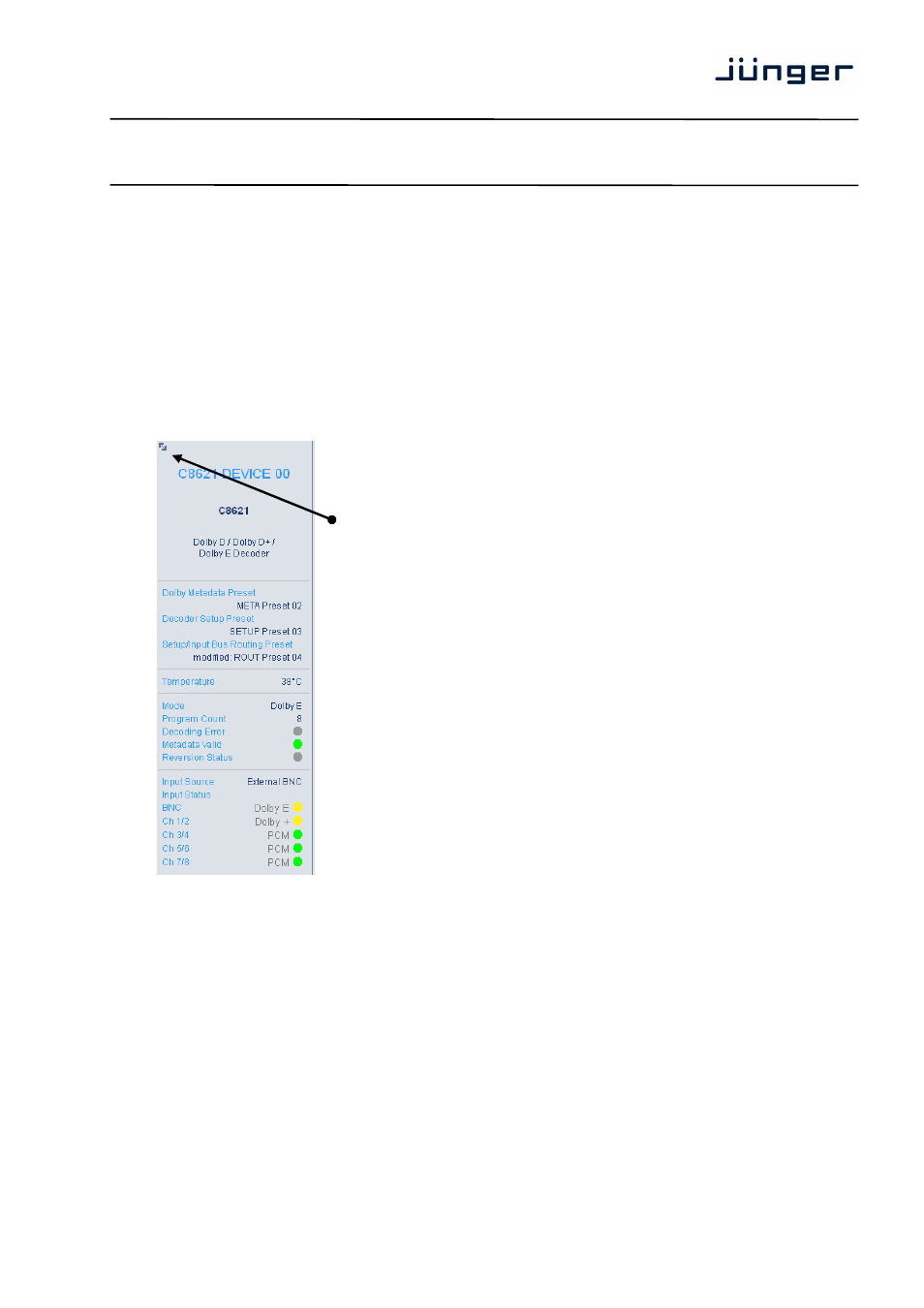
digital audio
modular
processing system
C8000
Dolby
®
E / D / D plus decoder
C8621
Page 8/19
Name
[16 character ASCII text]
Assign a name to the preset you are about to save
(up to 16 digits) and press <SAVE NOW>.
Preset Clipboard
Copy the active presets to a clipboard, the data may be used by
other modules inside the same frame.
Backup Presets to File
Creates a backup XML file which may be stored to the PC.
Restore Presets from File
You can <browse> for a backup file from the PC and restore it
by pressing the <RESTORE> soft button.
STATUS DISPLAY
If you are controlling a specific module you will see a status frame on the
left hand side that also appears if you hover with the mouse over the
graphical boxes in the GUIs OVERVIEW display. If the GUI size does not
fit your screen well you may decrease the size of the status display by
clicking on the little arrows in the upper left corner to get a smaller view.
Dolby Metadata Preset
Name of the actual preset loaded
Decoder Setup Preset
Name of the actual preset loaded
Setup/Input Bus Routing Preset
Name of the actual preset loaded
The word "modified" appears as a
prefix if a parameter has been
changed by the operator
Temperature
Temperature of the module PCB
Mode
[Dolby E / Dolby Digital / Digital +]
Program Count
[1 … 8]
Decoding Error
[grey / red]
Metadata Valid
[green / red]
Reversion Status
[grey / red]
Input Source
[External BNC / Internal]
Input Status
Signal status of the respective input
BNC
[OFF (grey)
PCM (green)
AC3 / Dolby + / Dolby E (yellow)
ERROR (red)]
Ch 1/2
Similar to BNC
Ch 3/4
Similar to BNC
Ch 5/6
Similar to BNC
Ch 7/8
Similar to BNC