C8611, C8000, Digital audio modular processing system – Junger Audio C8611 - Dolby® E encoder User Manual
Page 6: Dolby, E encoder
Advertising
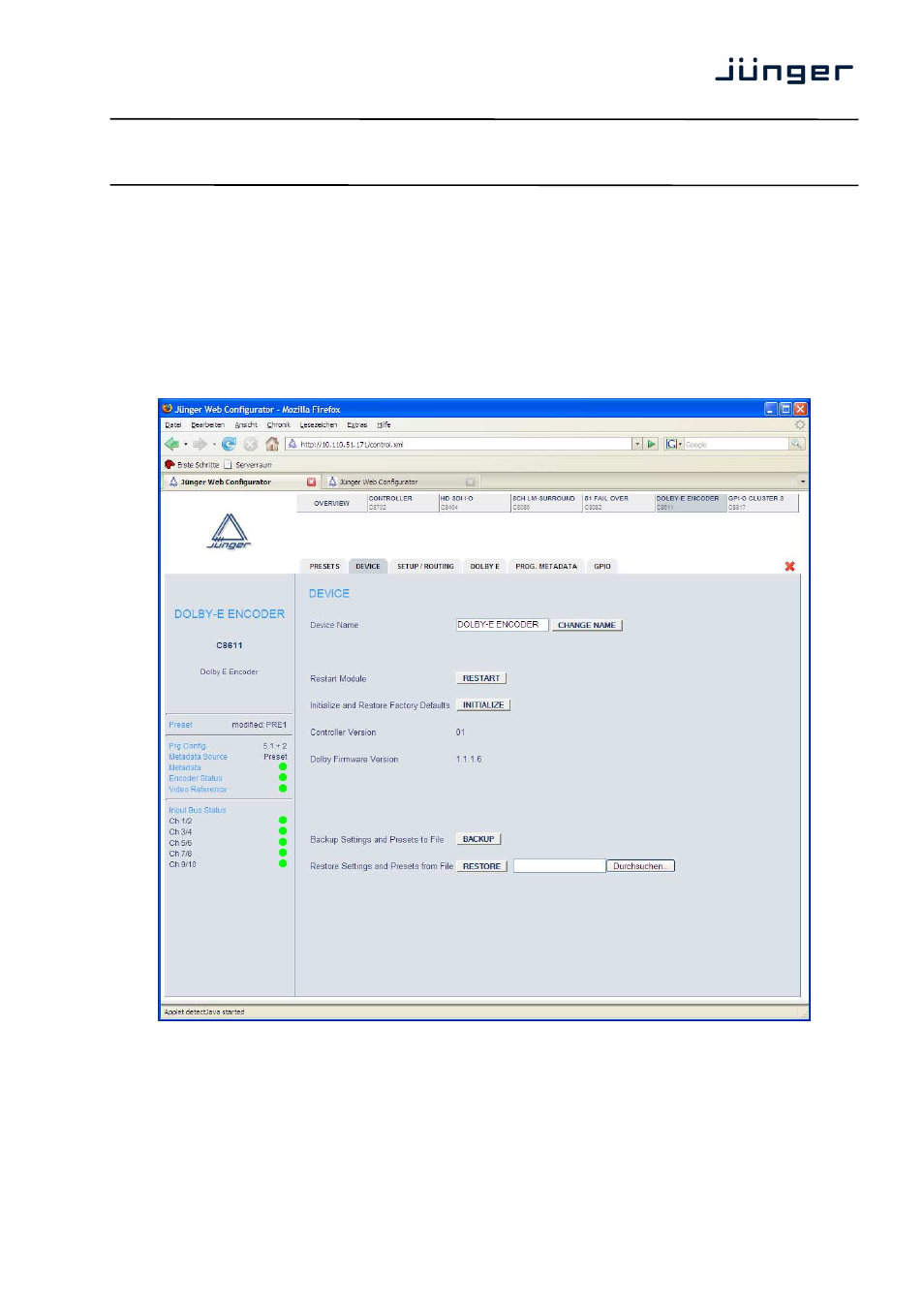
digital audio
modular
processing system
C8000
Dolby
®
E encoder
C8611
6/13
Preset Clipboard
you can copy the data of the active parameters of the two sets of Presets
to a clip board and paste such data into the Preset memory of another
module within one frame.
Backup Presets
store all presets of one C8611 into a file.
Restore Presets
restore all presets of a C8611 from a file.
DEVICE
Device Name
You can assign a 16 digit name to the module.
Restart Module
Pressing <RESTART> will warm start the module.
Initialize
Pressing <INITIALIZE> will initialize the module to factory default.
Controller Version
Display of the firmware version of the module controller.
Dolby Firmware Version
Version of the Dolby piggyback module.
Advertising