C8685, C8000, Digital audio modular processing system – Junger Audio C8685 - Audio Delay User Manual
Page 9: 8, 4, 2 channel audio delay
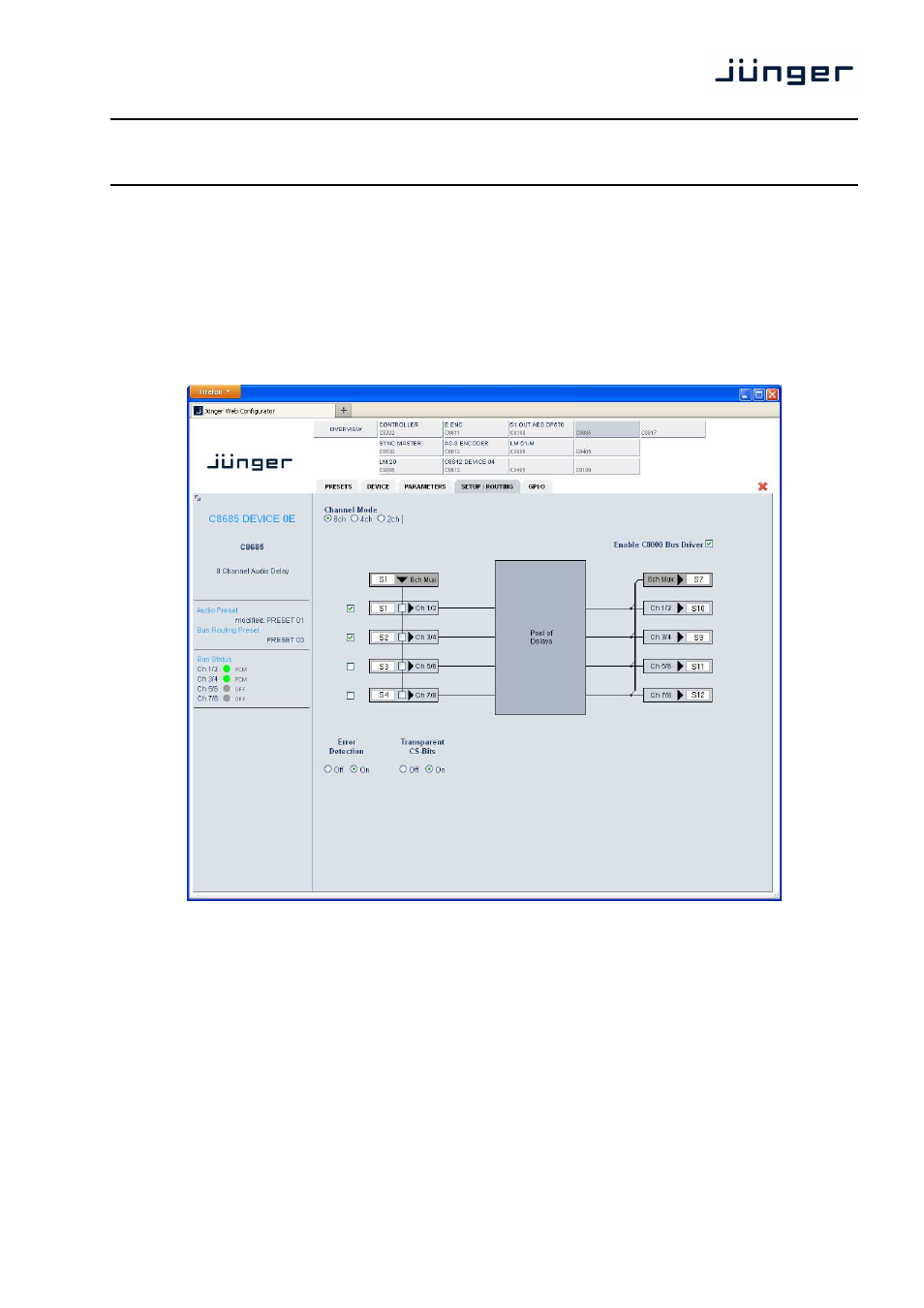
digital audio
modular
processing system
C8000
8, 4, 2 Channel Audio Delay
C8685
9/11
Offset (samples)
[0 … 255]
fine tuning of the delay time.
E.g. one sample equates to ~0,21ms @ 48kHz SR.
Grouping
if you check the Grouping check box, the parameters of all
grouped channels will be set together.
SETUP / ROUTING
Channel Mode
[8ch, 4ch, 2ch]
configures the delay to operate as an 8x1Ch or 4x2Ch or 1x2Ch
device. The maximum delay time per channel depends on the
selected channel mode.
Error Detection
[Off, On]
The serial audio data from the frame bus can be monitored for
proper positioning of an Error-Flag. A bad position or non Error-
Flag is an indication that there is disturbance upstream (input
signal, input module, other DSP module).
The Error Detection can be turned Off and On in general and
individually for each input from the bus. You will see the status of
the busses on the left hand side : “Bus Status”.
A grey soft LED shows that the detection is disabled. While
green is OK, red indicates an error condition.