C8702, C8000 – Junger Audio C8702 Controller C8000 User Manual
Page 13
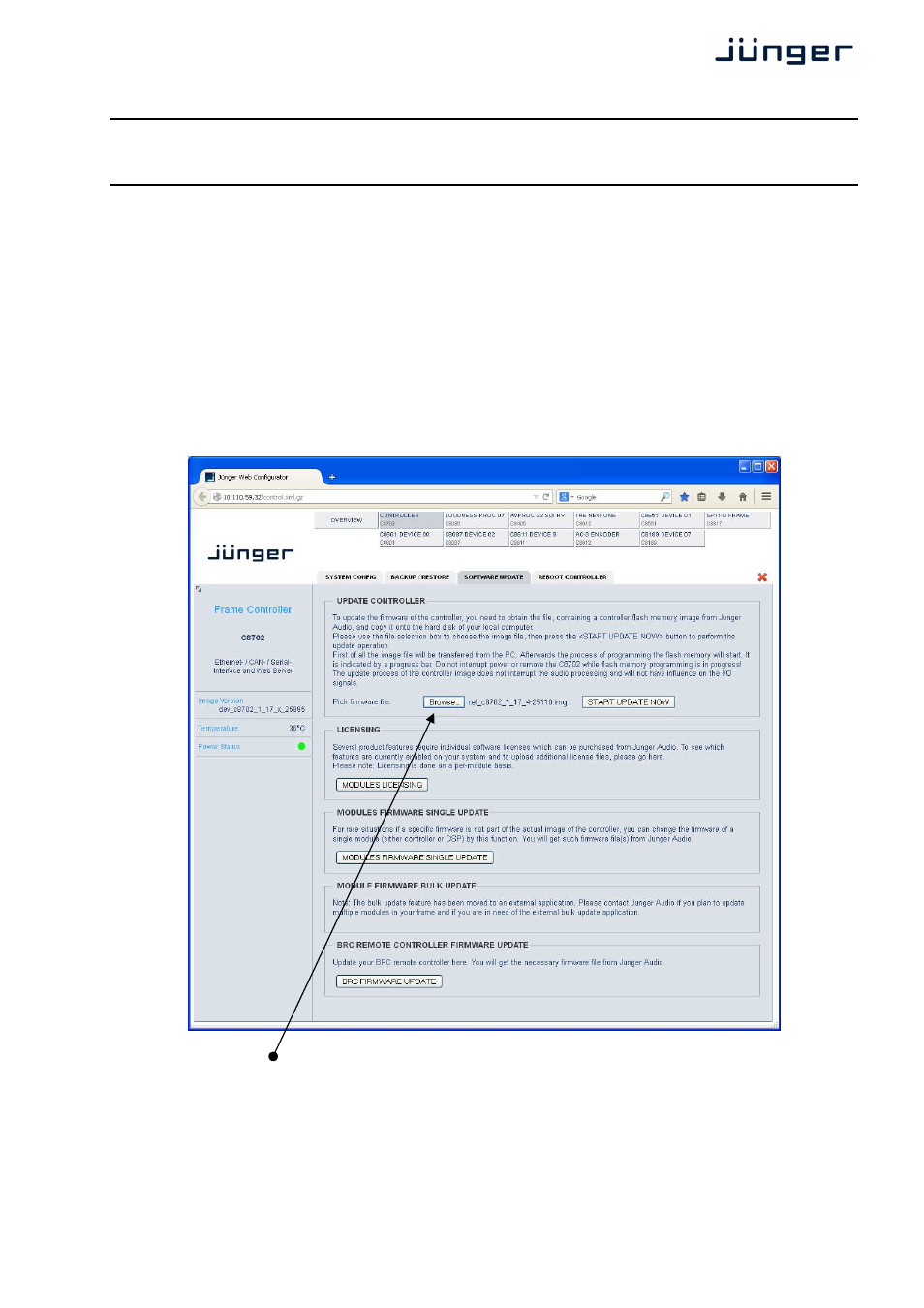
C8000
Frame Controller
C8702
digital audio
modular
processing system
13/22
update of the Frame Controller firmware
The firmware for the C8702, called “image” (example : "rel_c8702_1_17_4-25110.img"),
must be “burned” into the flash memory of the Frame Controller.
You may get such an image by http download of a ZIP file from Junger Audio.
Below an example of a respective URL :
www.junger-audio.com/download/firmware/C8000/C8702/rel_c8702_1_17_4-25110_fw-25678.zip
Such zip file contains an image file and actual module firmware packed into an archive file
(example : "rel_c8000_1_17_x_fw-25678.arc") as well as updated manual(s) and other relevant actual
documents. After downloading it you must unzip it and store the file(s) locally.
Open the SOFTWARE UPDATE pane of the Frame Controller :
You must browse for the appropriate image file from the previously unpacked ZIP. Once done you
must press the <START UPDATE NOW> soft button. This process has 3 steps. The controller will upload
the image file from the PC into its memory. Afterwards it will erase the flash memory and finally burn the
new image file into it.