C8702, C8000, Frame controller – Junger Audio C8702 Controller C8000 User Manual
Page 2: Digital audio modular processing system, Installation
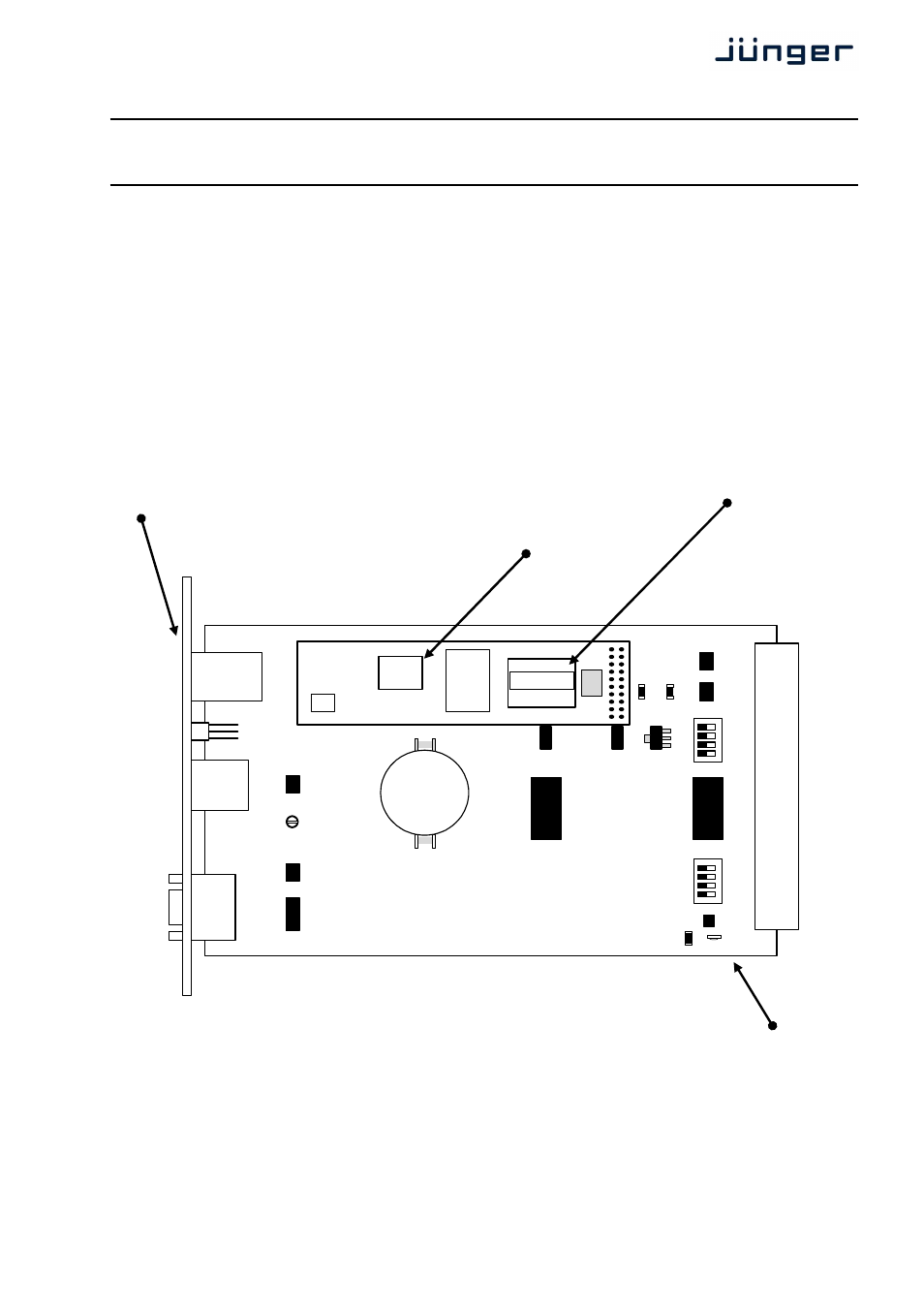
C8000
Frame Controller
C8702
digital audio
modular
processing system
2/22
installation
SW1 #1
<A> must be OFF
Set SW1 #2
<B> to ON (all other to OFF) if only one power supply is installed
Set SW1 #3
<C> to ON (all other to OFF) if the Frame Controller is installed in a C8942 frame
Set SW1 #3
<C> and <D> to ON (all other OFF) if the Frame Controller is installed
in a C8912 frame
Set SW2 #1 - #3
<DEV 0> / <DEV 1> / <DEV 2> to ON
Set SW2 #4
<CAN-TERM> to ON (terminate the CAN bus) if no sync module is installed.
If a brx 8x remote panel is connected, it must be off as well.
Location of labels and switches on the C8702 module.
The default IP address label is located on the “Coldfire” chip of the controller module
and on the front panel of the module.
While the MAC address is printed on a label here :
The FAIL LED is flashing red if a power failure has been detected on the carrier board.
SW1
SW2
A
B
C
D
O
N
D
IP
O
N
D
IP
DEV 0
DEV 1
DEV 2
CAN-TERM
FAIL
GND
02
0
8
AD
2
0
7E
8
3
M
C
F
5
2
8
2
C
V
T
6
6
De
fa
ult
IP
10
.1
10
.1
45
.1
05