Junger Audio b40 - Digital Audio Toolbox User Manual
Page 25
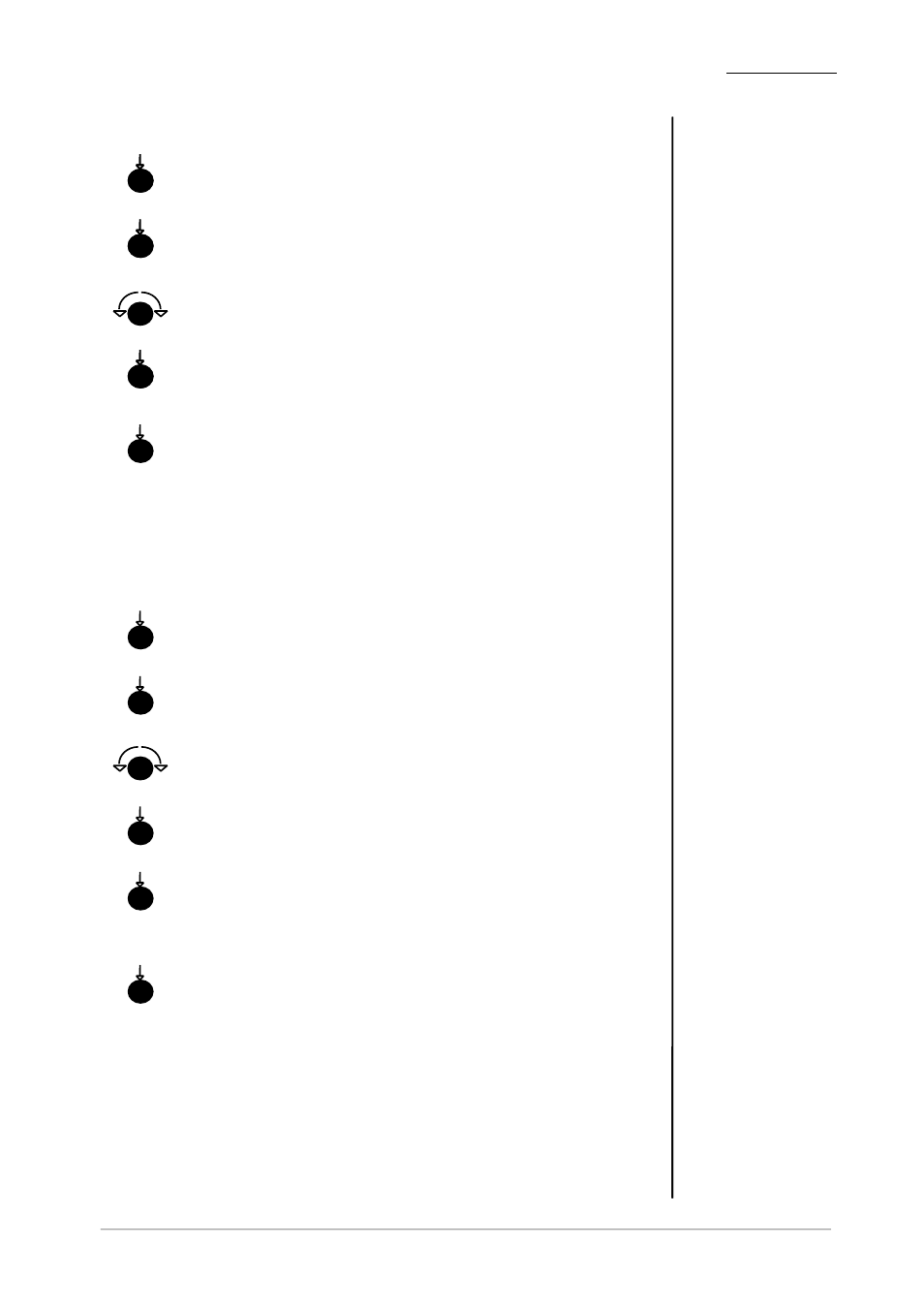
5. OPERATION
Storage of presets
PREVIEW
until SAVE appears in the window.
PRESET
to enter preset save mode, “S” and
a blinking number 1..8 are to see
PRESET
to select the preset 1….8 to save
PRESET
to save selected preset. The preset number
appears in the window.
or
PREVIEW
to exit without saving.
Note: All former stored preset values are overwritten at the moment of new
storage into this preset! Just as after initialization of the unit all presets are
overwritten
with
factory
presets.
Editing of presets (PREVIEW mode, viewing and changing preset
content off-line without influencing running audio)
PREVIEW
until EDIT appears in the window.
PRESET
to enter preset edit mode, “E” and
a blinking number 1..8 are to see
PRESET
to select the preset 1….8 to edit
PRESET
to enter selected preset in edit mode
PRESET
to save back selected preset. The running
preset number appears in the window.
or
PREVIEW
to exit without saving.
Note: All former stored preset values are overwritten at the moment of new
storage into this preset! Just as after initialization of the unit all presets are
overwritten with factory presets.
turn
push
push
push
push
push
push
push
push
push
push
push
push
turn
operation manual b40, chapter 5 -Operation- page 5-3