Junger Audio b43 - Digital Audio Toolbox User Manual
Page 25
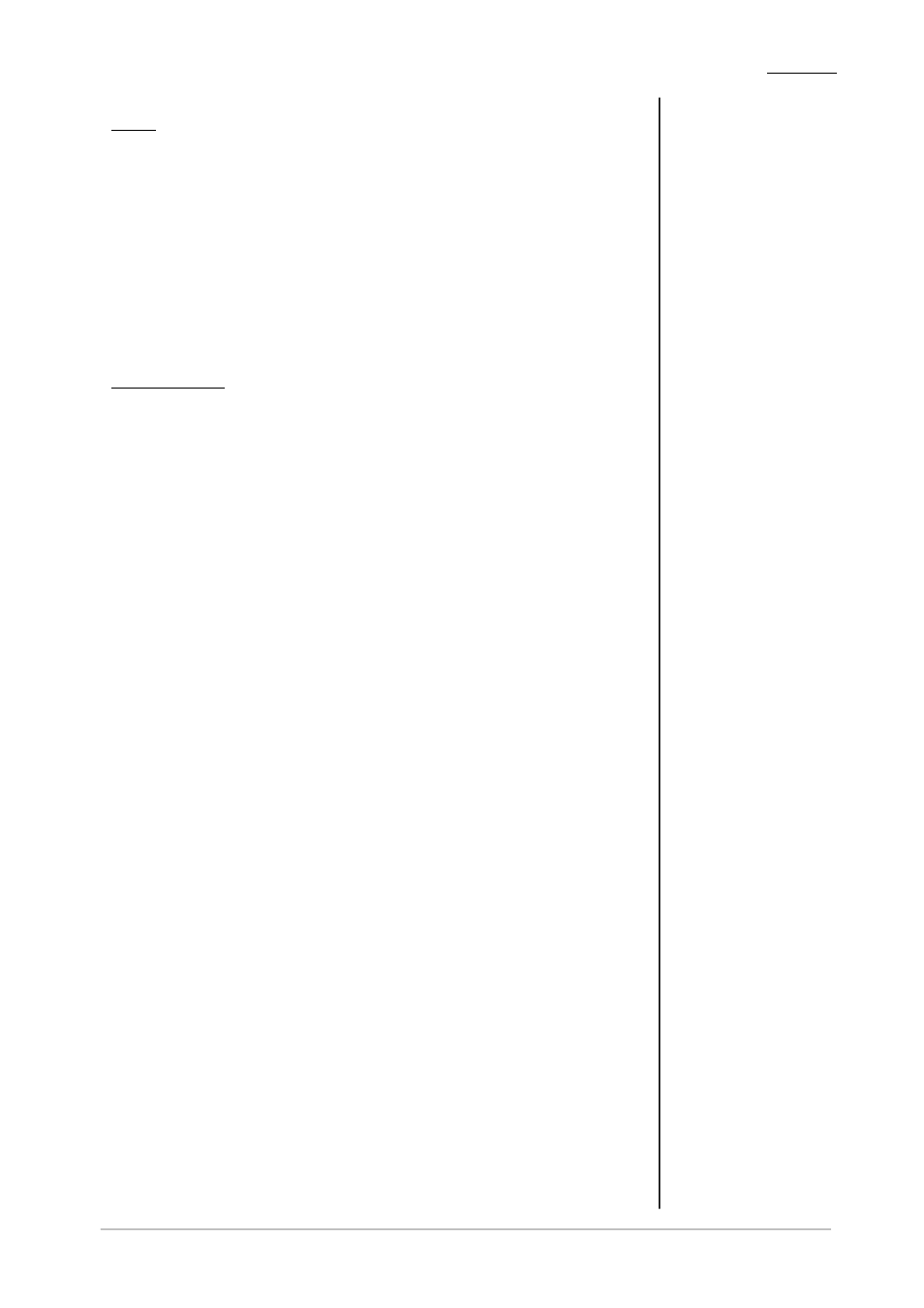
5. SETUP
operation manual b43, chapter 5 -Setup- page 5-5
Note: After finishing of adjustment of current INPUT or
OUTPUT parameters the EXIT button switches back to main
display without permanent storage of values. If you want to store
changed parameters as preset you have to store them by using
„store preset key“-function (see 5.4).
FADE TIME menu
FADE IN
adjustment of fade in time
(0 .. 5 sec)
FADE OUT
adjustment of fade out time
(0 .. 5 sec)
fader function each recall of preset is starting a fade in or a
fade out of audio depending on matrix setting
set a matrix point
>
fade in
reset a matrix point
>
fade out,
therefore crossfades are possible.
INPUT/SYNC menu
SYNC MODE definition of sync source signal
CH 1/2
sync on digital input ch 1/2
EXT
sync on external sync input
VIDEO
sync on video input (only if unit is
fitted with video interface board)
SDI
locks with the clock at the SDI input
(internal
48
kHz)
Note: SDI sync is available only if SDI input is active!
DEFINE PIN
Setting a PIN number to prevent unauthorized change of any
setting.
DISPLAY menu
CONTRAST
display contrast adjustment 00-07
BRIGHTNESS display brightness adjustment 00-07
MAINDISPLAY menu
selection of display mode of main display
INPUT GAIN 1...4 display of input gain parameter ch 1...4
LEVEL METER
display of input level ch 1...4 or
display of output level ch 1...4 (see 5.2)
5.8
FADE TIME
5.9
BASIC SETTINGS