KBC Networks WES2HT User Manual
Page 118
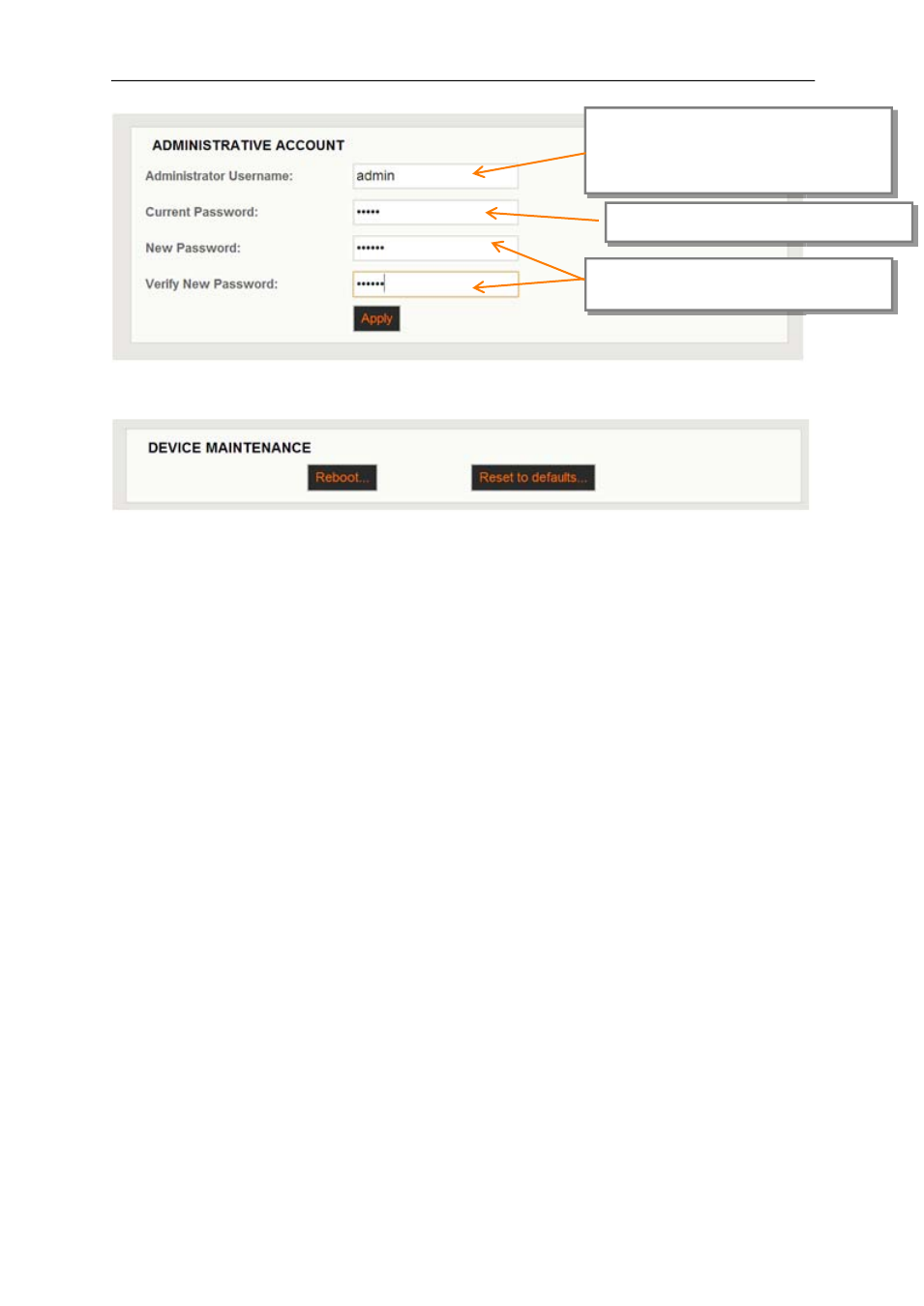
WES2HT User Manual
Manual-WES2HT-Rev1407-1
Copyright © KBC Networks 2013
Page 117 of 142
www.kbcnetworks.com
System: DEVICE MAINTENANCE
Reboot: this performs a re-boot to the unit, this can take up to 1 minute to perform.
Reset to defaults: In this menu option the unit can be soft rebooted or reset to
defaults.
The default configurations are as follows:
Host/AP LAN Configuration:
192.168.1.200
255.255.255.0
No Gateway IP
Client LAN Configuration:
192.168.1.201
255.255.255.0
No Gateway IP
Interface Access Username:
admin
Interface Access password:
admin
Hostname:
AP (for the Host/AP)
CLIENT (for the Client)
Remote Client-Lock to MAC:
00:00:00:00:00:00
Local AP-ESSID:
KBC-WES2HT
Country Code:
USA (North America)
Select Country (all other countries)
Wireless Profile:
NA (IEEE802.11n & IEEE802.11a)
NG (IEEE802.11n, IEEE802.11 g)
NY (IEEE802.11n & IEEE802.11y)
Channel Spectrum Width:
20/40M
Channel-Frequency:
set to auto-select
Transmit Power:
23 dBm (North America)
19 dBm (all other countries)
Local AP WPA Cipher:
AES
Local AP Preshared Key:
11111111
Long Range Parameters:
Enabled
RSSI LEDs:
LED1=10;
LED2=20;
LED3=30; LED4=40
The Administrator Username can also
be changed. It does not need to be
‘admin’ to change the password.
The default password is ‘admin’
Change the password here and verify
below