Knox video chameleon256 routing switcher – Knox Video Chameleon256 Series User Manual
Page 10
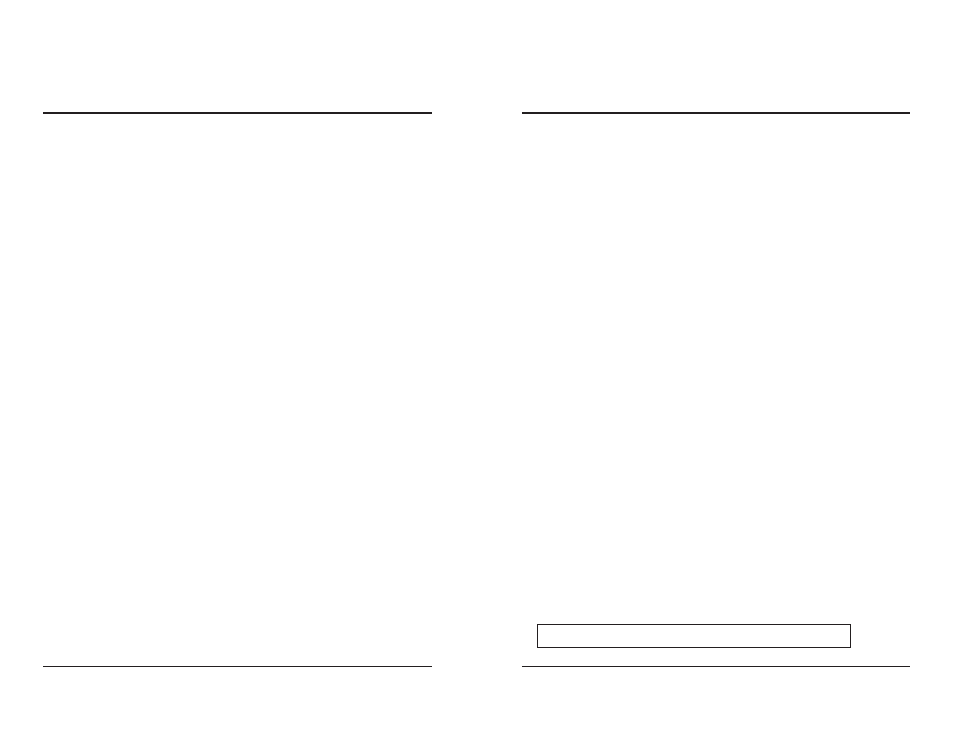
Page 20
Page 5
2.5 RS232 CONNECTIONS
The Chameleon256 Routing Switcher can be controlled by its optional front
panel keypad controller, by Knox remote controllers, or by external RS232 devices
via the three 9-pin connectors on the rear panel. To use an external driver connect
a source of RS232 serial data to one or more of the three DB9 connectors marked P1,
P2, and P3. The Chameleon256 Routing Switchers are wired as data terminals; that
is, data out of the Chameleon256 is on pin 2, data in is on pin 3, and pin 5 is ground
(common).
A direct connection (pin-to-pin) from a PC-compatible serial port normally
works well; select 9600 baud, 8 bits, no parity, one or two stop bits, and no flow
control, for best compatibility.
When a second chassis (usually audio) is to be linked to the first (usually
video) it is customary to connect the controller to one of the top two RS232 input
connectors (P1 or P2) on the first chassis, wired normally. Then connect a cable
from the bottom input connector (P3) on the first chassis to one of the top two
input connectors on the second chassis wired as follows: first chassis pin 2 to
second chassis pin 3, pin 5 on the first to pin 5 on the second. A third chassis
should be connected to the bottom connector (P3) of the second chassis.
2.6 INITIALIZING THE FRONT PANEL CONTROLLER
On power-up, the front-panel LCD display will indicate which Knox routing
switcher the Keypad Controller has been set up to operate. The Chameleon256
uses the Cham256 setting. If the controller is not set for the Chameleon256, push
the STORE key, then 93. The display will prompt you for the type of routing switcher
you are controlling. Enter 5 for the Chameleon256, then push ENTER (use 1 for the
RS4x4, 2 for the RS8x8, 3 for the RS16x16, or 4 for the Chameleon64).
If the front panel controller is being used for the first time, or in the event of a
complete memory loss, there will be nonsense characters in the current crosspoint
pattern map. To reinitialize these patterns, push the STORE key, then 94. Enter 1
then push the ENTER key to reinitialize, or push 0 and ENTER to quit.
CAUTION -- reinitializing erases all of your stored patterns!
KNOX VIDEO
Chameleon256 Routing Switcher
KNOX VIDEO
Chameleon256 Routing Switcher
The typical terminal readout is:
KNOX ChameleonII COMMANDS, FOLLOWED BY <CR>:
Bxy/Bxxyy/Bxxxyyy
Both, xx=output yy=input
Vxy/Vxxyy/Vxxxyyy
Video, xx=output yy=input
Axy/Axxyy/Axxxyyy
Audio, xx=output yy=input
Exy/Exxyy/Exxxyyy
Both, delayed xx=output yy=input
yy=audio in
Fxy/Fxxyy/Fxxxyyyzzz
Video, delayed xx=output yy=input
Gxy/Gxxyy/Gxxxyyy
Audio, delayed xx=output yy=input
Jxy/Jxxyy/Jxxxyyy
Both, conference xx=output yy=input
Kxy/Kxxyy/Kxxxyyy
Video, conference xx=output yy=input
Lxy/Lxxyy/Lxxxyyy
Audio, conference xx=output yy=input
Xxyz/Xxxyyzz/Xxxxyyyzzz
Both, salvo xx=1st output yy=last
output zz=input
Yxyz/Yxxyyzz/Yxxxyyyzzz
Video, salvo xx=1st output yy=last
output zz=input
Zxyz/Zxxyyzz/Zxxxyyyzzz
Audio, salvo xx=1st output yy=last
output zz=input
Dxy/Dxxyy/Dxxxyyy
Dump configuration output xx to yy
Qxyz/Qxxyyzz/Qxxxyyyzzz*
Both, xx=output yy=video in
zz=audio in
M
Dump all configuration
W
List card in chassis
Sn/Snn/Snnn
Store existing config into map nn (1 - 10)
Rn/Rnn/Rnnn
Restore map nn into existing config
Ts/Tss/Tsss
Timed sequence, from map 1 every ss sec
N
Stop timed sequence
I
Send signon message
C
Clears arrays
Ups
Set port (p=1-4) speed
(1=1.2 2=2.4 3=9.6 4=19.2)
H
Help
*models without Conference Mode use J for mixed inputs