Limited warranty – Knox Video Chameleon256 Series User Manual
Page 5
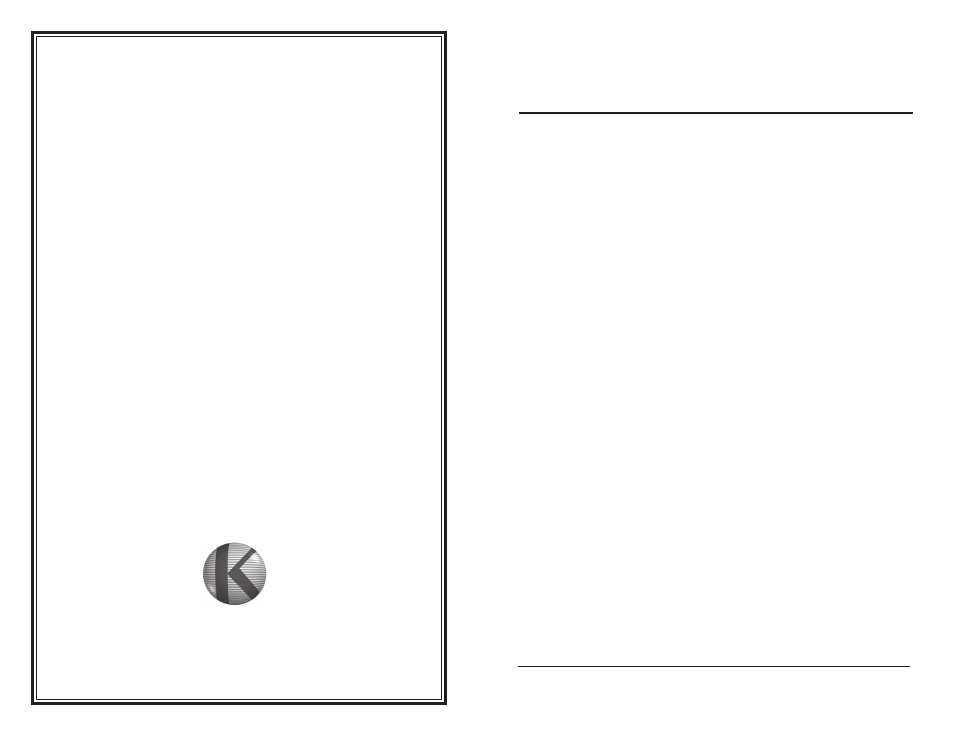
SECTION 1. GENERAL INFORMATION
1.1 Introduction . . . . . . . . . . . . . . . . . . . . . . . . . . . . . . . . . . . . . . . 1
1.2 Technical Description . . . . . . . . . . . . . . . . . . . . . . . . . . . . . . . 1
1.3 Detail Specifications . . . . . . . . . . . . . . . . . . . . . . . . . . . . . . . . 1
SECTION 2. INSTALLATION
2.1 Introduction . . . . . . . . . . . . . . . . . . . . . . . . . . . . . . . . . . . . . . . 3
2.2 Unpacking and Inspection . . . . . . . . . . . . . . . . . . . . . . . . . . . 3
2.3 Installation . . . . . . . . . . . . . . . . . . . . . . . . . . . . . . . . . . . . . . . . 3
2.4 Video and Audio Connections . . . . . . . . . . . . . . . . . . . . . . . . 3
2.5 RS232 Connections . . . . . . . . . . . . . . . . . . . . . . . . . . . . . . . . . 5
2.6 Initializing the Front Panel Controller . . . . . . . . . . . . . . . . . . . 5
2.7 Initializing the CPU Memory . . . . . . . . . . . . . . . . . . . . . . . . . . 6
2.8 Setting a Different Baud Rate . . . . . . . . . . . . . . . . . . . . . . . . . 6
SECTION 3. OPERATION
3.1 Introduction . . . . . . . . . . . . . . . . . . . . . . . . . . . . . . . . . . . . . . . 7
3.2 Connections and Setup . . . . . . . . . . . . . . . . . . . . . . . . . . . . . . 7
3.3 Operating from the Front Panel Controlller . . . . . . . . . . . . . . 7
3.3.1 Selecting the Mode . . . . . . . . . . . . . . . . . . . . . . . . . . . . 7
3.3.2 Full Matrix Mode . . . . . . . . . . . . . . . . . . . . . . . . . . . . . . 8
3.3.3 Single Output Mode . . . . . . . . . . . . . . . . . . . . . . . . . . . 12
3.3.4 Strings Mode . . . . . . . . . . . . . . . . . . . . . . . . . . . . . . . . 12
3.3.5 Recall Mode . . . . . . . . . . . . . . . . . . . . . . . . . . . . . . . . . 13
3.3.6 Summary of Store-Key Functions . . . . . . . . . . . . . . . . 13
3.4 Operating from the RS232 Input . . . . . . . . . . . . . . . . . . . . . . . 14
3.4.1 Routing Video . . . . . . . . . . . . . . . . . . . . . . . . . . . . . . . . 15
3.4.2 Routing Audio . . . . . . . . . . . . . . . . . . . . . . . . . . . . . . . 15
3.4.3 Routing Video and Audio together . . . . . . . . . . . . . . . 16
3.4.4 Turning an Output Off . . . . . . . . . . . . . . . . . . . . . . . . . 16
3.4.5 How to Send a Salvo Command . . . . . . . . . . . . . . . . . . 17
3.4.6 How to Use the Queue Command . . . . . . . . . . . . . . . . 17
3.4.7 How to Send a Conference Mode Command . . . . . . . 17
3.4.8 How to Store a Crosspoint Pattern . . . . . . . . . . . . . . . 18
3.4.9 How to Recall a Stored Pattern . . . . . . . . . . . . . . . . . . . 18
3.4.10 How to Interrogate a Crosspoint Condition . . . . . . . . 18
3.4.11 How to Use the Timed Pattern Recall Mode . . . . . . . . 19
3.4.12 Answerback . . . . . . . . . . . . . . . . . . . . . . . . . . . . . . . . . 19
3.4.13 Interrogating . . . . . . . . . . . . . . . . . . . . . . . . . . . . . . . . . 19
3.4.14 Help Command . . . . . . . . . . . . . . . . . . . . . . . . . . . . . . . 19
3.5 Operating from an Upstream Device via the Controller . . . . . 21
SECTION 4. MAINTENANCE
4.1 Introduction . . . . . . . . . . . . . . . . . . . . . . . . . . . . . . . . . . . . . . . 23
4.2 Switch/Jumper Options . . . . . . . . . . . . . . . . . . . . . . . . . . . . . . 23
Page i
KNOX VIDEO
Chameleon256 Routing Switcher
TABLE OF CONTENTS
Limited Warranty
Unless otherwise stated in the product specific documentation re-
ceived with this product, Knox Video Technologies provides a five-year
limited warranty for this product. The above warranty period shall begin on
the date of shipment by Knox to purchaser or, if purchaser is an authorized
reseller of such Knox products, from the date of shipment by the reseller to
the reseller’s original customer.
The warranty set forth above shall not apply to failure or deficiency
which has been caused by misuse, abnormal or unusually heavy use, neglect,
alteration, improper installation, unauthorized repair or modification, improper
testing, accidental or causes external to the product such as but not limited to
excessive heat or humidity, power failure, or improper installation.
IF SERVICE IS REQUIRED:
If the product does not perform as warranted, call Knox Video Technolo-
gies at 301-840-5805 for available service options.
If it is necessary to return an item to Knox, the defective product should be
securely packaged in original boxes and insured for shipment. Owner
agrees to insure and accept all liability for loss of or damage to this product.
YOU MUST CALL TECHNICAL SUPPORT AT 301-840-5805
FOR A RETURN AUTHORIZATION NUMBER (RA) AND
“SHIP-TO” ADDRESS BEFORE SHIPPING ANY PRODUCT TO
KNOX.
This warranty gives you specific legal rights, and you may also have other
rights, which vary from state to state.
Knox Video Technologies
8547 Grovemont Circle
Gaithersburg, MD 20877
301-840-5805 / 301-840-2946 Fax
www.knoxvideo.com