Knox Video Chameleon256 Series User Manual
Page 15
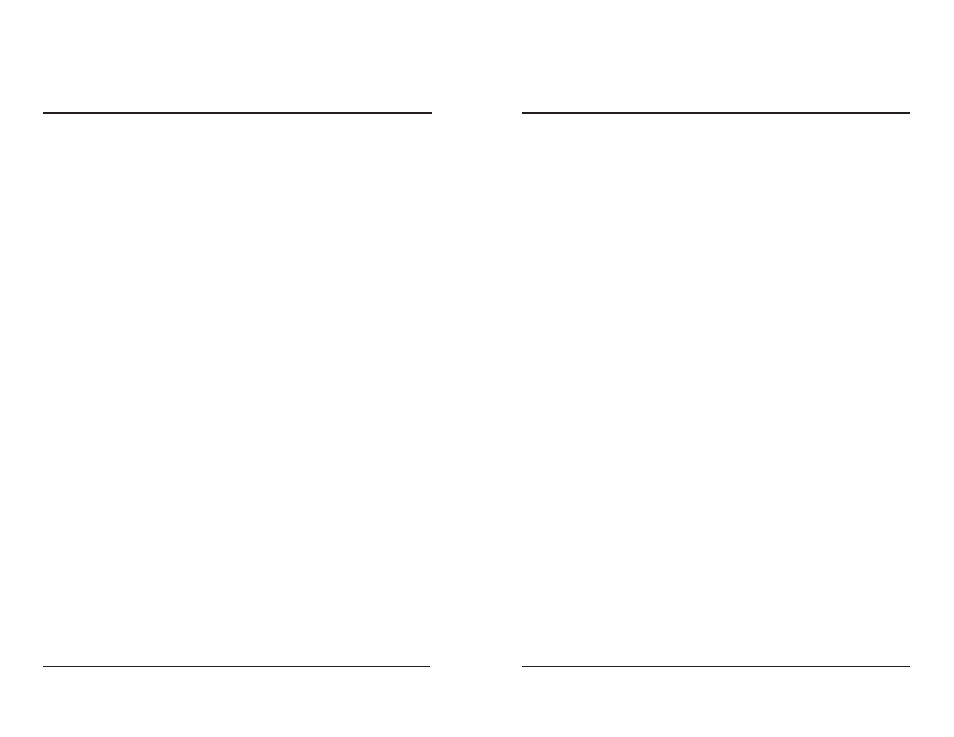
Page 10
Page 15
KNOX VIDEO
Chameleon256 Routing Switcher
KNOX VIDEO
Chameleon256 Routing Switcher
The Front Panel Controller can also store up to twenty patterns in its local
memory. To recall patterns from the controller’s memory push STORE, then 81, then
a two-digit number from 01-20, then ENTER. Each controller has a battery-backed
memory of its own patterns.
Examples: STORE81, 01, [ENTER]; STORE81, 20, [ENTER]
How to Turn a Crosspoint Off:
Sometimes it is helpful to be able to disconnect a crosspoint altogether; that is,
have nothing connected to an output. To turn an output off, type a letter (BOTH,
AUDIO, or VIDEO), then the output number, then 0, 00, or 000, then ENTER (the
number of zeros must correspond to the number of output digits). To turn the
output back on, route any input to it.
How to Send a Salvo Command:
Sometimes you want to send the same input to a range of consecutive
outputs; this is called a salvo. To send a salvo command, push the SALVO mode
button, then select BOTH, VIDEO, or AUDIO, and enter one to three digits for the
first output in the range, then one to three digits for the last output in the range,
then enter one to three digits for the input number to route from, and push ENTER
(all inputs and outputs must have the same number of digits). All the outputs in the
range will then be connected to the input named. (Note that the display will show
an X for a BOTH, a Y for a VIDEO, and a Z for an AUDIO -- this denotes that the
controller is in the Salvo mode.)
Examples:
X181[ENTER],
Y326406[ENTER],
Z001128064[ENTER]
3.4.1 ROUTING VIDEO
To route video, send a four, six, or eight-byte command in the form:
Vxy[ENTER],
Vxxyy[ENTER],
Vxxxyyy[ENTER],
where xxx is an output number (001 to 128) and yyy is an input number (001-256).
Note: the number of digits in the input number must match the number of
digits in the output number.
Examples: V16[ENTER], V1802[ENTER], V005127[ENTER]
3.4.2 ROUTING AUDIO
To route audio, send a four, six, or eight-byte command in the form:
Axy[ENTER],
Axxyy[ENTER],
Axxxyyy[ENTER],
where xxx is an output number (01 to 64) and yyy is an input number (01-64).
Note: the number of digits in the input number must match the number of
digits in the output number.
Examples: A16[ENTER], A1802[ENTER], A005127[ENTER]