To set date & time (gmt greenwich mean time) – Monroe Electronics 988 User Manual
Page 11
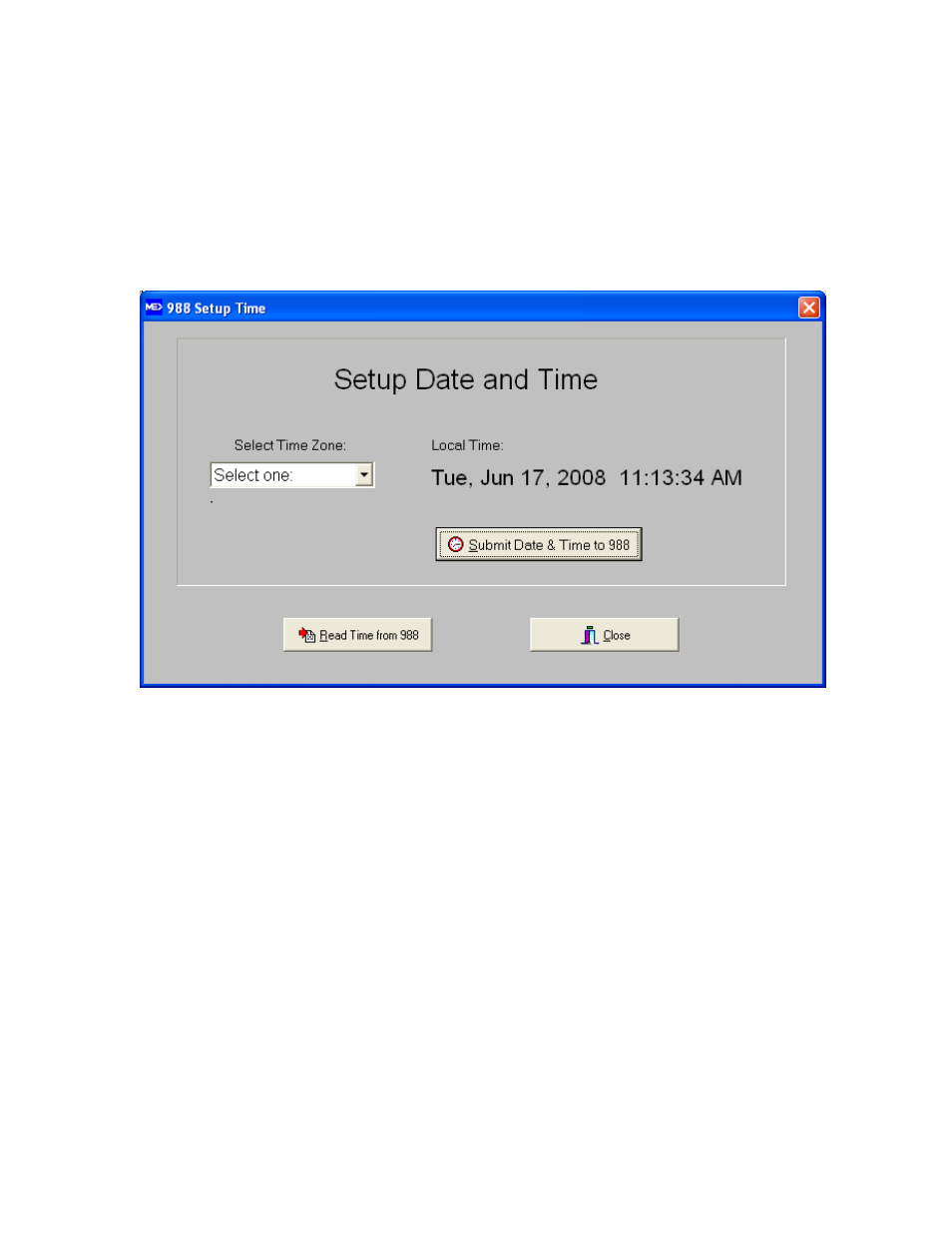
11
To Set Date & Time (GMT Greenwich Mean Time)
All EAS alerts are encoded using GMT or UTC.
First verify that the time and date on your computer is accurate.
On the tool bar click on Setup – Date and Time. The following screen will be
displayed.
This screen shows the local date and time from your computer, and calculates
GMT based on the time zone selected. Click the Select Time Zone drop-down box
and select the time zone where the 988 will be installed. The offset from the
selected time zone will now be displayed under the box. The program has now
calculated GMT time from your time zone. To load GMT time in the 988, click on
the Submit Date & Time to 988 button.
To verify that the time is programmed correctly, click on the Read Time from 988
button.
Click on Close to get back to the Set Up screen.