988 activation instructions for local authorities – Monroe Electronics 988 User Manual
Page 16
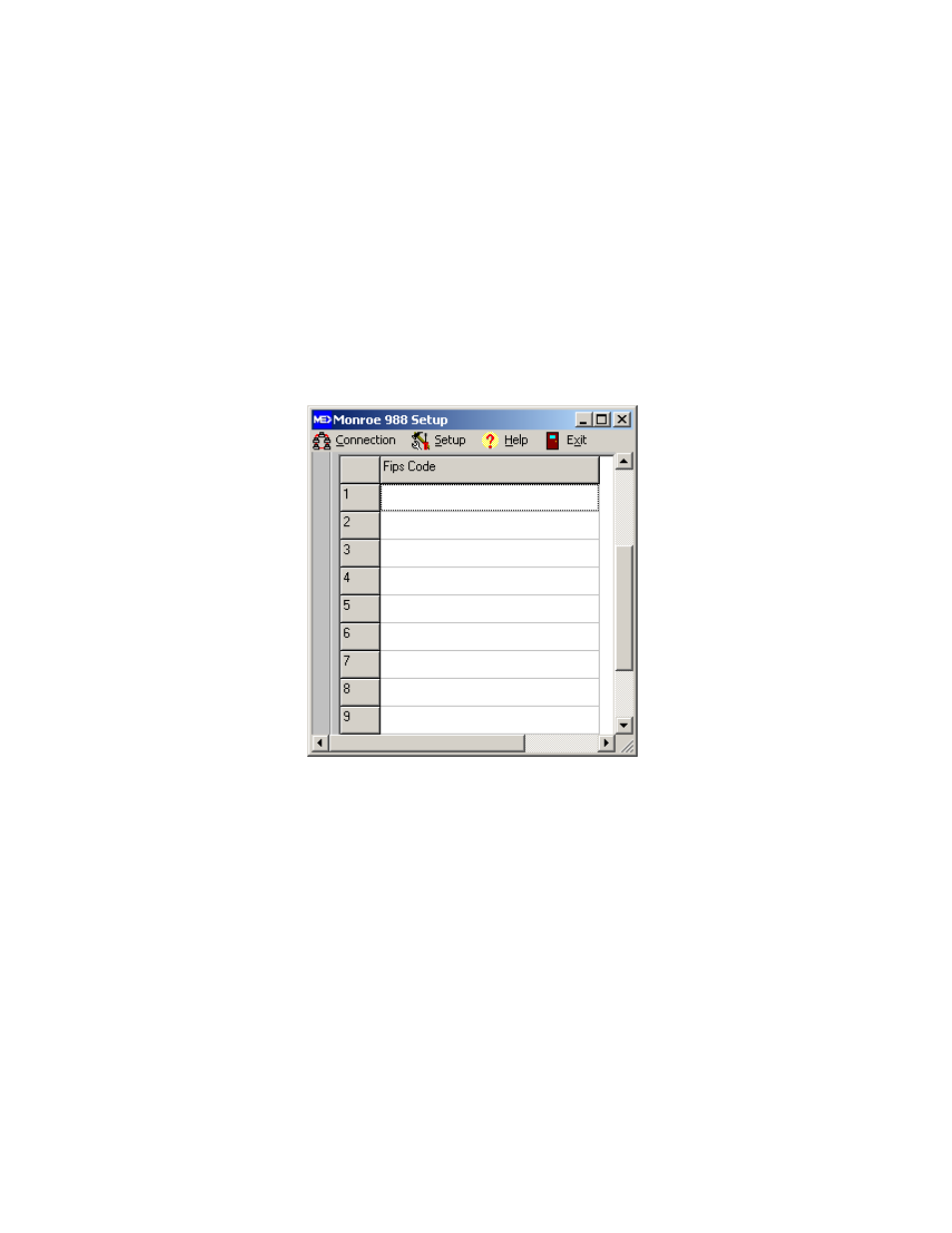
16
988 Activation Instructions for Local Authorities
1. Dial the phone number of the line connected to the 988.
2. The unit will prompt you with a voice message that was previously recorded.
3. Type in your password. If it is correct, a 2 second tone will be heard and you
will proceed to step 4. If it’s incorrect the voice prompt will be repeated until the
correct password is entered or it will hang up after 1 minute.
4. Select the FIPS code(s) you want to send out with this message. Use this
table to list the number associated with the FIPS code(s).
4.1. To select individual FIPS codes (previously stored in the 988) type their
stored number Ex. 1,2,3, followed by the # key to accept. If an incorrect
number is entered three beeps will be heard and the user must start the
selection over. The user has three tries to enter correct values or the unit
will disconnect.
4.2. To send all of the stored FIPS codes simply press #.
5. The AFSK tones will be heard to indicate the message is being sent.
6. After the AFSK tones complete, you will hear a long tone, approximately 10
seconds. At the completion of the tone the user can begin speaking their audio
message. The user can speak for up to 2 minutes.
7. After the voice message is complete the user can press the # key to hang up or
simply hang up the phone.