Getting started – Monroe Electronics CMPlus User Manual
Page 4
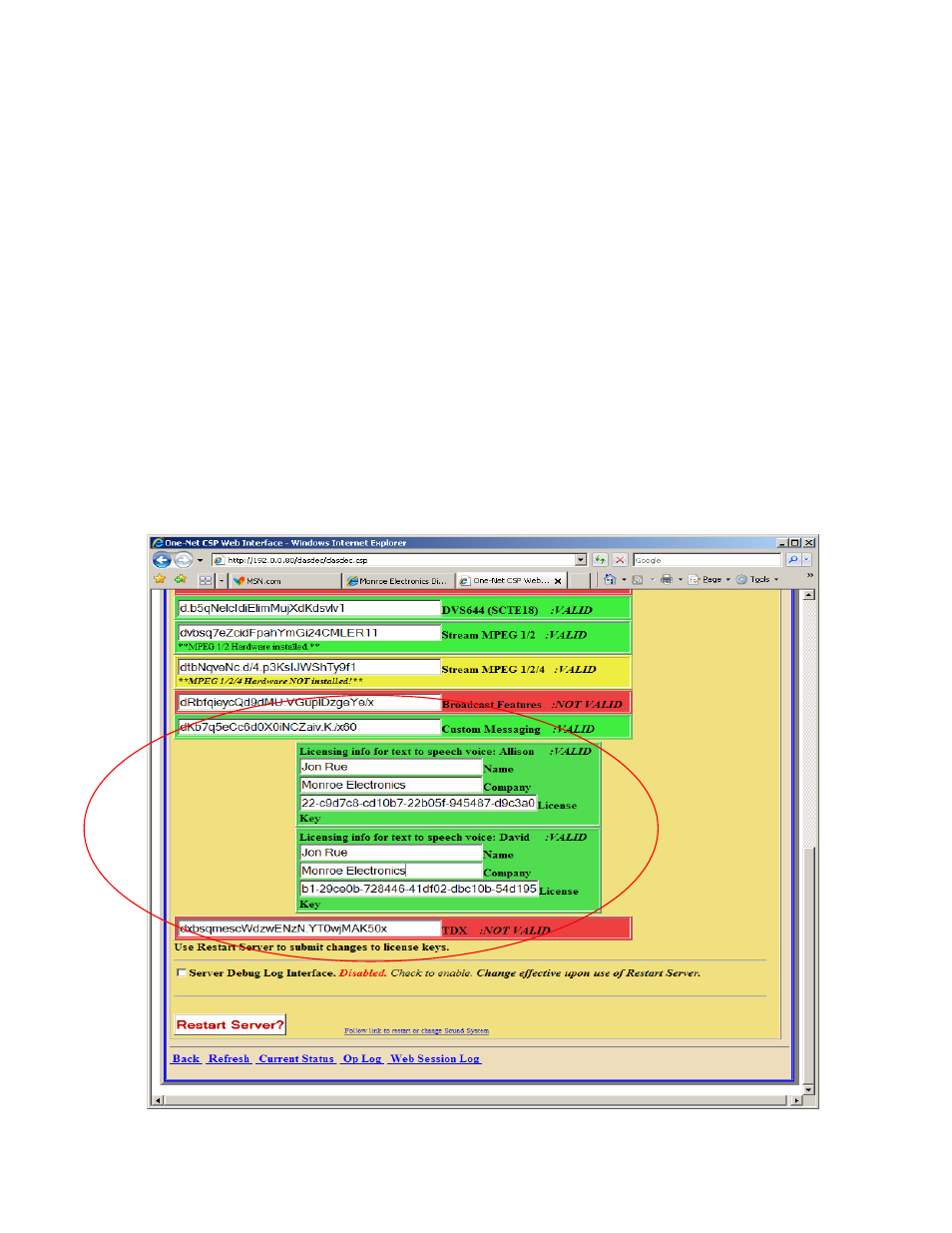
2
Getting Started
Installing the Keys – If you have purchased the CMPlus software option after
receiving your R189 One-Net, you will need to follow these steps. If it was
purchased at the same time the One-Net was purchased, you can skip the
following steps.
1. Login top the One-Net. Click on the Setup tab, the Server button, and the Main
License tab.
2. Copy the License for Custom Messaging, that was supplied by Monroe Electronics,
into the box for Custom Messaging.
3. Click on the button on the bottom of the page that says Restart Server.
4. Login back into the One-Net and go back into the Main license page.
5. Under the Custom Messaging License key you will see two sets of boxes for
entering voice keys. Place the information provide by Monroe Electronics into the
three boxes for the voice you have chosen and click on the Restart Server button at
the bottom of the page. If you do not see these three boxes, contact Monroe
Electronics for further support.
6. CMPlus has been enabled. To setup and use CMPlus you will need to go to the
Operation section of this manual on the following page.