Monroe Electronics CMPlus User Manual
Page 6
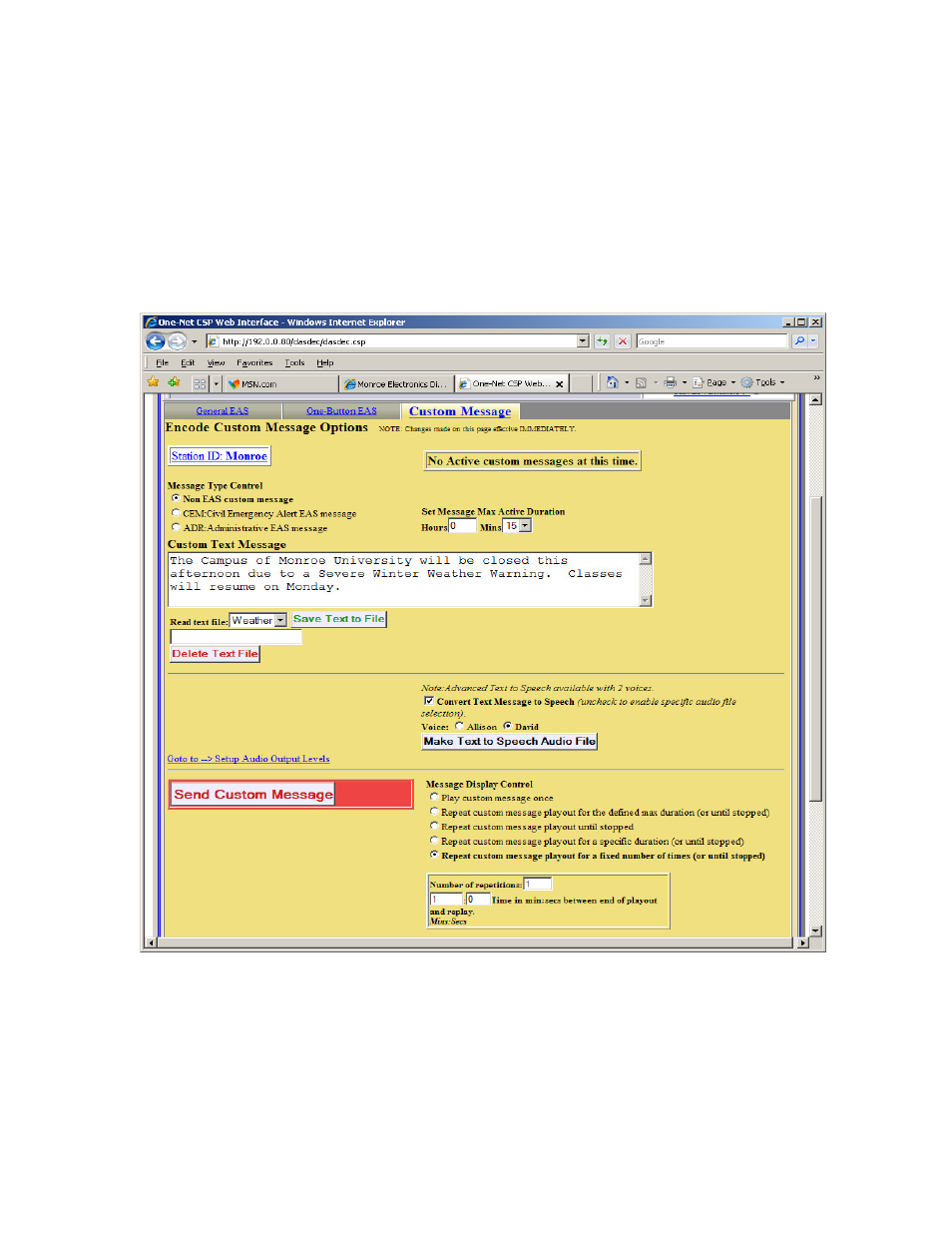
4
Convert Text Message to Speech – Placing a check mark in this box
enables the Text to Speech option. If you have purchased more than one
voice you will be able to choose your voice. If only one voice was
purchased, that voice will be enabled.
Select Alert Audio Message – If you don’t want to use the Text to voice
option you can select a .wav file from the list, previously loaded into the
One-Net, to be played out with the message. Loading a .wav file into the
One-Net will be discussed later in this manual.
Message Display Control – There are five different options available to
determine how many times you custom message will be displayed. Settings
range from displaying the message once to have it run until manually
stopped through this interface.