Getting to know nise 103, Front panel – NEXCOM NISE 103 User Manual
Page 17
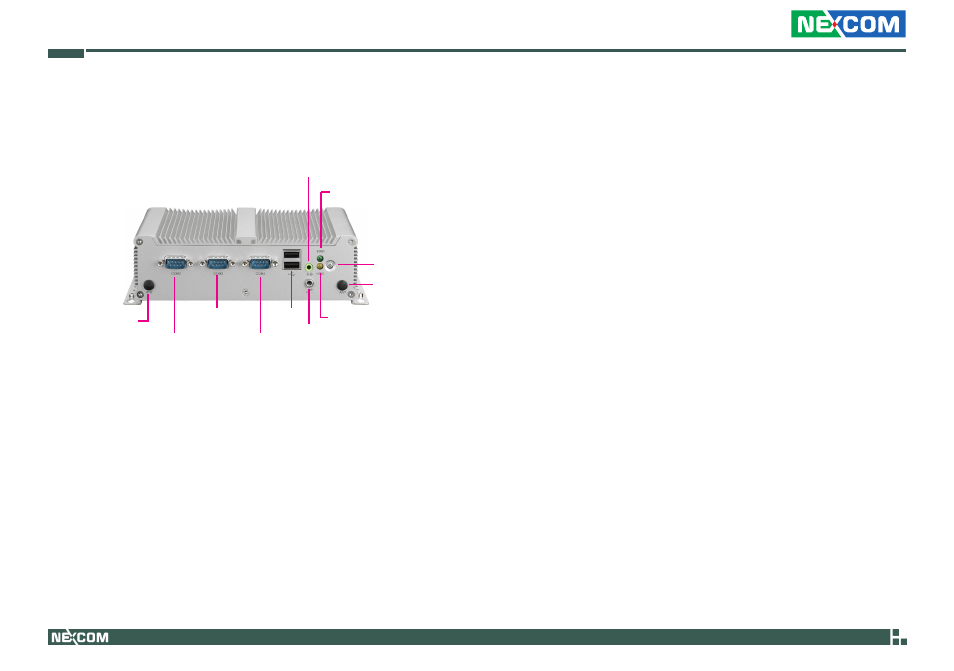
Copyright © 2011 NEXCOM International Co., Ltd. All Rights Reserved.
4
NISE 103 User Manual
Chapter 1: Product Introduction
USB Ports
Used to connect USB 2.0/1.1 devices.
COM Ports
COM2 supports RS232/422/485 while COM3 and COM4 support RS232
compatible serial devices.
Antenna Hole for Optional WiFi
Used to connect an optional Mini-PCIe WiFi module.
Getting to Know NISE 103
Power
switch
Speaker-out
Power Switch
Press to power-on or power-off the system.
Power Status LED
Indicates the power status of the system.
HDD Access LED
Indicates the status of the hard drive.
Speaker-out Jack
Used to connect a headphone or a speaker.
Mic-in Jack
Used to connect an external microphone.
Front Panel
COM2
(RS232/422/485)
Mic-in
Power LED
HDD LED
USB
COM3
(RS232)
COM4
(RS232)
Antenna hole
Antenna hole