NEXCOM NISE 3640M User Manual
Page 59
Advertising
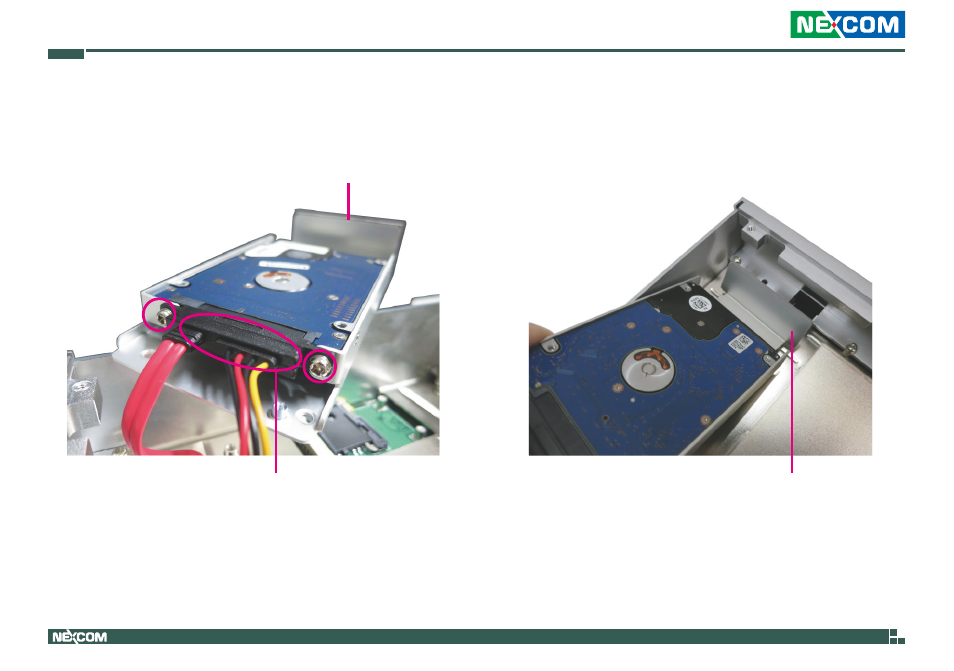
Copyright © 2013 NEXCOM International Co., Ltd. All Rights Reserved.
42
NISE 3640M Series User Manual
Chapter 3: System Setup
SATA data/power cable
SATA drive/bracket
3. Connect the SATA data/power cable and fasten the cable to HDD bracket
by provided screw.
Panel
4. Insert the HDD bracket onto the panel at a 45 degree angle, and gently
slide the HDD bracket in place.
Advertising
This manual is related to the following products: