Nb pcie configuration, Panel color depth, Select the lfp panel color depth – NEXCOM NISE 3640M User Manual
Page 98
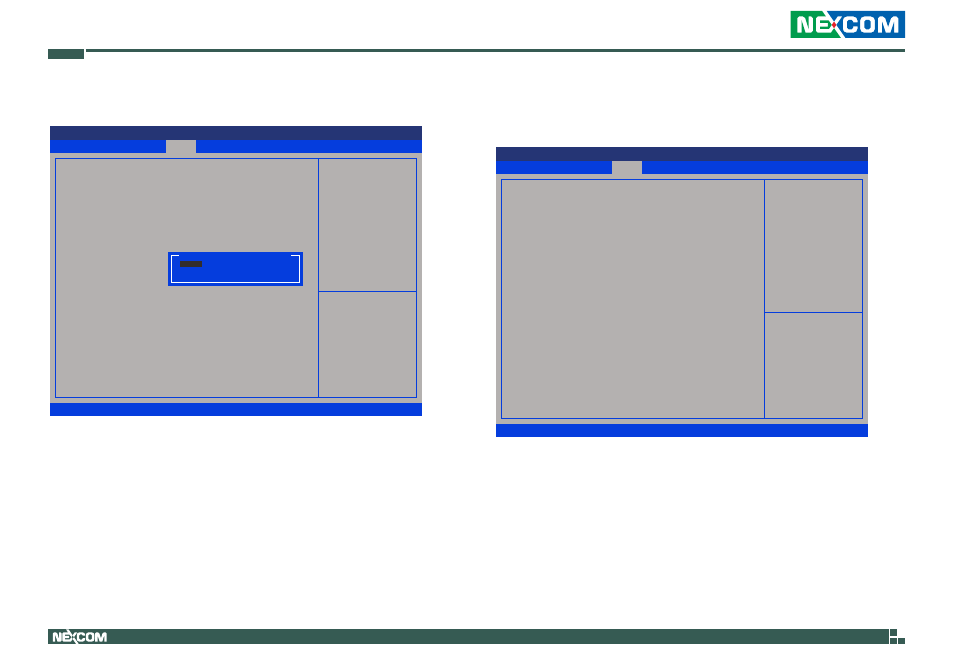
Copyright © 2013 NEXCOM International Co., Ltd. All Rights Reserved.
81
NISE 3640M Series User Manual
Chapter 4: BIOS Setup
Panel Color Depth
Chipset
Version 2.14.1219. Copyright (C) 2011 American Megatrends, Inc.
Aptio Setup Utility - Copyright (C) 2011 American Megatrends, Inc.
→←: Select Screen
↑↓: Select Item
Enter: Select
+/-: Change Opt.
F1: General Help
F2: Previous Values
F3: Optimized Defaults
F4: Save & Exit
ESC: Exit
Select the LFP Panel Color Depth
LCD Control
Primary IGFX Boot Display
Secondary IGFX Boot Display
LCD Panel Type
Active LFP
Panel Color Depth
[CRT]
[Disabled]
[1024x768 LVDS]
[No LVDS]
[18 Bit]
Select the LFP Panel Color Depth.
Panel Color Depth
24 Bit
NB PCIe Configuration
This section is used to configure Northbridge PCI Express settings.
Chipset
Version 2.14.1219. Copyright (C) 2011 American Megatrends, Inc.
Aptio Setup Utility - Copyright (C) 2011 American Megatrends, Inc.
→←: Select Screen
↑↓: Select Item
Enter: Select
+/-: Change Opt.
F1: General Help
F2: Previous Values
F3: Optimized Defaults
F4: Save & Exit
ESC: Exit
Configure PEG0 B0:D1:F0
Gen1-Gen3. IVB maximum Gen3,
SNB maximum Gen2.
NB PCIe Configuration
PEG0
PEGO - Gen X
PEG1
PEG1 - Gen X
Enable PEG
Not Present
[Auto]
Not Present
[Auto]
[Enabled]
18 Bit