NEXCOM APPC 1230T User Manual
Page 89
Advertising
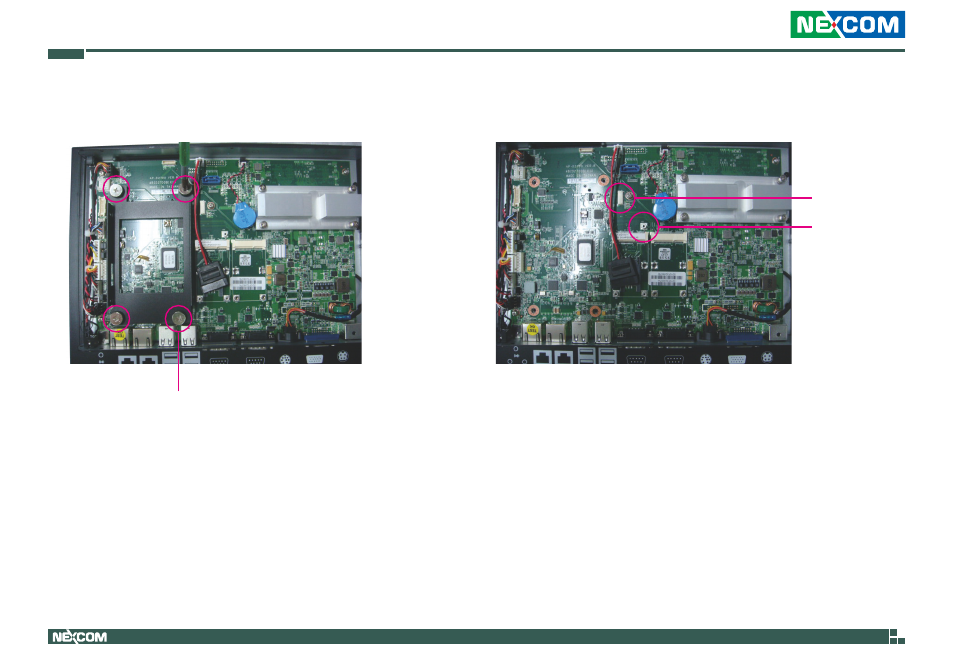
Copyright © 2012 NEXCOM International Co., Ltd. All Rights Reserved.
73
APPC 1230T/1231T/1235T/1530T/1531T/1730T/1731T/1930T/1931T User Manual
Chapter 3: System Setup
3. Remove the mounting screws of the drive bay.
Mounting
screw
4. Remove the drive bay and locate the Bluetooth connector and
mounting hole on the mainboard.
Bluetooth
connector
Mounting
hole
Advertising
This manual is related to the following products: