Dip switch settings, Gpio pull high switch, Com2 ri switch – NEXCOM NViS 3620 User Manual
Page 34
Advertising
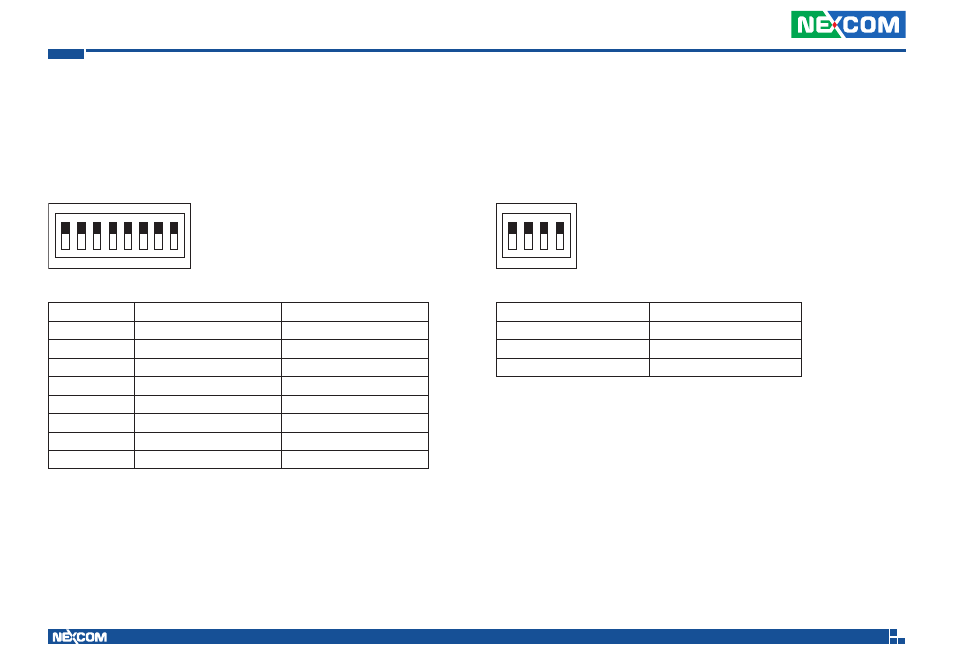
Copyright © 2013 NEXCOM International Co., Ltd. All Rights Reserved.
20
Chapter 3: Jumpers and Switches
NViS3620/3720 series User Manual
DIP Switch Settings
GPIO Pull High Switch
Connector location: SW1
COM2 RI Switch
Connector location: SW2
1
O
N
2 3 4 5 6 7 8
1
O
N
2 3 4
Function
Definition
RI (*)
1,2,4 OFF / 3 ON
VCC5
1,3,4 OFF / 2 ON
VCC12
2,3,4 OFF / 1 ON
(*) Default setting
SW
On (Default)
Off
SW1.1
Pull up VCC5
Don’t care
SW1.2
Pull up VCC5
Don’t care
SW1.3
Pull up VCC5
Don’t care
SW1.4
Pull up VCC5
Don’t care
SW1.5
Pull up VCC5
Don’t care
SW1.6
Pull up VCC5
Don’t care
SW1.7
Pull up VCC5
Don’t care
SW1.8
Pull up VCC5
Don’t care
Advertising
This manual is related to the following products: