One Systems PM4-M V4 User Manual
Page 3
Advertising
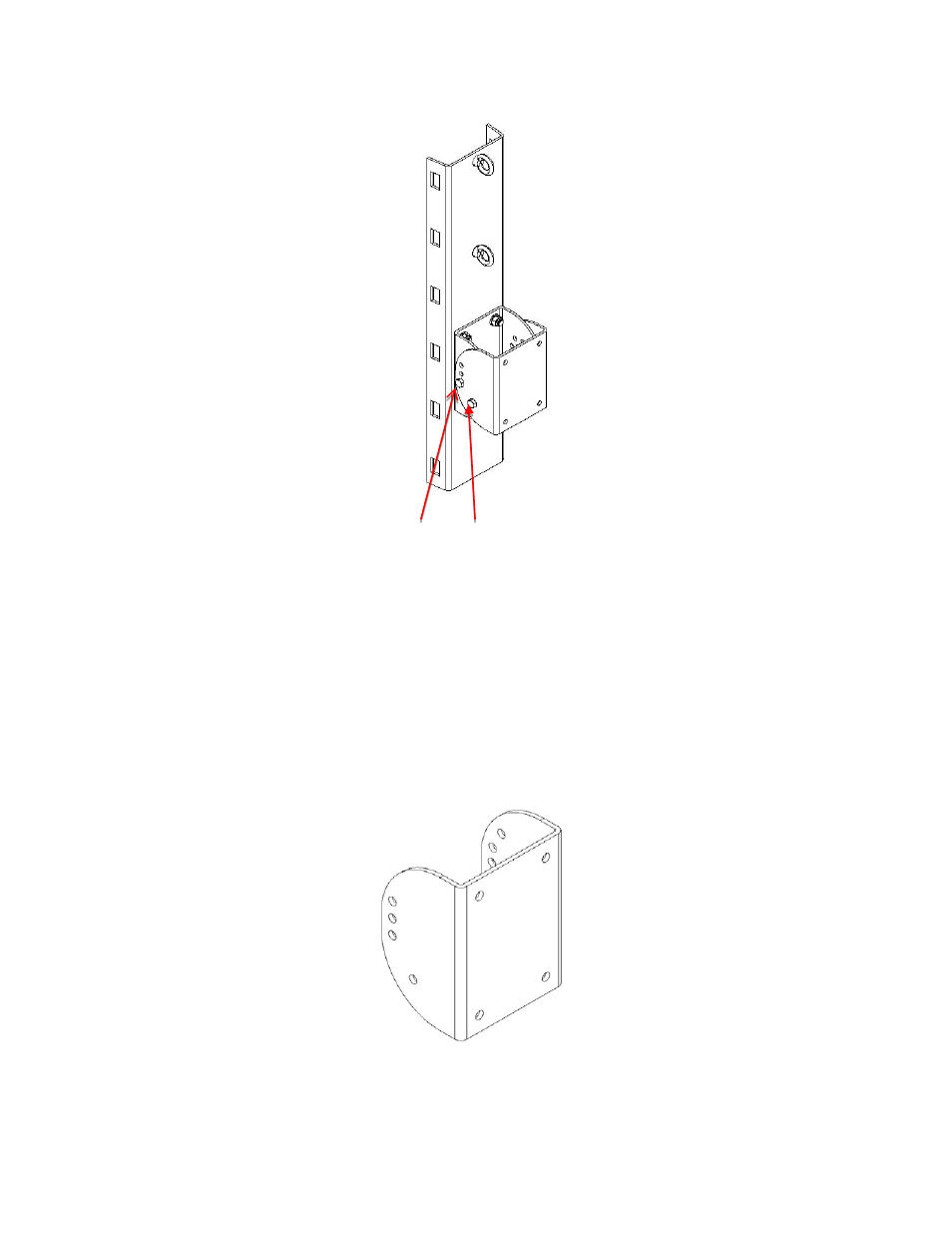
Figure 1 showing M10 thru bolts
Figure 1 represents the isometric and top views of the pole bracket, including the
loudspeaker bracket section.
The loudspeaker bracket must be removed from the main bracket before
mounting the pole bracket to the pole. The loudspeaker bracket is shown
separately in Figure 2 below.
NOTE: The loudspeaker bracket should be removed from the main bracket
section prior to mounting the pole bracket to the pole. The bracket is removed by
removing the two M10 thru bolts that set the tilt angle. The M10 thru bolts are
shown in Figure 1 above.
Figure 2
Advertising
This manual is related to the following products: