One Systems POPS 15a User Manual
Page 11
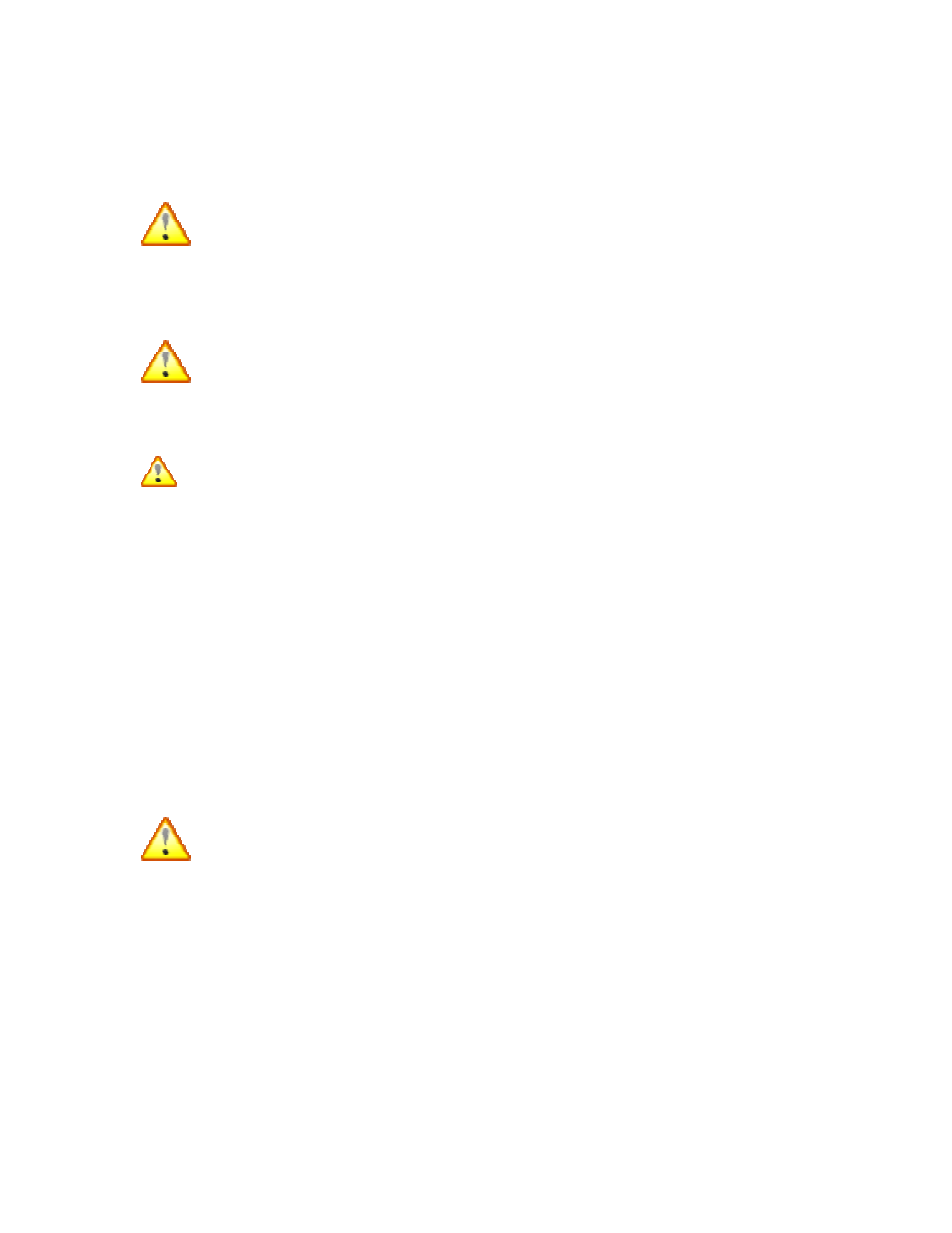
AC MAINS CONNECTION
Prior to connecting the AC mains cable, insure that the AC mains switch on the
POPS15a is in the OFF position.
NOTE: If the POPS 15a is being used with the POPS Sub a, the best practice is
to turn on the POPS 15a PRIOR to turning on the POPS Sub a. During the turn
off sequence, either the POPS 15a or the POPS Sub a may be turned off first!
NOTE: DO NOT CONNECT THE AC MAINS CABLE TO POPS15a IF WATER
OR MOISTURE IS PRESENT IN EITHER END OF THE CONNECTOR!
POPS15a MUST be connected to the correct AC Mains voltage! There are two
(2) versions of the POPS15a, both use the same enclosure but different AC
Mains cables:115 VAC or 230 VAC. You MUST insure that you have the correct
AC Mains cable version that matches your AC Mains voltage! The required AC
mains frequency is between 50 Hz and 60 Hz.
POPS15a uses a waterproof AC mains connector system. To mate the AC mains
cable with the AC mains connector on the amplifier’s input plate, align the cable
end with the amplifier panel’s connector and push with sufficient force until you
hear a “click” sound that indicates the cable and chassis connector are properly
mated. Support the POPS15a’s enclosure with one hand while performing this
operation. The AC mains connector is shown below. It is located on the lower
portion of the POPS15a’s input panel.
INSURE THAT THE AC MAINS CABLE IS SECURLY CONNECTED AND
“LOCKED” INTO POSTION. DO NOT USE POPS15a IF THE AC MAINS
CONNECTOR IS NOT SECURELY-MATED TO THE AMPLIFIER MODULE!