One Systems POPS 15a User Manual
Page 16
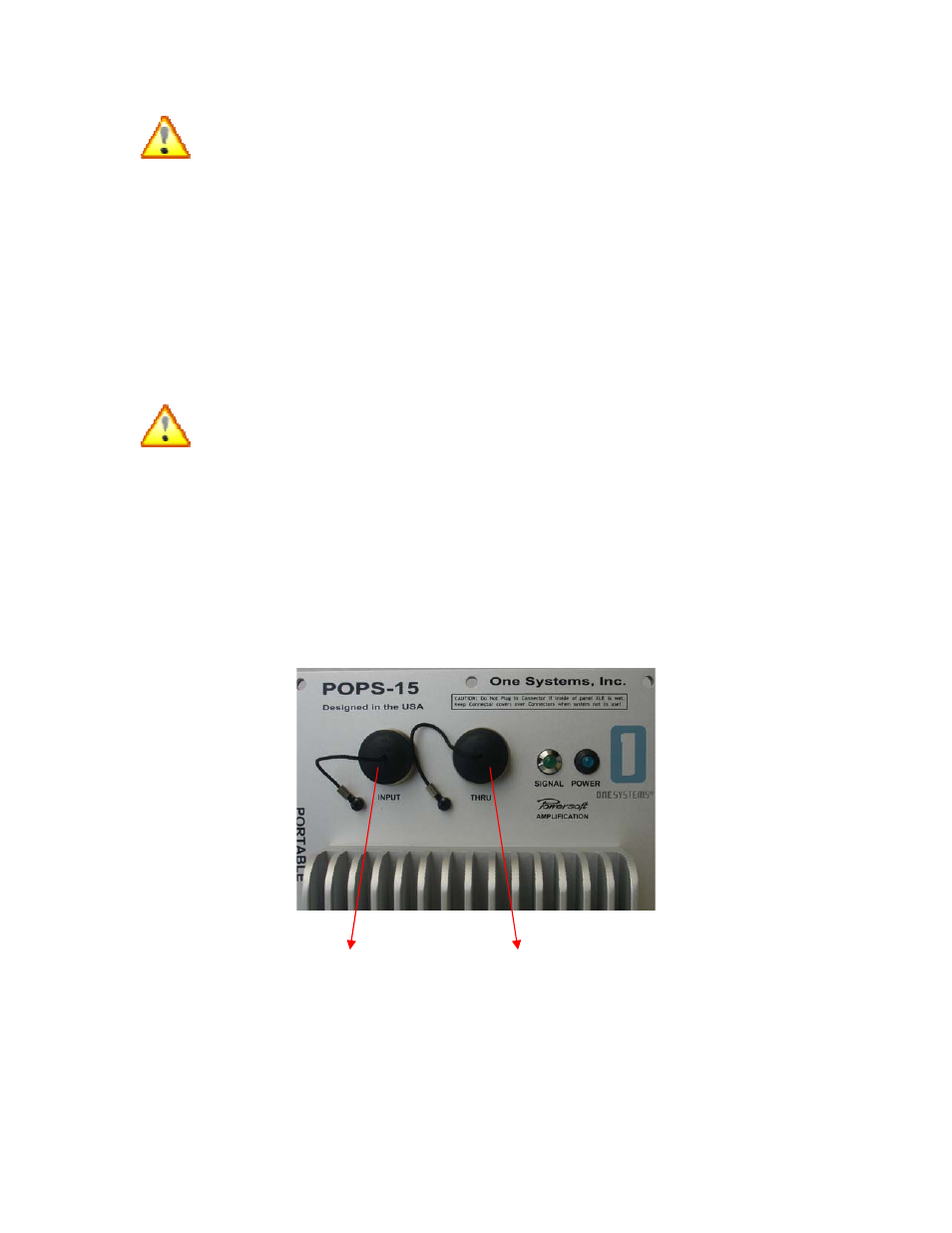
NOTE: Care must be exercised to insure that each end of the XLR connector is
securely seated into the mating panel connector and gets locked into place.
Insert the connector into the panel’s connector until a soft “click” is heard. This
indicates the cable end is properly retained in the panel connector. To remove
the XLR connector, simply squeeze the rubber “boot” of the connector on the top
and bottom as near to the panel end of the boot as possible.
Failure to properly seat and secure the connector will significantly reduce the
water protection features designed into the connector’s assembly.
DO NOT USE THE CONNECTOR IF MOISTURE IS PRESENT IN THE PANEL
CUTOUT OF THE XLR CONNECTOR. THE PANEL’S CONNECTOR MUST BE
DRIED PRIOR TO CONNECTION!
POPS15a’s input section also allows for “paralleling” multiple POPS15a systems.
This function is achieved by using the output/thru XLR connector located next to
the input XLR connector on POPS15a’s amplifier module. This input is shown
below.
Input Thru
NOTE: Neutrik NC3FXX-HD-D connectors MUST be used for ALL audio
connections on POPS15a!