Tweeq introduction – Oxmoor TWEEQ-MAC User Manual
Page 3
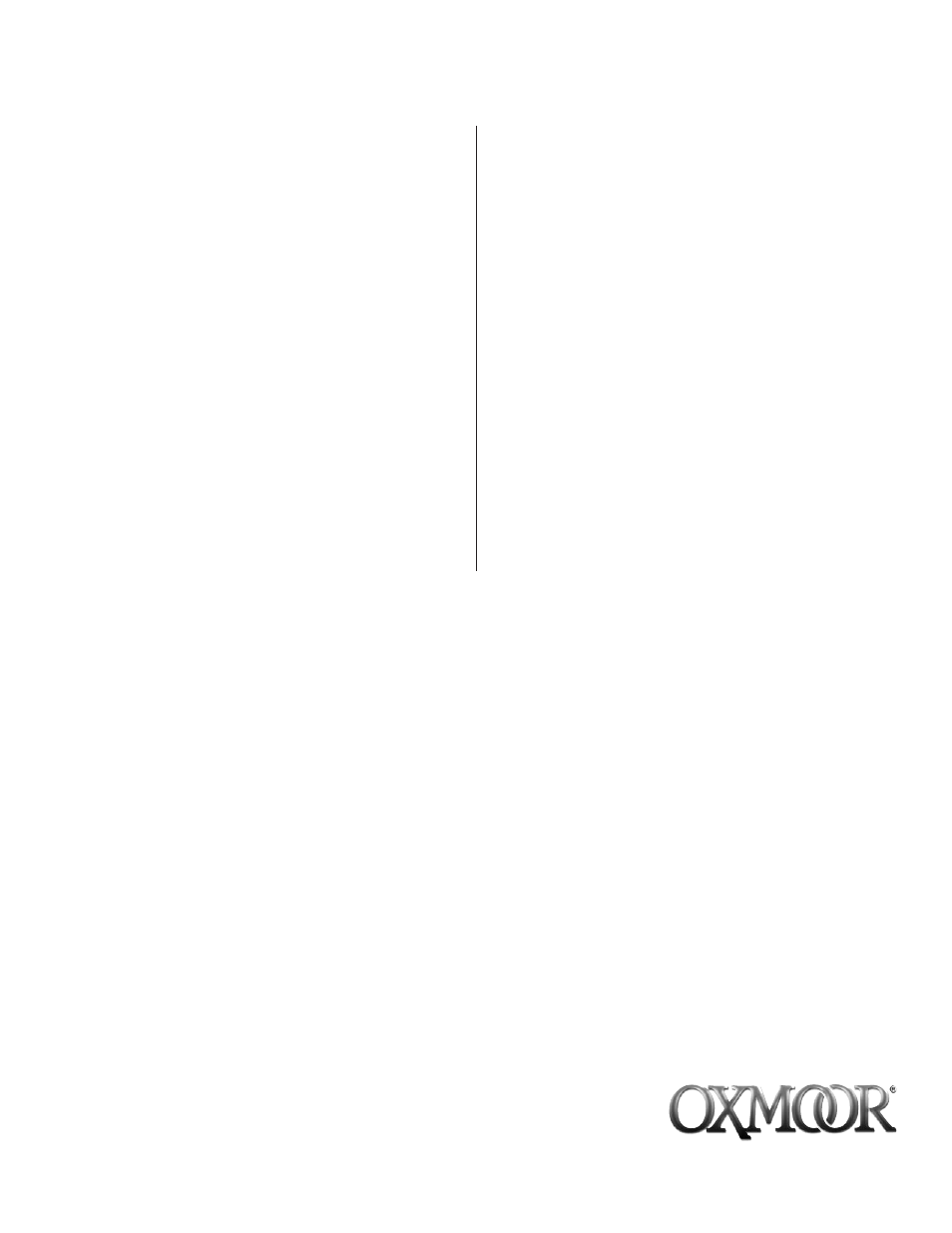
WHAT IS TWEEQ
™
?
TWEEQ is a software package that offers a fast and
effective way of equalizing sound systems using
Oxmoor's DEQ-I and DEQ-II High Resolution Pro-
grammable Equalizers. While presenting a visual
control interface with a similar appearance and op-
eration to the DEQ–II's front panel controls,
Oxmoor's TWEEQ software offers enhanced resolu-
tion for easy adjustment. A significant advantage of
using TWEEQ is that multiple curves may be stored
on disk.
The accessory TWEEQ software package includes
software, a serial protocol conversion box that makes
your computer PA-422 compatible, and a cable to
interconnect your computer and the conversion box.
MINIMUM REQUIREMENTS
Before you begin to work with TWEEQ, we recom-
mend that you become familiar with your current
hardware and software. We strongly recommend
that you examine Oxmoor's DEQ-I and DEQ-II
TWEEQ INTRODUCTION
"Installation & Operation Manual" if you have any ques-
tions about DEQ Names, Presets, Preset Titles, etc.
Minimum hardware:
Macintosh Plus or later
Minimum System software: 6.0.4. or later
Minimum memory:
One megabyte (1 MB)
TWEEQ INSTALLATION
After starting your Macintosh from a start up disk, in-
sert the TWEEQ disk. If you are working with a hard
disk, drag the TWEEQ icon onto your hard disk. We
recommend that you generate a new Folder and name
it TWEEQ. Then place the TWEEQ program into this
folder.
After you have installed your TWEEQ program, double
click on the TWEEQ icon and refer to the following
pages for a description of operations.
For more information on any Oxmoor product, please contact
the Oxmoor Sales Department. Or download complete product
brochures and manuals at our website: www.oxmoor.com.
Page 1