Pir-88m pa-422 programming – Oxmoor PIR-88M User Manual
Page 10
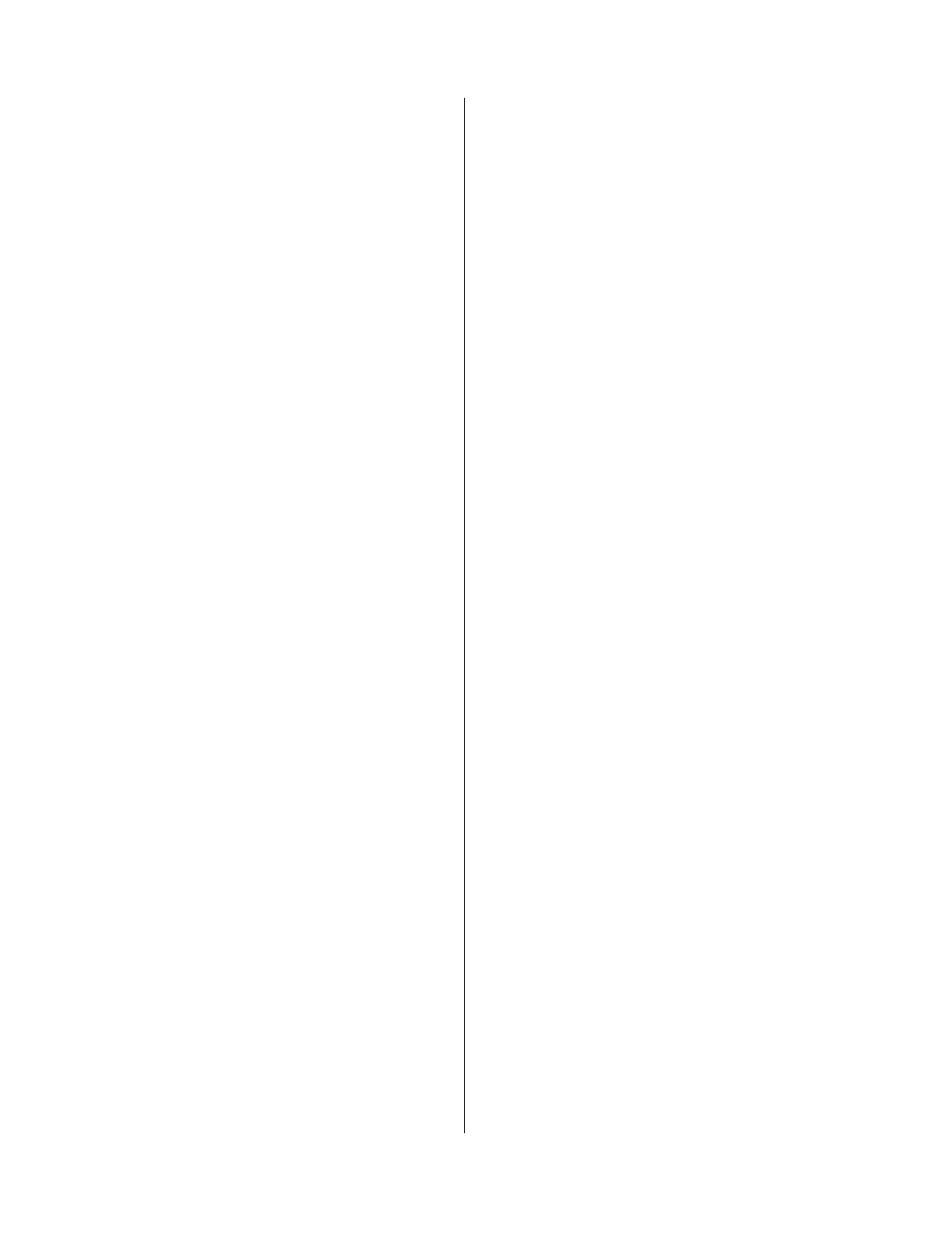
PIR-88M COMMUNICATION PORT OVERVIEW:
This document is a PA-422 communications reference for
those interested in designing their own custom software
to control the Oxmoor PIR-88M® system. Intended as a
supplement to the PA-422 standard documentation
(which describes in detail the operation of PA-422), this
text describes those commands which are used with the
PIR-88M . These commands are described in a manner
consistent with the PA-422 standards draft: each
command is introduced and its exact usage given in a
procedural, step-by-step fashion. Also included are the
data formats associated with each command.
DEVICE CONTROL LANGUAGE STRUCTURES:
Transmit All Data - 81 hex
This command sends the data necessary to specify the
input to output channel configurations of the PIR-88M.
The data transmitted are the status of link switches when
connected to an Oxmoor MCS® System. To send this
command the controller must:
1.
Transmit the address of the desired device.
2.
Wait until DSR is set or 250 msec time-out period
has elapsed.
3.
Set DTR.
4.
Get DT (device-type code; 32 hex).
5.
Get ID (manufacturer’s identification code; 29 hex).
6.
Transmit 81 hex (command code).
7.
Transmit the data as shown in the data structure
description (see section 3).
8.
Get COMSTAT (should be 00 hex if successfully
executed).
9.
Verify DSR is reset by addressed device.
10. Reset DTR
PIR-88M PA-422 PROGRAMMING
DEVICE CONTROL LANGUAGE (DCL)
DATA STRUCTURES:
This section details the exact data streams that should be
sent with each PA-422 command to correctly
communicate with the desired device. Each data structure
is presented in the following format:
Data Transmitted:
(the data that should be sent with the command)
Byte# =
Data stream position
Valid Data Range =
Valid values for byte
Description =
Information byte contains
Data Received:
(the data returned from the desired device).
Byte# =
Data stream position
Valid Data Range =
Valid values for byte
Description =
Information byte contains
NOTE:
All numbers in the data fields are decimal unless
noted otherwise.
Transmit All Data (81 hex)
Data Transmitted:
Byte# =
1
Valid Data Range =
0
Description =
Dummy data which must
be zero.
Byte# =
2-12
Valid Data Range =
0-FF hex
Description =
MCS Room Combining
System Link switch settings. Room combinations for
each of the 11 link switches. If a link switch is
inactive the byte for that switch should be zero.
Thus, if link switch one is active and it combines
rooms 1 and 2 then byte 2 should be 00000011. Note
that byte 2 corresponds to link switch 1 and byte 12
corresponds to link switch 11.
Data Received: none
Page 8