Presentation Switchers PS550 User Manual
Page 11
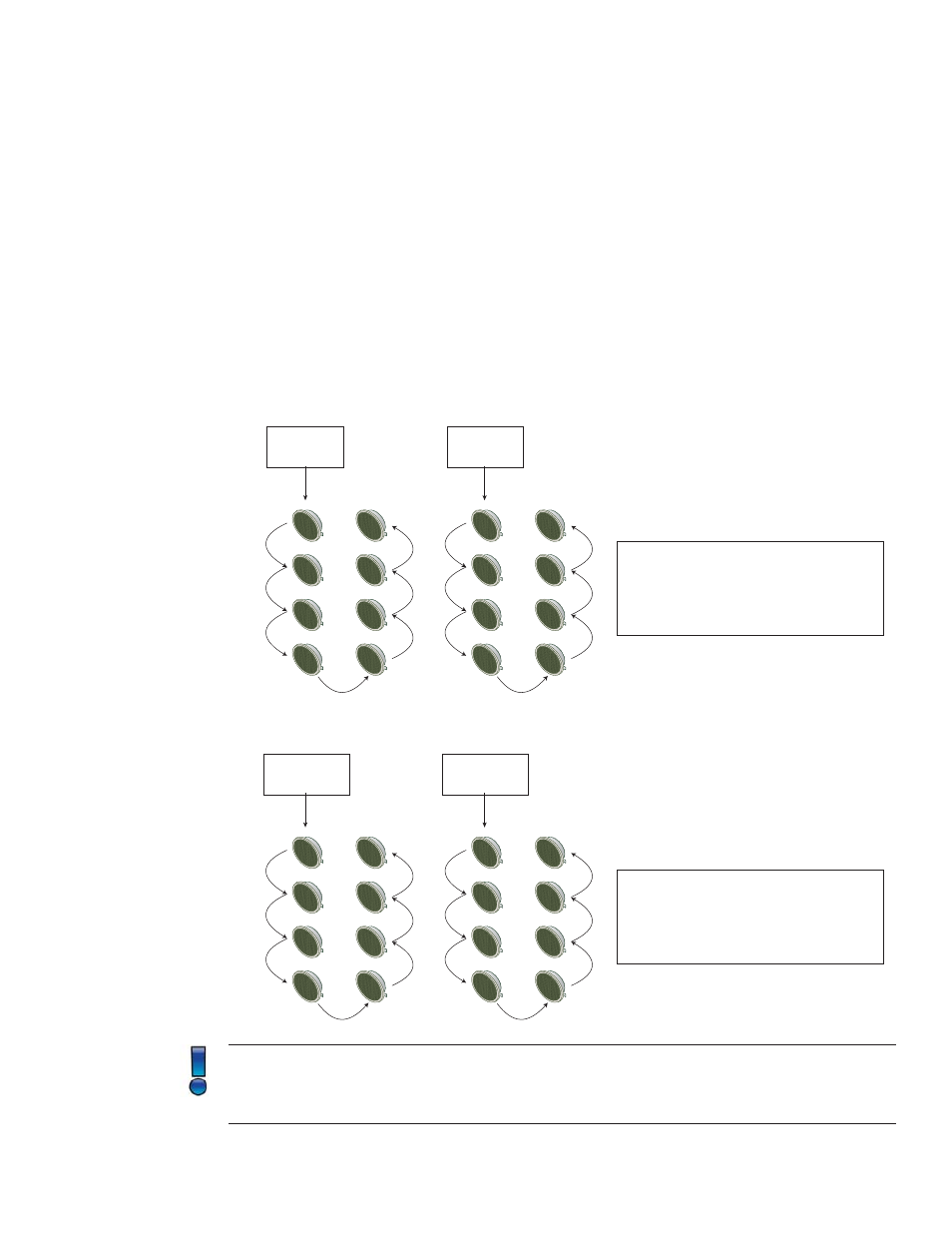
Page 11
Series 500 Installation Guide
Audio Line Out Op ons
Audio Line Out Op ons
Audio line out can be confi gured as a pre-amp where audio levels fl uxuate as the volume knob
on the front panel is adjusted or can be set to a fi xed level. In pre-amp mode, audio is o en
connected as an input to a larger amplifi er. In fi xed level, audio is frequently sent to a mixing
board or used as an input to a video conferencing codec. This feature is further explained in the
“Audio Se ngs” sec on of this Installa on Guide.
Speaker Wiring Op ons
Speaker Wiring Op ons
The following images provide examples how one might wire speakers coming from the Series
500 presenta on switcher.
Stereo
Mono
The Series 500 presenta on switcher can sum stereo signals into a single mono audio signal.
This feature is set via the front panel menuing system. This feature is further explained in the
“Audio Se ngs” sec on of this Installa on Guide.
LEFT
+/-
Sample Confi gura on:
16 speakers X 5W tap each
= 80 Wa s Total
RIGHT
+/-
MONO-R
+/-
MONO-L
+/-
Sample Confi gura on:
16 speakers X 5W tap each
= 80 Wa s Total