Proceed PVP User Manual
Page 12
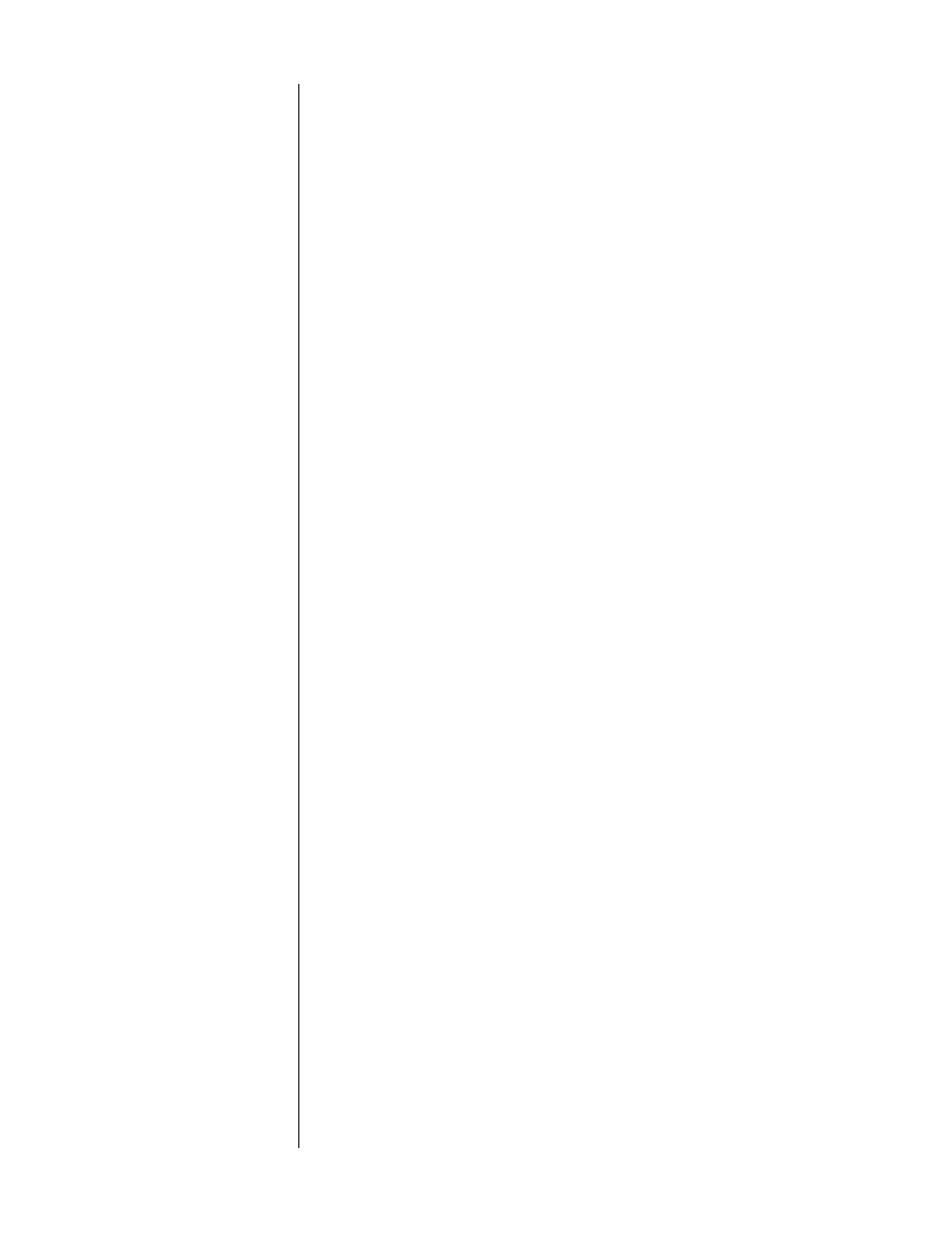
12
3
S-VIDEO INPUT
In a standalone configuration, you may access this input using the PVP
menu on the PMDT. The signal will be received, converted to digital com-
ponent video, and routed to the deinterlacer automatically.
If you have a PMDT/PVP/AVP system, connect the
main S-video output
of
the AVP to this S-video input on the PVP
video inputs
card. With the addi-
tion of the communication link cable between the AVP and the PMDT, and
a software update to each component, the PMDT and AVP will work to-
gether to automatically select this input on the PVP
video inputs
card
whenever you have selected an S-video source on the AVP.
4
COMPOSITE VIDEO INPUT
In a standalone configuration, you may access this input using the PVP
menu on the PMDT. The signal will be received, converted to digital com-
ponent video, and routed to the deinterlacer automatically.
If you have a PMDT/PVP/AVP system, connect the
main composite output
of the AVP to this composite input on the PVP
video inputs
card. With the
addition of the communication link cable between the AVP and the PMDT,
and a software update to each component, the PMDT and AVP will work
together to automatically select this input on the PVP
video inputs
card
whenever you have selected a composite source on the AVP.