Automatic aspect ratio conversion – Proceed PVP User Manual
Page 18
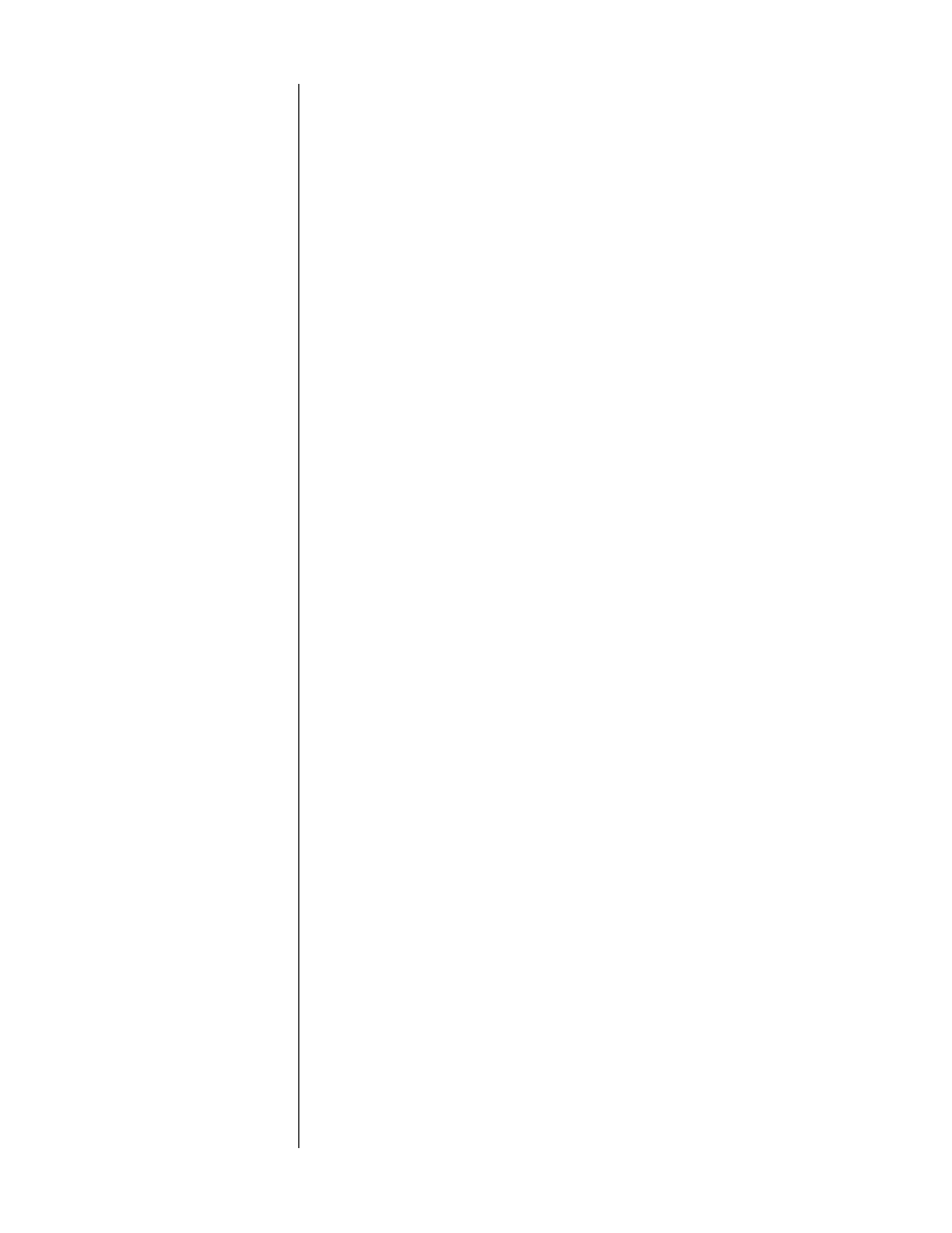
18
put of the PMDT to a remote zone or record output.
automatic aspect
ratio conversion
Many (but not all) telelvisions that are capable of accepting the 480p output of
the PMDT falsely assume that all progressive signals are also anamorphically
squeezed. This ridiculous assumption (which appears to stem from not having
read the HDTV specification very closely) means that 4:3 progressive video sig-
nals ends up grossly distorted, with short & fat people everywhere. This is be-
cause they start out “correct,” and are then inappropriately “corrected” for anamor-
phic squeezing by the television.
Fortunately, the PVP can compensate for this deficiency of the television’s, by
“pre-shrinking” 4:3 signals before they are routed to the television. The PVP does
so without losing any picture information, presenting the best possible picture on
these somewhat feature-limited televisions. (Technically, for those interested: in
“pre-shrink” mode, the PVP is actually running its horizontal clock at a higher
rate so as to display all available picture information within a smaller, centered
area; it fills the now-empty side areas in with new, black pixels. In this fashion, the
active picture area is “squeezed” without losing any picture detail. The television
then stretches it back out to normal.)
Whether or not it makes sense to engage this “pre-shrink” mode in the PVP is
decided on an input-by-input basis, depending on the likelihood of ever seeing
an anamorphically-squeezed signal on a given video source. Since DVD players
and the occasional pay-per-view movie on satellite are the only likely sources of
anamorphically-shrunk video, it probably makes sense to leave pre-shrink on for
most things (if you have one of these televisions with the aformentioned prob-
lem). Of course, you can always change it “on the fly” to accommodate unusual
situations as they arise.
In the special case of the PMDT playing DVDs, we of course know for a fact
whether or not any given disc is anamorphically squeezed. We can therefore
switch the PVP automatically, based on the disc you are playing: 4:3 material can
be “pre-shrunk” to suit your television’s false assumptions about progressive video,
while anamorphic signals are passed along “as is” for your television to
“unsqueeze.” This automatically occurs when using the 16:9 TV Type as selected
in the Player Menu.
To summarize the “pre-shrink” feature of the PVP:
• If your 480p-capable television allows you to change aspect ratios
at will, based on the needs of the program material, leave the
“Shrink” feature off on all inputs. Doing so will give you the great-
est flexibility in displaying 4:3 pan and scan, 4:3 letterbox, and 16:9
anamorphic material.
• If your 480p-capable television automatically goes to horizontal
stretch (anamorphic unsqueeze) mode when it sees a progressive
video signal (as many do), set the “Shrink” feature to Yes for all
sources that are likely to be 4:3 most or all of the time; set “Shrink”
to No for any sources that are likely to be 16:9 anamorphic most or
all of the time.
• The PMDT in which the PVP resides can take care of itself, auto-
matically turning pre-shrink on and off as needed by the disc be-
ing played when the TV Type 16:9 is selected in the Player Menu