Unpacking and preparation, Unpacking the pvp, Installing the pvp – Proceed PVP User Manual
Page 6: Unpacking the pvp installing the pvp
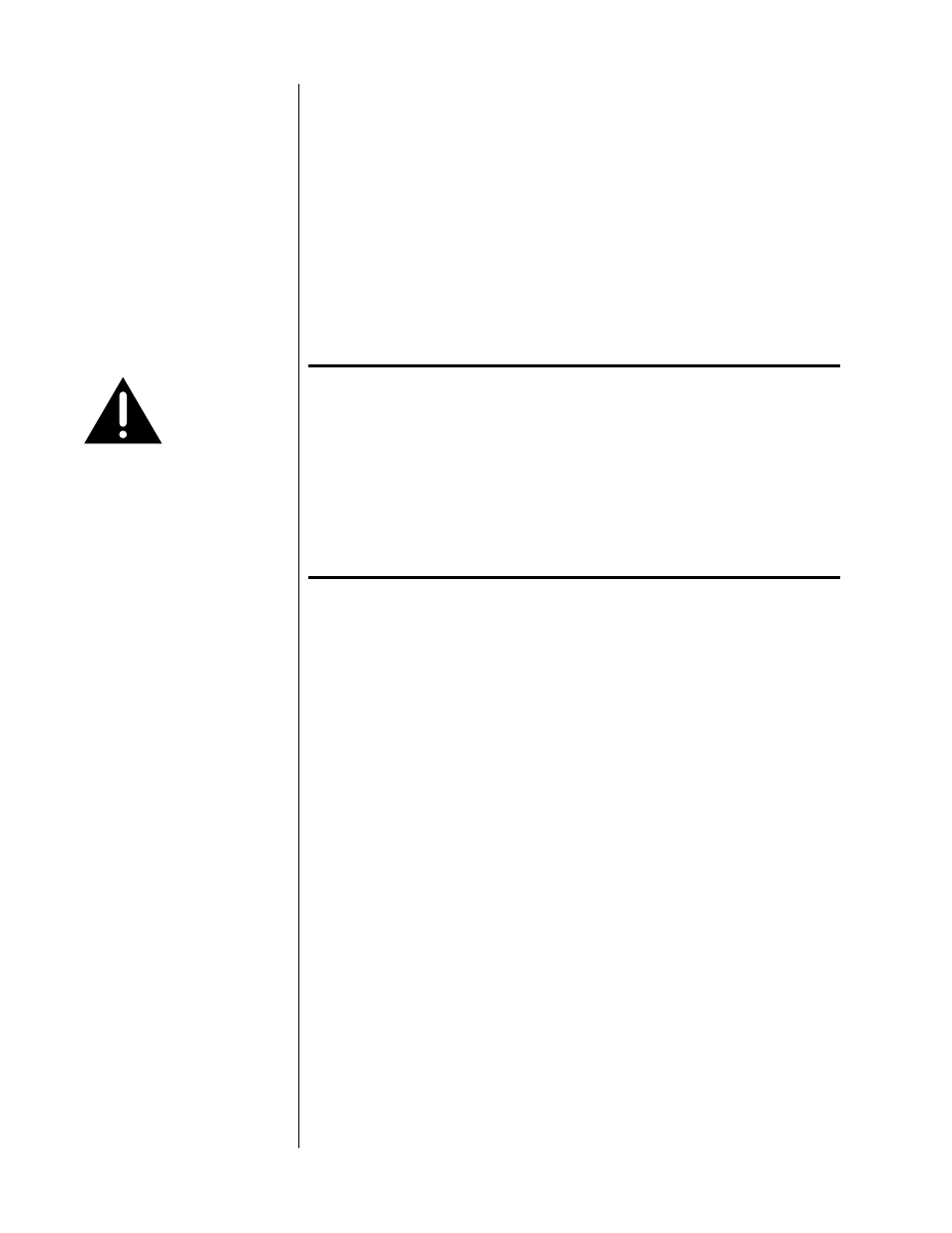
6
Unpacking and Preparation
Unpacking the PVP
Unpack your PVP Progressive Video Processor from the carton.
The carton includes:
• a video input board (in an electrostatically protected bag)
• a progressive video output board (also in an electrostatically pro-
tected bag)
Important!
Do not open the plastic bags in which your PVP circuit boards
are shipped!
These are specially designed to protect the sensitive circuitry
on the boards from ESD (ElectroStatic Discharges) that can
easily destroy modern electronics.
They should be opened only by a qualified and properly
grounded service technician, when installing the circuit
boards inside a PMDT.
Installing the PVP
The PVP may be installed only into a Proceed PMDT modular DVD transport,
and must be done by an authorized Proceed dealer or service center. While
simple to do, proper ESD (ElectroStatic Discharge) precautions must be observed
to prevent damage to the circuitry being installed as well as that already within
the PMDT.
• All work should be performed in a clean, well-lit area.
• All work should be performed on anti-static surfaces.
• The technician doing the installation should wear a properly-
grounded anti-static strap at all tims during the installation.