Encoders – Televes DigiSlot DVB-T modulator, wall mount User Manual
Page 10
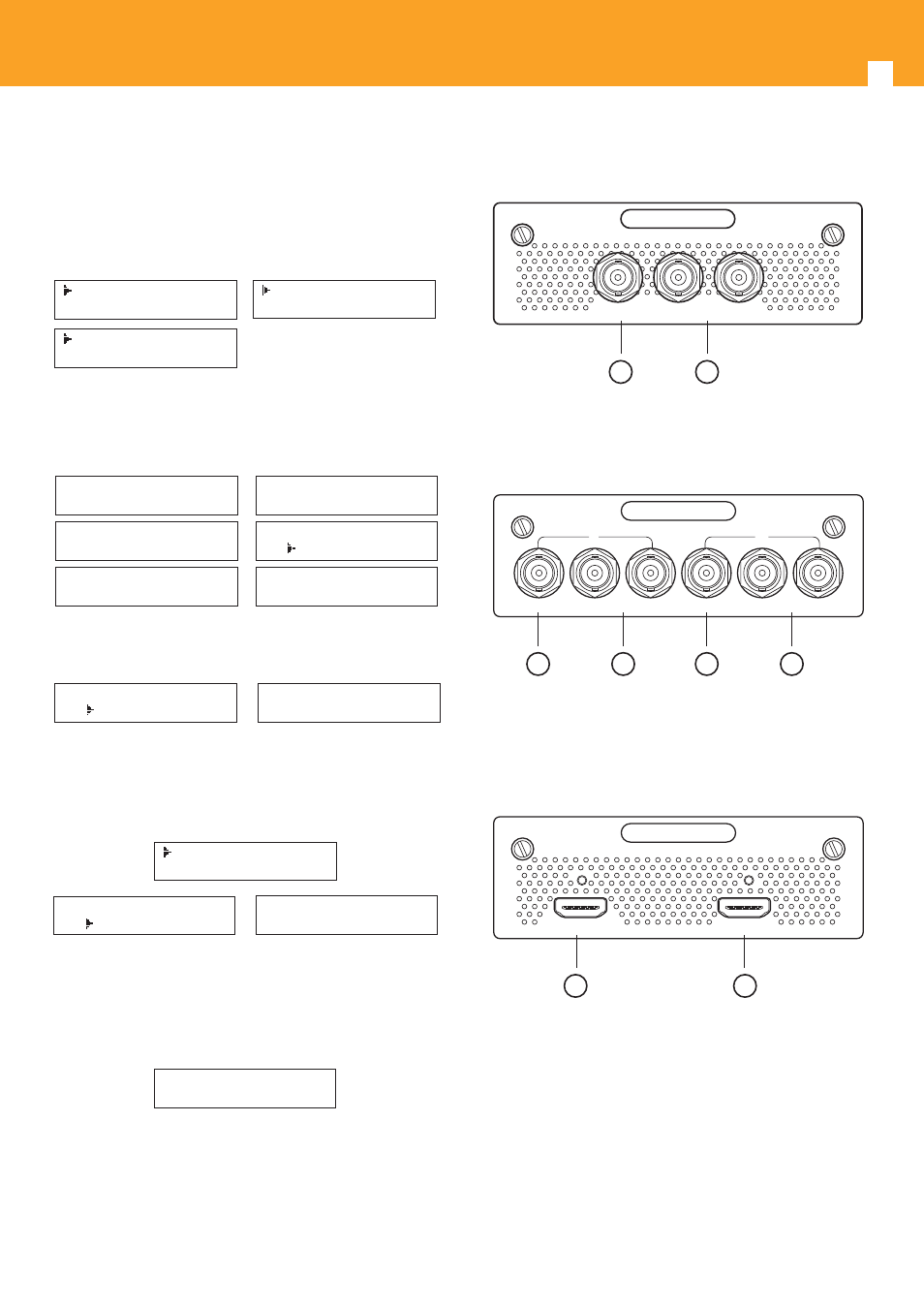
10
DVB-T modulator
EN
4.6- Port
The UDP protocol port (like as 8001), you should use Output IP and new port to
receive IP Output data (like as udp://224.2.2.2:8001).
5) Network setting
After inter network setting, there are three Submenu Items for setting, just
show as the following LCD display pictures.
5.1 IP Address
5.2 Subnet Mask
5.3 Gateway
5.4 MAC Address
5.5 Reset Password
5.6 Web Manage Port
User can press “UP/DOWN” to choose this item. “Enter” and “LEFT/RIGHT” to
set the parameters.
Note: The MAC address is according to the factory setting, and it’s unique. The
display will respectively show as below:
IP Address
192.168.000.136
Subnet mask
255.255.255.000
Gateway
192.168.000.001
MAC Address
201110140940
Reset pasword ?
Yes No
Web Manage Port
00080
6) Save confi g
Users enter save confi g submenu for saving settings. Choose yes for confi rm set.
Save Configuration?
Yes No
Saving config ...
7) Loading confi g
At this menu, user can press UP/DOWN key to select and repress ENTER to
confi rm. User can restore the device into the last saved confi guration by
choosing “7.1” and restore the device into factory confi guration by choosing
“7.2” the display will show as below:
7.1 Load Saved CFG
7.2 Load Default
Load Saved CFG ?
Yes No
Loading config ...
Note: In the fi rst use of the product, it is recommended to “Load Default” before
starting with the confi guration.
8) Version
User can check the hardware version and software version of this equipment
when enter this submenu.
EncoderModulator
SW 5.13b HW 5.0
4. Encoders
Ref. 554801 – 1 A/V Input (MPEG2)
CVBS
L ---- Audio ---- R
1
2
(1) CVBS input (video input)
(2) Unbalanced audio input (left and right)
Ref. 554802 – 2 A/V Inputs (MPEG2)
CVBS
L ---- Audio ---- R
CVBS
L ---- Audio ---- R
1
2
1
3
2
4
(1) CVBS input (video input) –Channel 1
(2) Unbalanced audio input (left and right) –Channel 1
(3) CVBS input (video input) –Channel 2
(4) Unbalanced audio input (left and right) –Channel 2
Ref. 554803 – 1 HDMI Input (MPEG4)
HDMI1HDMI2
1
2
(1) HDMI input –Channel 1
(2) HDMI input –Channel 2
Input resolutions: 1280x720p60, 1280x720p50, 1920x1080i60, 1920x1080i50,
1920x1080p60, 1920x1080p50
Note: It is only possible to obtain on the output the signal of one input at a time.
When both inputs have signal at the same time, the signal on the output is
the one of HDMI1(if HDMI input is set in automatic see chapter 5.2, otherwise
the output will be from the input selected).
Note: 3D signal from Blu-ray 3D is not supported.