TelVue HyperCaster® User Manual
Page 20
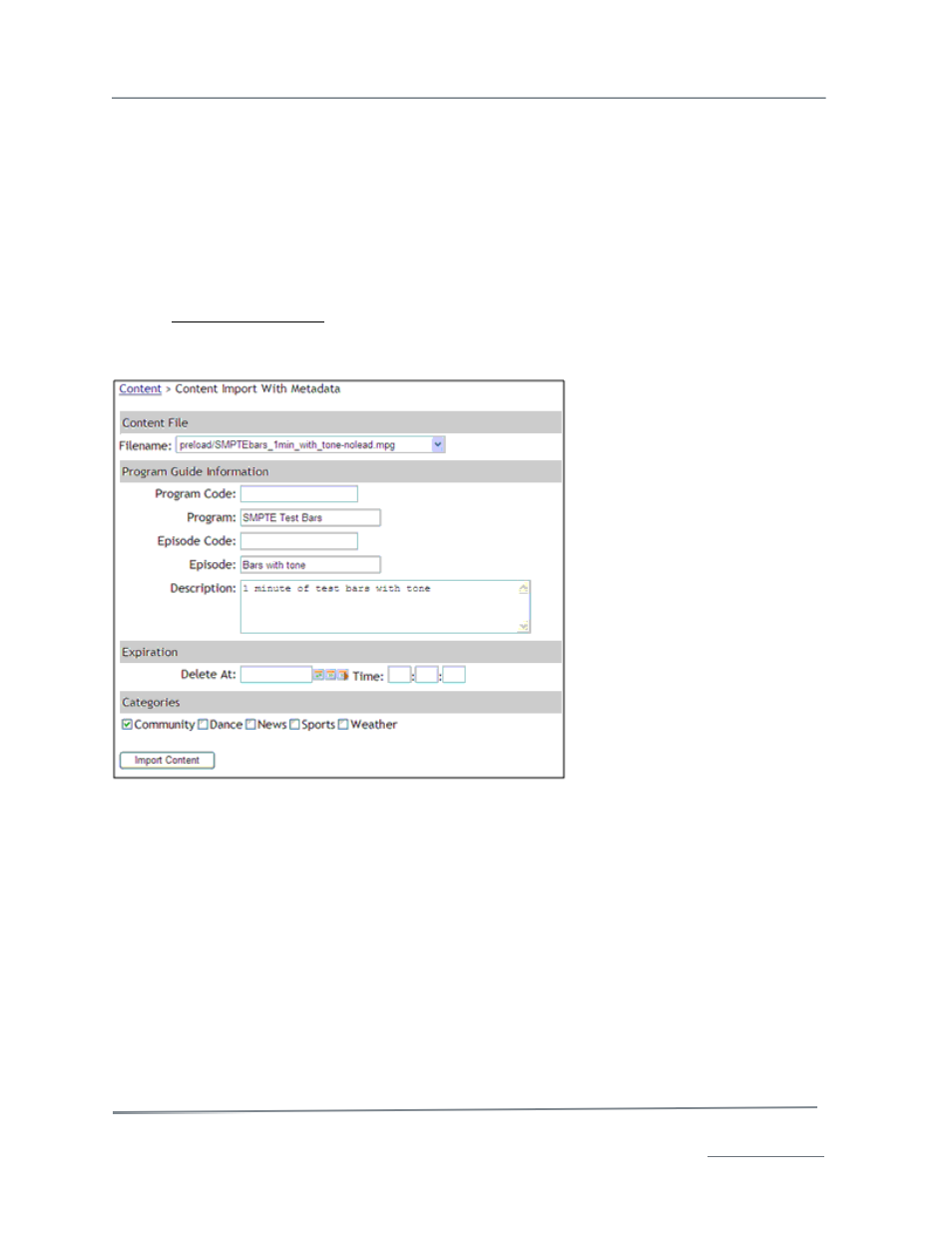
TelVue HyperCaster
®
User Manual / v5.0 / October 2014
© 2014 TelVue Corporation 16000 Horizon Way, Suite 500, Mt. Laurel, NJ 08054
HyperCaster
®
is a registered trademark of TelVue Corporation 800-885-8886 / www.telvue.com
19
Import One File
To import one content file at a time, choose the file from the drop-down list and click the
Import button. The Import Log is displayed, stating whether or not the import was successful. The
application also displays the thumbnail or full row for the imported file.
To import more files, select another filename from the drop-down list and click Import again.
Import with Metadata
To import a content file and input its metadata at the same time:
1. Click on Import with Metadata on the left side of the Content page.
2. Select a filename from the drop-down list.
3. Fill in the metadata.
Program Guide Information
•
Program Code – a code that distinguishes what type of program this is, if program codes are
used in this installation.
•
Program –the name of the program as it would be displayed in the Program Guide.
•
Episode Code – a code that distinguishes what episode of a series this is, if episode codes are
used in this installation.
•
Episode – If the file is part of a series and each episode has a name, it is displayed here as it
would be in the Program Guide.
•
Description – Type a detailed description of the content.
Expiration
If you want to remove the content from the application at a specific date and time, enter them in the
boxes. Otherwise the content will remain on the server until you schedule a deletion. For example,
when importing winter-themed content you might schedule its deletion for the first day of spring.