TelVue HyperCaster® User Manual
Page 6
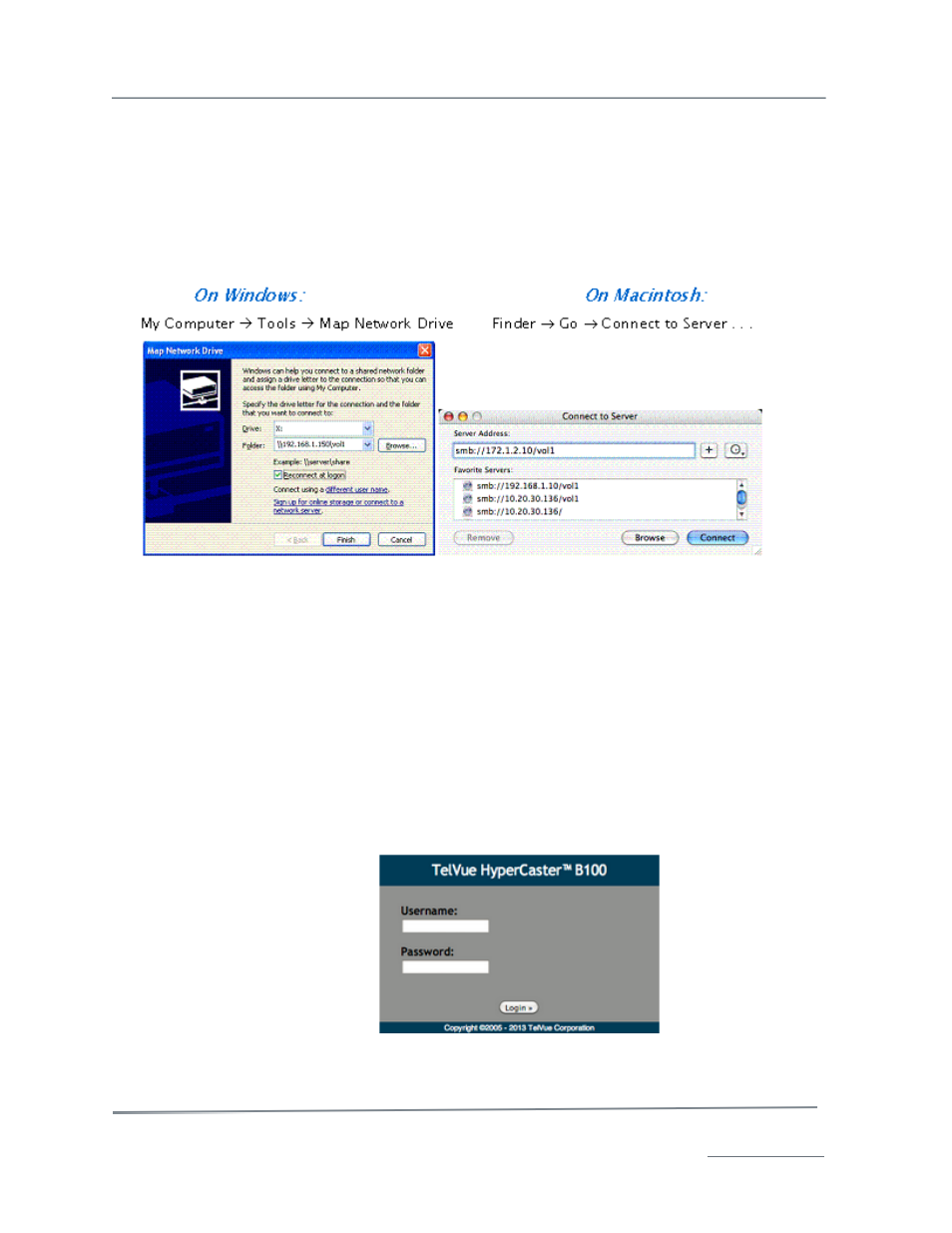
TelVue HyperCaster
®
User Manual / v5.0 / October 2014
© 2014 TelVue Corporation 16000 Horizon Way, Suite 500, Mt. Laurel, NJ 08054
HyperCaster
®
is a registered trademark of TelVue Corporation 800-885-8886 / www.telvue.com
5
Consider locking down remote access to service ports to known IP addresses. For example, if you
would like to access your HyperCaster from home and your flat in Paris, you could limit remote access
via your router firewall to IP sources coming only from those two locations.
Consult your IT department for standard networking security practices including establishing a firewall
and remote access.
Map the Samba Network Drive
If your server will not be used on a network, skip to Configure the User Interface.
Configure the User Interface
Start the User Interface
TelVue recommends:
•
Mozilla Firefox, version 14 or higher
•
Microsoft Internet Explorer, versions 8 or higher
•
Google Chrome, version 16 or higher
•
Apple Safari, version 4.0 or higher
1. Using a PC or Mac on the same network as your HyperCaster, open a browser window.
2. Enter http://nnn.nnn.nnn.nnn:3000 where nnn.nnn.nnn.nnn is the IP address of your
HyperCaster. If your HyperCaster is not connected to a network, enter
http://1.1.1.1:3000. The login screen is displayed.
3. The first time you login, enter psgadmin for the username and password to display the
Dashboard.