Tips and general information – ThunderMax PN#309-362 - FL Touring Models User Manual
Page 7
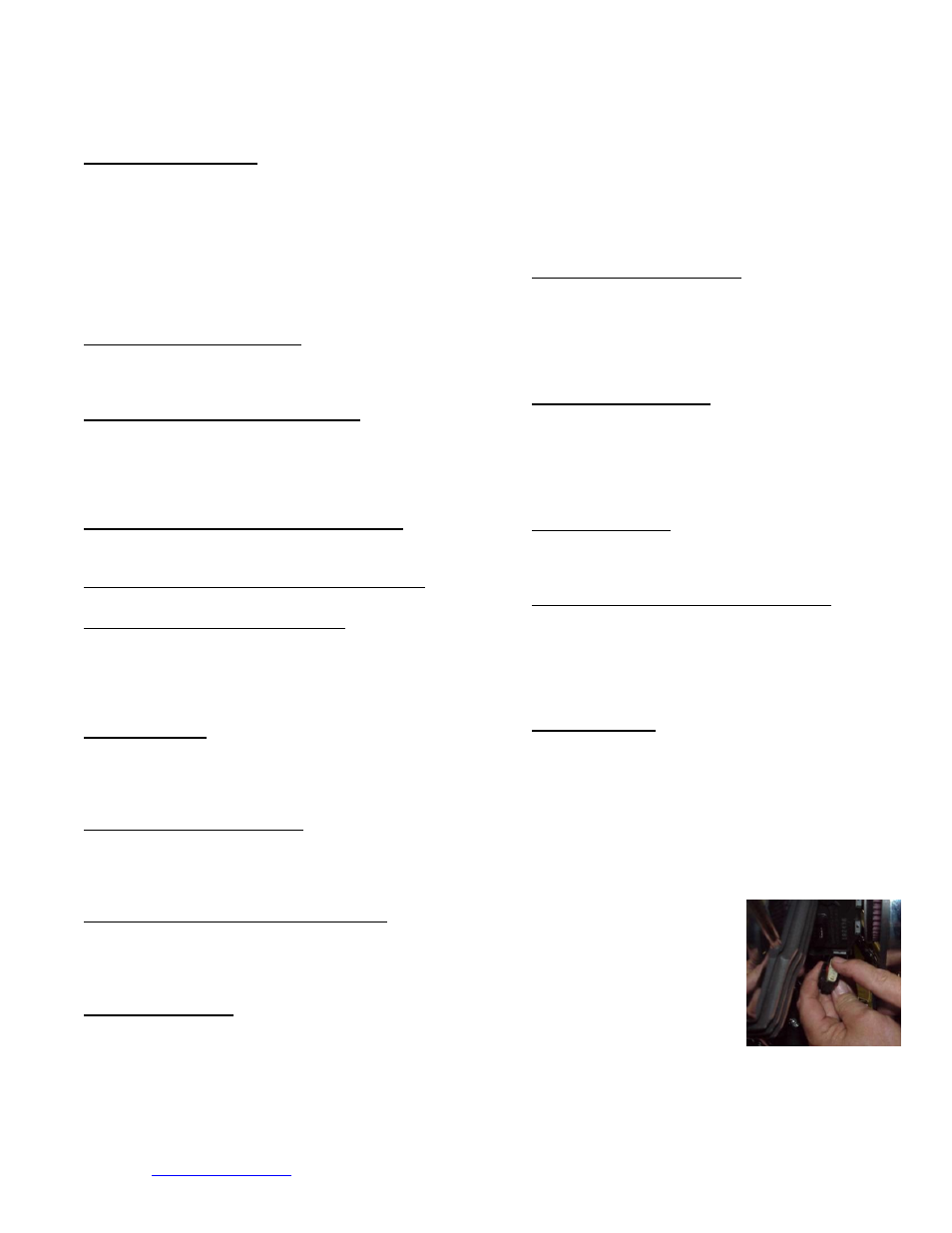
www.Thunder-Max.com
Installation / Setup Guide V2013.10.15
7
TIPS AND GENERAL INFORMATION
Several support features are located under the [Help]
menu:
A comprehensive tuning manual
Links to allow transmission of module and map
data via E-mail directly to TMax support
Links to allow transmission of monitor logs
(recorded riding sessions) via E-mail directly to
ThunderMax support
Links to Thunder-Max.com web site for
support documents and videos
System Updates are available through TMax Tuner
with an internet connection. Software, Firmware and
Map updates can be downloaded; check frequently for
updates.
TMax Tuner Module Control Center provides a
snapshot of AutoTuned fuel flow adjustments, RPM
time logs in increments of 100 RPM’s, engine
temperature logs and diagnostic codes. Valuable
information about the condition of your tune and how
you ride.
AutoMap feature creates a custom base map based
on AutoTuned fuel flow adjustments. Create a custom
base map with just a few clicks!
When the TMax Tuner program is opened, it
automatically retrieves the last map that was open.
Any time you link to your motorcycle: Read the map
that is installed in the ThunderMax ECM by selecting
[File] then [Read Module Maps and Settings] on the
TMax Tuner toolbar. This will synchronize the map file
loaded into the ThunderMax ECM with the TMax Tuner
software.
Save your edited maps to your hard drive using the
[Save As] command. Document the changes in [Map
Notes] located under [EFI Maps] on the toolbar.
These notes are stored with the saved map; remember
to edit them when making changes for future reference.
When a new map is installed any existing learned
fuel adjustments need to be cleared [Map Editing]
[Clear Learned Fuel Adjustments]. Linking or editing
an existing map within the module does not require
above steps.
AFR Correction vs. Engine Temperature page is
used to adjust warm-up AFR
’s. If the engine requires
more fuel during warm-up (start to 200°), use this
function to adjust. See TMax Tuning Manual for
procedures..
Air/Fuel-TPS @ RPM - These pages reflect desired
targets of AFR to throttle position at every 256 RPM.
Example: if you desire a leaner mixture for added fuel
economy then you can easily edit AFR targets at
specific throttle positions and RPM’s that will be
learned during closed loop processing. When these
pages are open, you can view the target AFR by
clicking on a dot and tapping the space bar to view
the target at a specific throttle position for that RPM.
Use arrow keys to raise/lower targets.
AFR vs. Engine Temperature - During warm-up, the
AFR on both cylinders will show richer than the target
AFR at operating temperatures; this is a normal part of
the warm-up map. No permanent changes to AFR
targets and adjustments are made below 200 degrees.
See TMax Tuning Manual for applications and
procedures.
Interrupting 12v power to the module (battery
service/replacement) requires system to be re-
initialized (Step 7). Check battery terminal tightness as
part of routine service (like during oil changes);
avoid stacking accessory power leads onto main
battery cables. If equipped with dual battery post ports,
connect accessories separately.
In-Tank Fuel Filters should be inspected as a part of
routine maintenance. The filter is small and one bad
load of fuel can clog it. The factory recommended
service interval is 25K miles.
Fuel
pressure s hould
b e
c hecked
during
periodic service; this is also the first thing to check
should you experience sudden or gradual decreasing
performance. For any EFI system to operate properly,
your fuel system should build and maintain 55-62 PSI
of fuel pressure; your dealer can perform this simple
test quickly.
Oxygen Sensors: Included Bosch wide-band sensors
are very robust and durable; under normal conditions
should last 50K miles or more. Circumstances that can
damage or shorten the life of your sensors include:
Leaded fuel
– Race fuel
Oil deposits from oil consumption problems
Excessive moisture exposure
Excessive (extreme) heat
There is no warranty on sensors.
Replacement P/N is 309-355.
H-D® released a Tech Tip (#418)
regarding improving conductivity at
the throttle body wire connector
(TCA) lug. Carefully remove the
harness plug from the throttle
body, clean the male TCA pins
with a swab and alcohol, apply
dielectric grease to the female
terminals and reassemble. We
recommend this procedure