Tview T718DVPL-DVD User Manual
Page 4
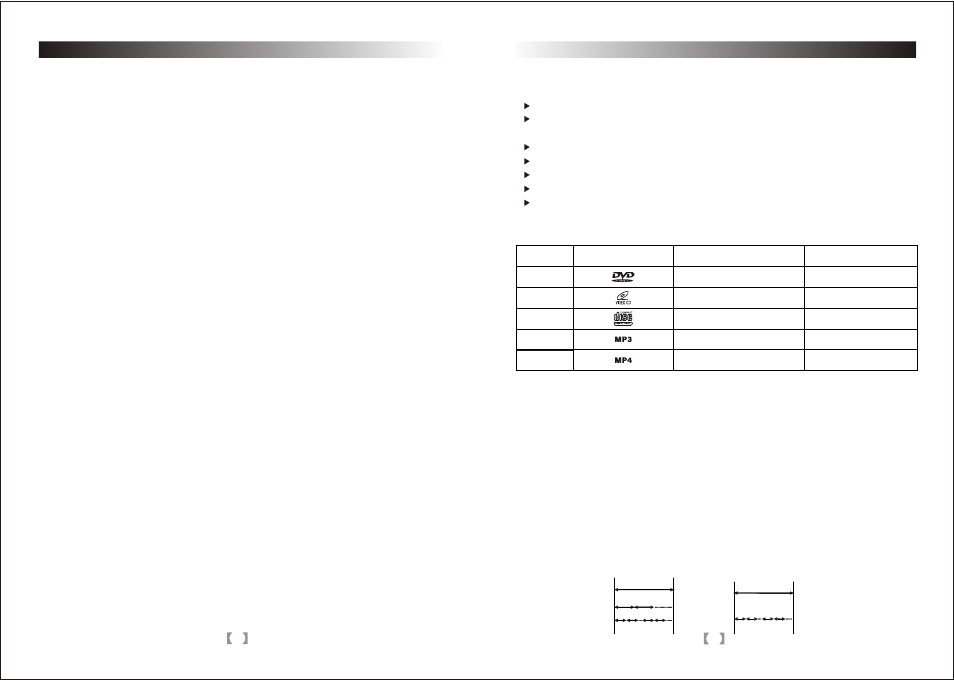
3
Features:
Title (DVD only)
The main film content or accompanying feature content or additional feature content
or music album. Each title is assigned a title reference number enabling you to locate it
easily.
Chapter ( DVD only)
Section of a picture or musical piece which are smaller than titles.
A title is composed of one or several chapters. Each chapter is assigned a chapter
number that enables you to locate the chapter you want. Depending on the disc, no
chapters may be recorded.
Track (Video CD and audio CD only)
Sections of a picture or a musical piece on a video CD or an audio CD
Each track is assigned a track number, enabling you to locate the track you want.
Disc-related terms
Discs for playback
Type
DVD
VCD
CD
Mp3
Mp4
Icon
Content
Size
Video & Audio
(dynamic image)
Video & Audio
(dynamic image)
Audio
Audio
Video & Audio
(dynamic image)
12cm/8cm
12cm/8cm
12cm/8cm
12cm/8cm
12cm/8cm
Disc
Title
Chapter
Disc
Track
Diagram of DVDdisc
Diagram of VCD/CD
HEADREST DVD PLAYER
14
This unit can play the picture CDs with JPEG format files, which is the most common
picture compressing format presently.
Press Number Buttons to select Pictures
(1)Place the disc in the loader correctly, and the player starts searching.
A massage shows on the screen.
(2)Press Number buttons to select the picture album.
Make selection via disc menu
(1)Place the disc into the unit, player will start searching through the disc.
Main menu will show on the screen, select from No.1 using the Direction Buttons.
Press Play to confirm.
(2)Press Direction Buttons to select picture in current picture album, press play to
start.
(3)Press Directions Buttons to select other pictures when stopped.
(4)Return to previous menu by selecting File while stopped. Then Press Play.
JPEG
Please reference this Troubleshooting guide to resolve the problems listed below:
Power off: no power supply
please check to make sure the plug is well connected and that the cable is solid.
No or bad audio cables
Please check to make sure cables are connected properly.
Please check audio cable setup.
Please adjust the receiving frequency to equal the transmitting frequency.
No picture
Check to make sure cables are connected properly.
Check to make sure video Input is set up correctly.
Check to make sure the monitor is turned on.
Poor Picture Quality
The color is not properly adjusted; please use the remote controller to adjust it.
The disc is scratched or spotted.
Troubleshooting
HEADREST DVD PLAYER
Ease of Installation, Non hazardous design
135-185 mm adjustable for the steel tubes, making it to be suitable for the seat
Requirements, the diameter of the steel tube included 10/12/12.7/14/16mm.
The display unit has built-in DVD player
Built-in wireless FM stereo transmitter
Built-in IR transmitter, to be received by headphone, without disturbing others
AV input channels, compatible to GPS
AV output channels, could be connected with other monitor