Tview T718DVPL-DVD User Manual
Page 9
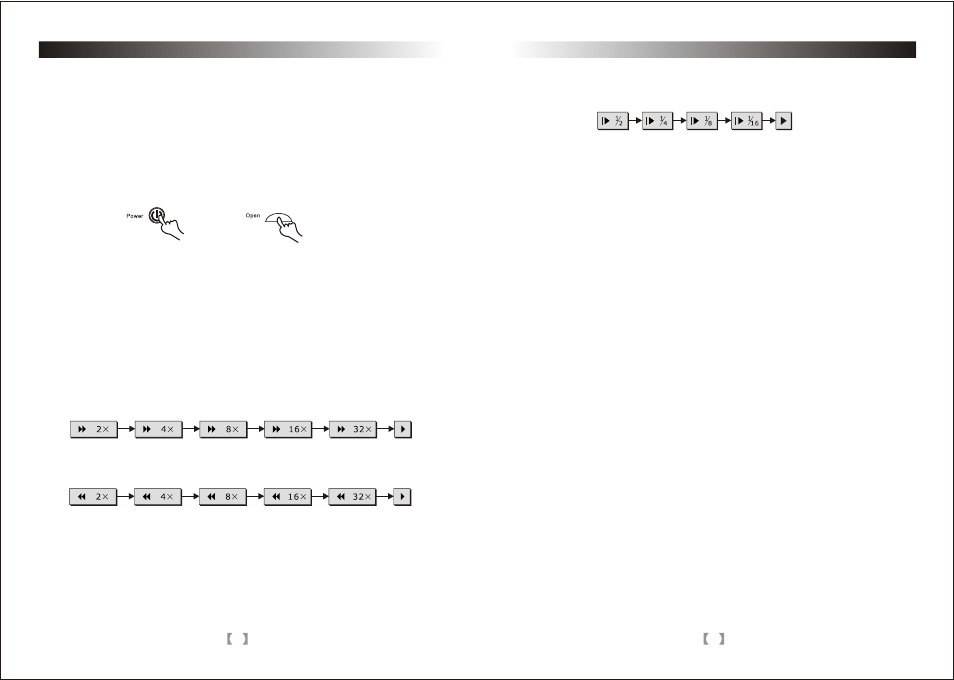
8
Make sure that you have correctly connected your unit as described earlier in this
manual.
Power on and CD loading
1. Press the Power button to turn ON (Power indicator is OFF), as the player will start
loading the start-up menu.
2. Press the Open button to open the disc flap, insert the disc, then close the disc flap.
3.While playing DVD discs, please select an item in the DVD menu or the title menu.
4. Press Direction Buttons or the Number Buttons to select the desired item, then press
Enter or Play to start.
5. The player will start automatically. Press Pause to stop temporarily, press Pause or
Play again to cancel Pause. While playing the DVD disc, press stop for memory stop,
Press Play for memory play and press Stop twice to stop playing and cancel memory.
6. While the DVD disc is playing, press Fast Forward to play at 2x, 4x, 8x,16x, 32x
forward speed, the screen will show the following.
Press Fast Backward to play 2x,4x,8x,16x,32x reverse speed, the screen will show the
following:
Press Play to resume to normal playing mode
Basic Operation
HEADREST DVD PLAYER
9
7. While the DVD disc is playing, press the Slow button, to play at 1/2,1/4,1/8,1/16
speeds. The screen will show as the following:
Press Play to resume to normal speed play mode.
8. Previous/Next
To select the previous item or chapter press the Previous button. To select the
Next item or chapter, press the Next button.
Note:
If there is no chapter/track on the disc, then the above functions will be disabled
automatically.
(1)Press Menu/PBC to return to the main menu or the Title menu while playing
DVD disc.
(2)While playing VCD disc, press Menu/PBC to turn PBC on or off.
(Not functional if DVD disc is loaded)
(3)Only if returned to the main menu can a new song be selected in the PBC-on
mode.
(4)Pressing the number buttons can select one song in PBC-off mode.
(1)While playing the DVD disc, press Title to enter to the title menu directly, select
the desired item by pressing the direction buttons or number buttons.
(2)While playing VCD 2.0, press Title to return the previous menu; however, this
function is disabled in PBC-off mode. (Only for functional disc)
Functions Explanation
HEADREST DVD PLAYER
Menu/PBC
Title/Return