Tview T718DVPL-DVD User Manual
Page 8
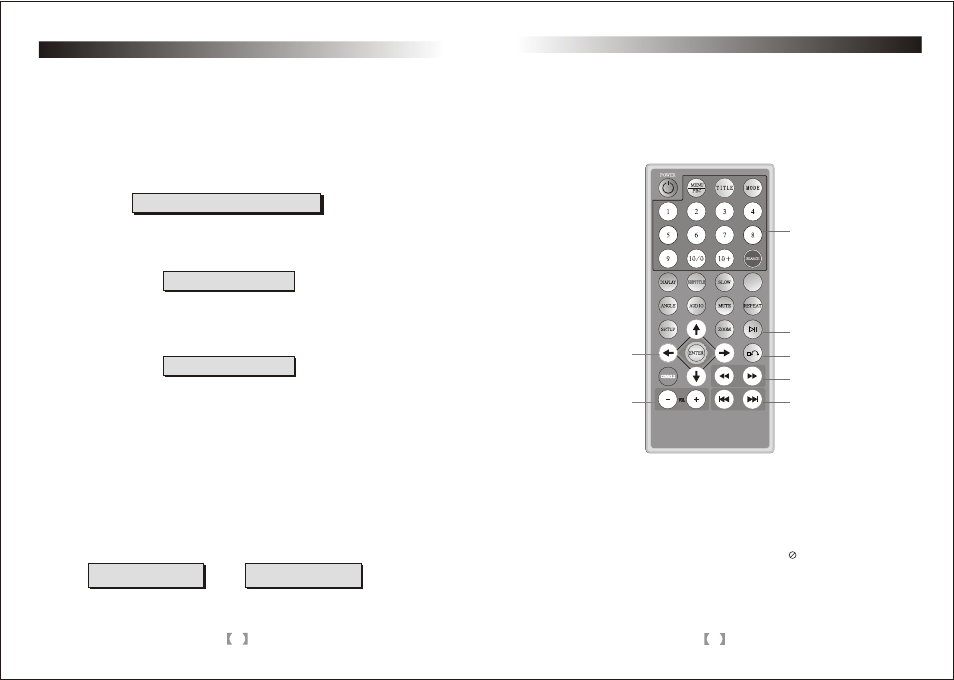
7
Note:
Because of some difference when make the disc, some buttons maybe valid when
press the remote control, and then the screen will display “ ”
Panel of the Remote Control
U S B /S D
Direction buttons
Volume +/-
Number buttons
Play/Pause
Stop
Fast forward
/Fast backward
Previous/Next
HEADREST DVD PLAYER
10
Press Search, input a title, a chapter or a time and the player will start playing
from the desired point to the end point.
(1)Search a title or a chapter:
Press Search, screen shows as below:
Press Left or Right to select one title
For example: press Number 3 to select title 3, select Chapter 1 by pressing direction
Buttons, the screen will show:
User can check the elapsed time or remaining time of current title and chapter by
pressing Display. Continue to press Display and the screen will show as follows:
(1) When play DVD disc, Press Display, screen shows the elapsed time of current title,
remaining time of current title, elapsed time of current chapter and remaining time
of current chapter, Press final time to exit.
(2) When playing VCD in PBC ON mode, Press Display and the screen will show
elapsed time and remaining time. Press Display for the third time to exit.
When playing VCD in PBC OFF mode, Press Display and the screen will show the
elapsed time of the current item, remaining time of the current item, elapsed time
of the entire disc, and remaining time of the entire disc. Press Display again to exit.
Note: When playing MP4’s, the Display has some features.
Display
HEADREST DVD PLAYER
Search
Title 03/10 Chapter 01/04 0:06:39
Track 01/01 01:27
Track 01/01 01:27
Title 00/10 Chapter 00/04
Title 03/10 Chapter 01/04