Menu contents, 2] video – TVLogic LVM-173W-3G User Manual
Page 18
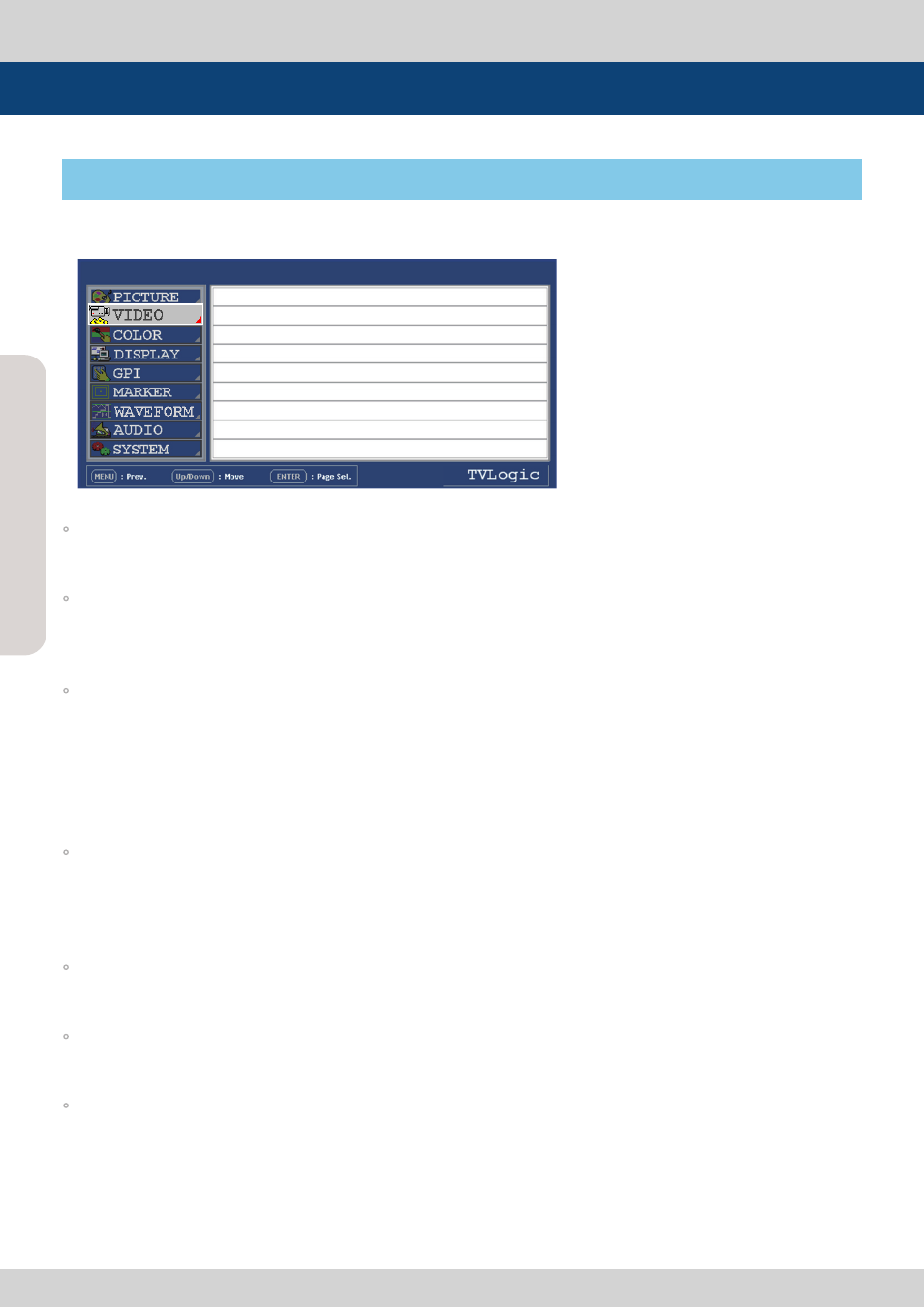
Multi F
orma
t L
CD M
onit
or
18
Multi F
orma
t L
CD M
onit
or
18
Below is the description for each function of the VIDEO menu.
◦
DITHERING
- Toggles Dithering On/Off.
◦
FILTER
- This item toggles the 4:4:4 video processing filter On/Off.
- To eliminate ringing artifacts under 4:2:2 or 4:4:4 sources, please set this Filter to ON or OFF.
◦
FAST MODE
- This item minimizes interlaced video processing time delay.
- Since the function of this feature is to minimize the de-interlacing delay, it will not be effective
under progressive formats.
- This feature is also useful when displaying fast-motion interlaced video content and to reduce the
delay between video and audio.
◦
FORCE psf
- This item forces psf mode for psf signals, overriding the automatic psf detection.
- If this feature is turned off, the unit checks for the psf signal first, then searches for the remaining
modes.
◦
FILM MODE DETECTION
- This item toggles Film Mode On/Off.
◦
SDI FORMAT
- Selects SDI input format between Single Link and Dual Link.
◦
SDI SAMPLING
- Selects SDI sampling mode in Dual Link.
- Available modes are YCbCr 444, RGB 444 and YCbCr 422P.
[2] VIDEO
SDI A LVM-243W-3G 1080/60i
DITHERING ON
FILTER ON
FAST MODE ON
FORCE psf OFF
FILM MODE DETECTION ENABLE
SDI FORMAT SINGLE
SDI SAMPLING YCbCr 444
3G FORMAT NORMAL MODE
OUTPUT MODE SELECT NORMAL
Menu Contents