Menu contents, 6] marker – TVLogic LVM-173W-3G User Manual
Page 32
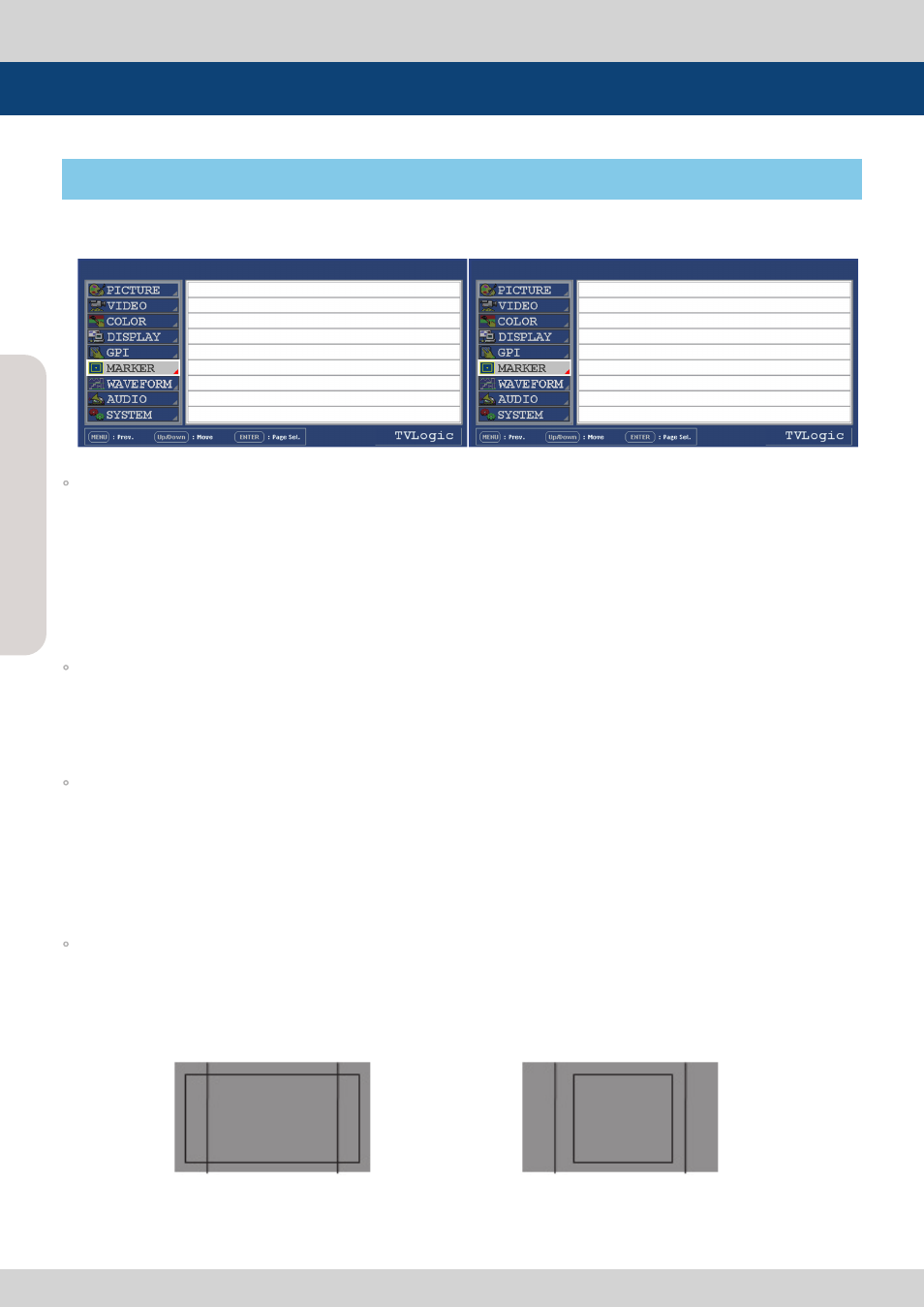
Multi F
orma
t L
CD M
onit
or
32
Multi F
orma
t L
CD M
onit
or
32
Below is the description for each function of the MARKER menu.
◦
MARKER
- Selects the marker type when the MARKER is displayed on the screen.
- Marker may only be activated by pressing the MARKER button on the front of the monitor.
- Available marker types are 16:9, 4:3, 4:3 ON AIR, 15:9, 14:9, 13:9, 1.85:1, 2.35:1, 1.85:1 & 4:3, 4:3 ALT
14:9, 6:9 ALT 14:9, 16:9 ALT 4:3, AFD and USER.
* AFD (Active Format Description) : If this mode is selected, the embedded Aspect ratio signal in
the video signal will be extracted and displayed as a marker.
◦
CENTER MARKER
- This item used to select the availability of the CENTER MARKER on the screen.
- This function operates only after activating the MARKER function by pressing the MARKER button
on the front of the monitor.
◦
SAFETY AREA
- This item used to select and control the size and avilability of the SAFETY AREA.
- Available types are 80%, 85%, 88%, 90%, 93%, 100%, EBU ACTION 16:9, EBU GRAPHIC 16:9,
EBU ACTION 14:9, EBU GRAPHIC 14:9, EBU ACTION 4:3 and EBU GRAPHIC 4:3.
- This function operates only after activating the MARKER function and by pressing the MARKER
button on the front of the monitor.
◦
FIT MARKER
- This item activates the FIT MARKER function.
- With FIT MARKER “ON”, the safety area is displayed relative to the marker in use. With FIT MARKER
“OFF”, the safety area is displayed relative to the incoming source.
- FIT MARKER ON/OFF displays as shown below.
[6] MARKER
Menu Contents
SDI A LVM-243W-3G 1080/60i
PAGE I >> PAGE II
MARKER OFF
CENTER MARKER OFF
SAFETY AREA OFF
FIT MARKER OFF
MARKER MAT OFF
MARKER COLOR WHITE
MARKER THICKNESS 4
SDI A LVM-243W-3G 1080/60i
PAGE II >> PAGE I
USER MARKER H1 MIN
USER MARKER H2 MIN
USER MARKER V1 MIN
USER MARKER V1 MIN
MARKER : 4:3
SAFETY AREA : 90%
FIT MARKER : OFF
MARKER : 4:3
SAFETY AREA : 90%
FIT MARKER : ON