Menu contents – TVLogic LVM-173W-3G User Manual
Page 35
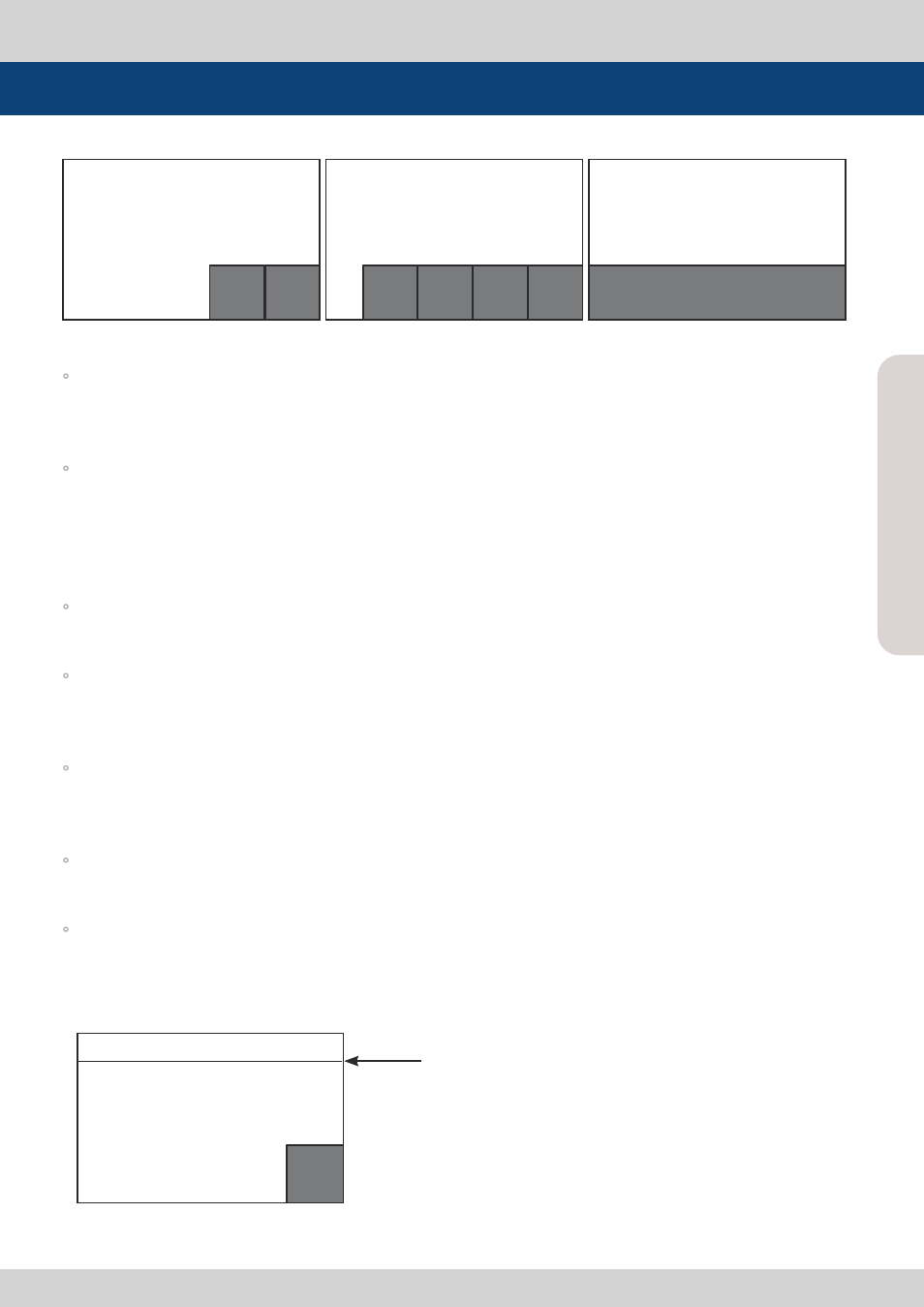
Multi F
orma
t L
CD M
onit
or
35
Menu Contents
◦
WAVEFORM INTENSITY
- Controls the brightness of the WAVEFORM/VECTOR display.
- Available values are between 0 ~ 30. The higher the number the brighter the waveform will be.
◦
WAVEFORM TRANS
- Controls the transparency level of the WAVEFORM/VECTOR.
- Available values are OPAQUE and TRANS.
* If the option is set to OPAQUE, the main OSD will overlap with the waveform/vector. However,
it will automatically display it as transparent and goes back to opaque if the main OSD disappears.
◦
LINE WAVEFORM ENABLE
- This item is utilized to display the entire data or one line data on the waveform.
◦
WAVEFORM SIZE
- Controls the size of WAVEFORM/VECTOR.
- Available modes are NORMAL and LARGE.
◦
LINE SELECT
- Selects the output line of WAVEFORM/VECTOR.
- This item activates when LINE WAVEFORM feature is selected.
◦
LINE POSITION SELECT
- In WAVEFORM / VECTOR SCOPE, use the Up/Down buttons to select User’s desired line.
◦
LINE POSITION DRAW
- ON/OFF the line indication for line select feature.
- Activates only when the LINE WAVEFORM ENABLE feature is enabled.
- When this item is set to OFF, the Line Waveform still displays if LINE WAVEFORM is enabled.
Position changes if the value changes
in LINE SELECT option and the waveform
of the selected position displays.
WAVEFORM/VECTOR : WAVEFORM
LINE POSITION SELECT : ON
LINE POSITION DRAW : ON
<MODE 1>
WAVE
FORM
<MODE 2>
<WIDE>
Cr
WAVEFORM
VEC
TOR
Cb
Y
VEC
TOR
WAVE
FORM