Menu contents – TVLogic XVM-245W-N User Manual
Page 13
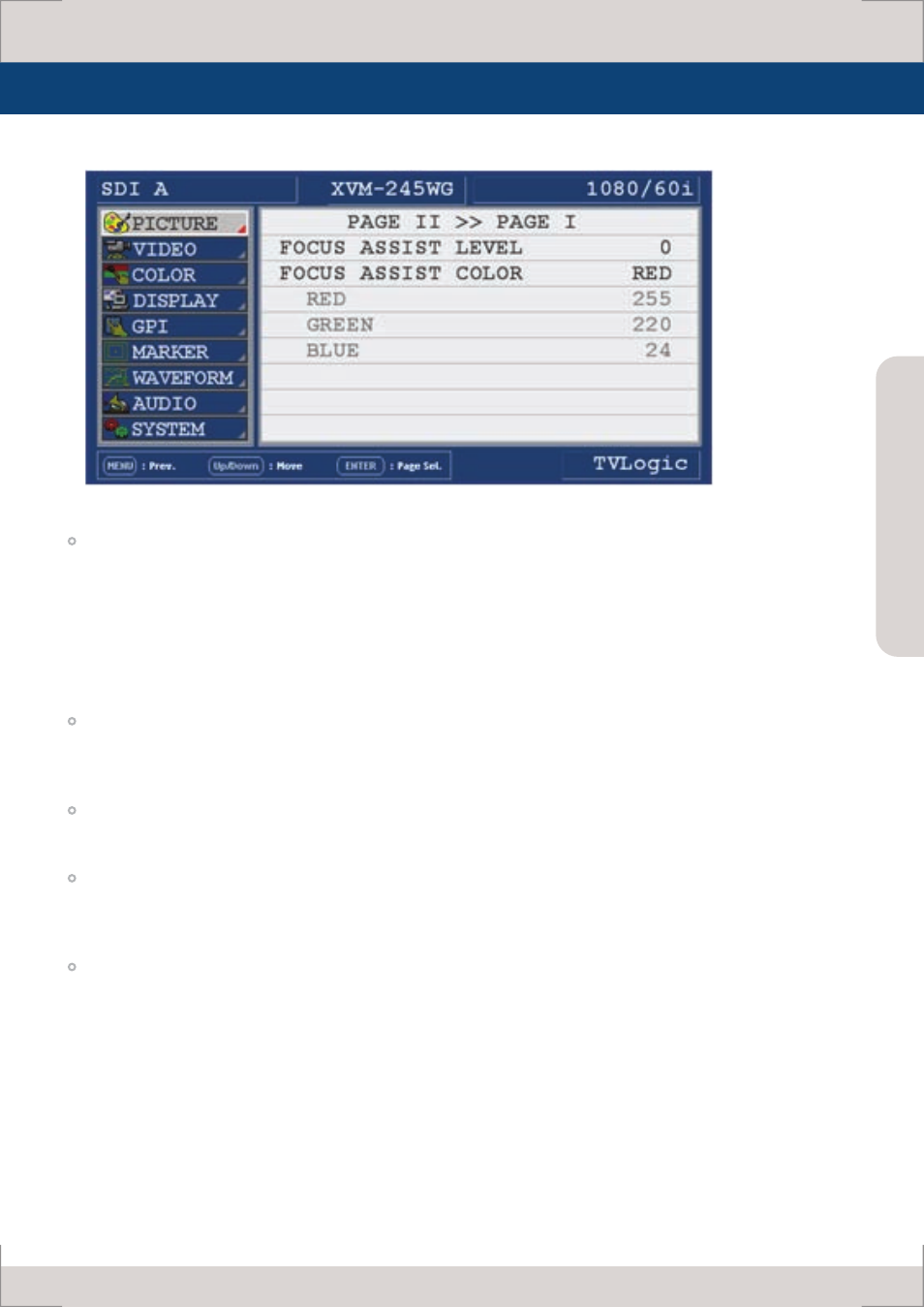
Multi F
orma
t L
CD M
onit
or
13
Menu Contents
FOCUS ASSIST LEVEL
- This item controls focus assist level.
- Available values are between 0 ~ 100. Larger value means greater detail detection.
- Focus assist color is presented when the difference between the border selections exceeds the
selected value.
- This features is only available when FOCUS ASSIST mode is selected. FOCUS ASSIST mode can be
selected by pressing [BLUE ONLY/MONO] button.
FOCUS ASSIST COLOR
- This item selects the color of FOCUS ASSIST.
- Available values are red, green and blue.
RED
- Set "FOCUS ASSIST COLOR" as "USER" then, select LEVEL of RED color to adjust color value(0~255)
GREEN
- Set "FOCUS ASSIST COLOR" as "USER" then, select LEVEL of GREEN color to adjust color
value(0~255)
BLUE
- Set "FOCUS ASSIST COLOR" as "USER" then, select LEVEL of BLUE color to adjust color value(0~255)