Menu contents, 5] gpi part – TVLogic XVM-245W-N User Manual
Page 18
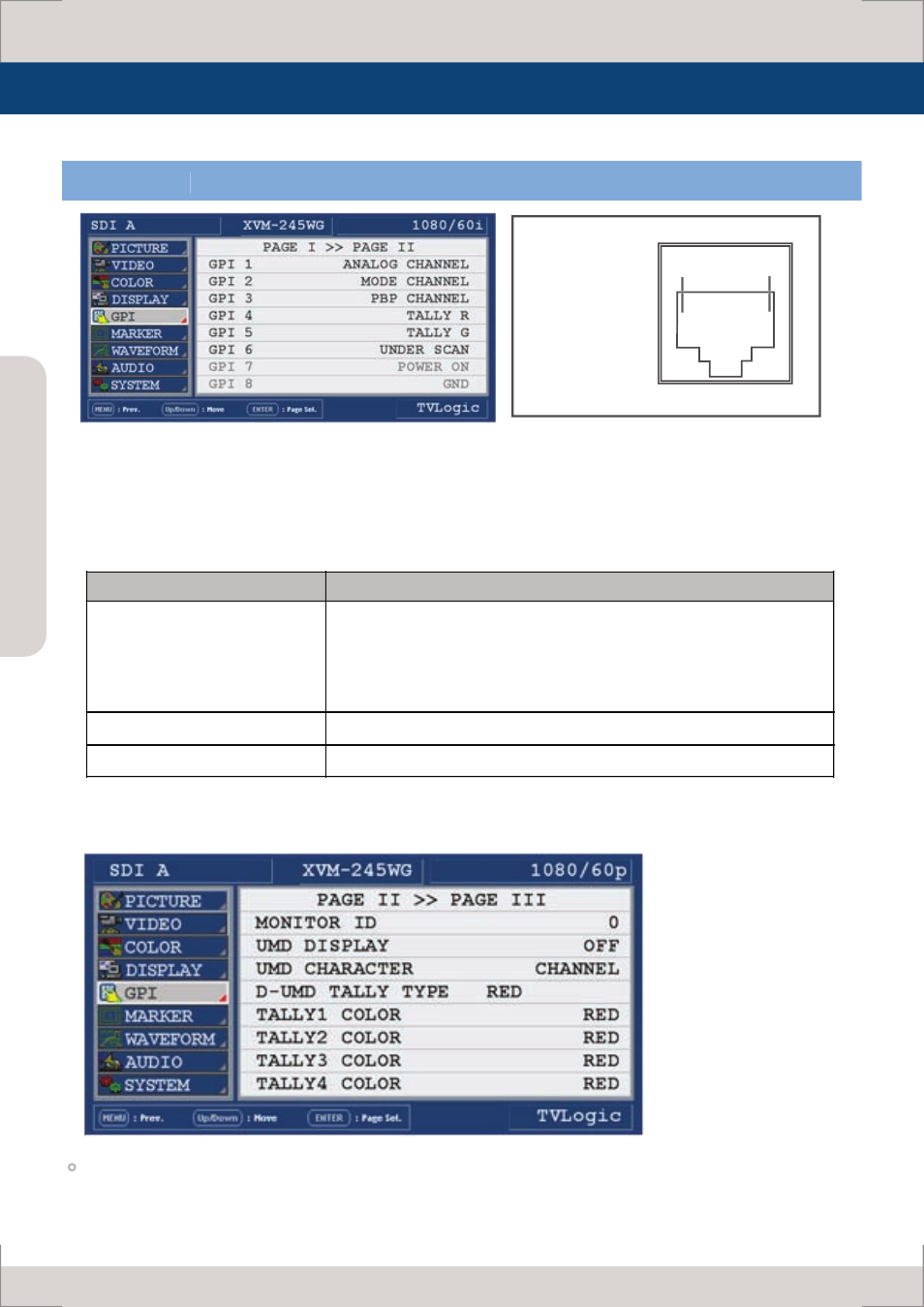
Menu Contents
Multi F
orma
t L
CD M
onit
or
18
[5] GPI PART
This product provides a REMOTE CONTROL mode. The user may connect RJ-45
jack to the REMOTE terminal on the rear of the unit and designate a function for
each pin.
The user designates function for PIN 1~PIN 6. PIN 7 is POWER ON/OFF use only. The selectable
functions are as follows:
On the pin to be used, set the function you desire with the ENTER button and UP/DOWN button.
The method of setting the value is the same as that for the MENU function discussed earlier.
MONITOR ID
- This item sets the ID of each monitor for the TVLogic control protocol or DYNAMIC UMD using
RS-422/485 communication.
- Available values are between 0 ~ 99.
REMOTE (RJ-45)
1: Pin1
2: Pin2
3: Pin3
4: Pin4
5: Pin5
6: Pin6
7: Pin7
8: GND
1
8
MenuClassification
SettableValues
PIN1~6
PIN7
PIN8
NONE, ANALOG CHANNEL, MODE, PBP, BLUE ONLY, SD 1:1 SCAN,
UNDER SCAN, ASPECT, H/V DELAY, 16:9,15:9,14:9,13:9 MARKER,
4:3, 4:3 ON AIR MARKER, 1.85:1, 2.35:1 MARKER,
1.85:1&4:3 MARKER, CENTER MARKER,SAFETY AREA 80% / 88% /
90% / 93%, TALLY RED, TALLY GREEN
POWER ON/OFF CONTROL
GND