Name & function of each part, Front – TVLogic XVM-245W-N User Manual
Page 7
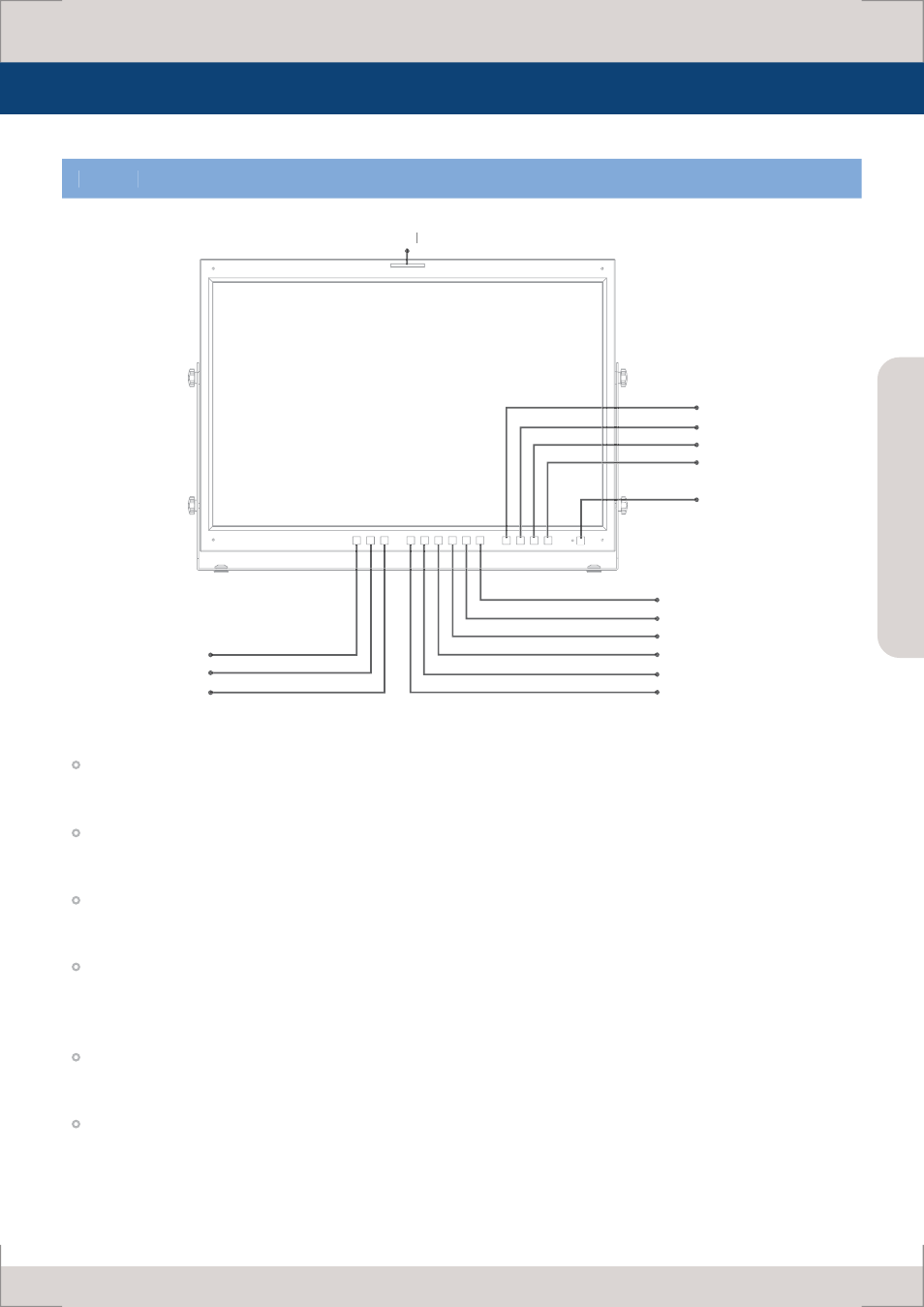
Name & Function of Each Part
FRONT
[ANALOG] button/lamp
- Used when ANALOG INPUT is selected. Sub Menu for analog input menu-selection appears.
[MODE] button/lamp
- Used when SDI INPUT A –> B is selected.
[PICTURE BY PITURE] button/lamp
- Used to choose PBP or FULL screen.
[UNDER SCAN] button/lamp
- Used when transferring from OVER SCAN mode to UNDER SCAN mode.
(Compatible up to SD 1:1 SCAN mode.)
[ASPECT] button/lamp
- Used when changing the monitor ratio on SD signal mode to 16:9.
[MARKER] button/lamp
- Used when indicating MARKER on the screen. The type of marker at work may be selected on the
main menu.
TALLY
LL
ANALOG
MODE
PBP
CHROMA/PHASE/SCREEN SEL
BLUE ONLY/MONO
H/D DELAY / EXT.SYNC
MARKER
ASPECT
UNDER SCAN
MENU
DOWN/BRIGHT
UP/CONTRAST
ENTER/VOLUME
POWER
Multi F
orma
t L
CD M
onit
or
07