Menu contents, 2] video part – TVLogic XVM-245W-N User Manual
Page 14
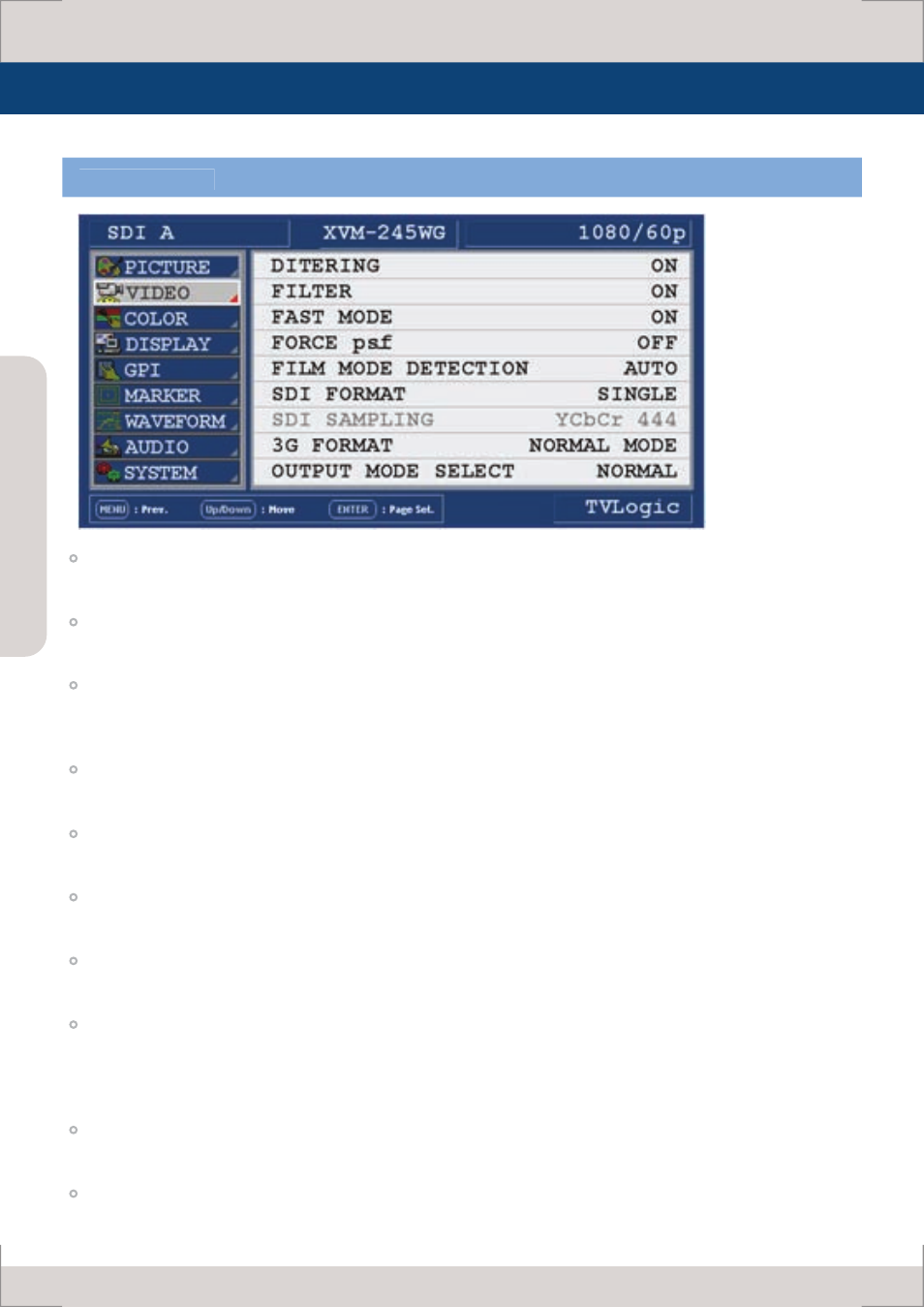
Multi F
orma
t L
CD M
onit
or
14
Menu Contents
[2] VIDEO PART
DITHERING
- This item enables dithering to 10 bits.
FILTER
- This item selects set the filter ON for smoother transitions between colors.
FAST MODE
- This item minimize de-interlacing processing time delay. If user want to see without 1field time delay,
use this mode.
FORCE psf
- This item sets psf mode for psf signals.
FILM MODE DETECTION
- This item enables film mode or disables.
SDI FORMAT
- This item selects input SDI format between single mode and dual mode. (Use Dual mode)
SDI SAMPLING
- This item selects input SDI sampling mode between YCbCr and RGB. (Use Dual mode)
3G FORMAT
- This item selects input format of SDI 3G A/B support(NORMAL MODE, A 444 10BIT_YCbCr, A 444
10BIT_RGB, A 444 12BIT_YCbCr, A 444 12BIT_RGB, A 422 12BIT_YCbCr, B 444 10/12BIT_YCbCr, B 444
10/12BIT_RGB, B 422 12BIT_YCbCr, B 422 10BIT_YCbCr, 60P).
OUTPUT MODE SELECT
- This item selects the range of luminance for SDI MODE between FULL(255) and NORMAL(235).
RGB INPUT MODE
- This item selects luminance value between RGB255 and RGB235. However, it is only available on
DVI-DIGITAL and HDMI modes.