WaveWare SPS-5 v9E User Manual
Page 22
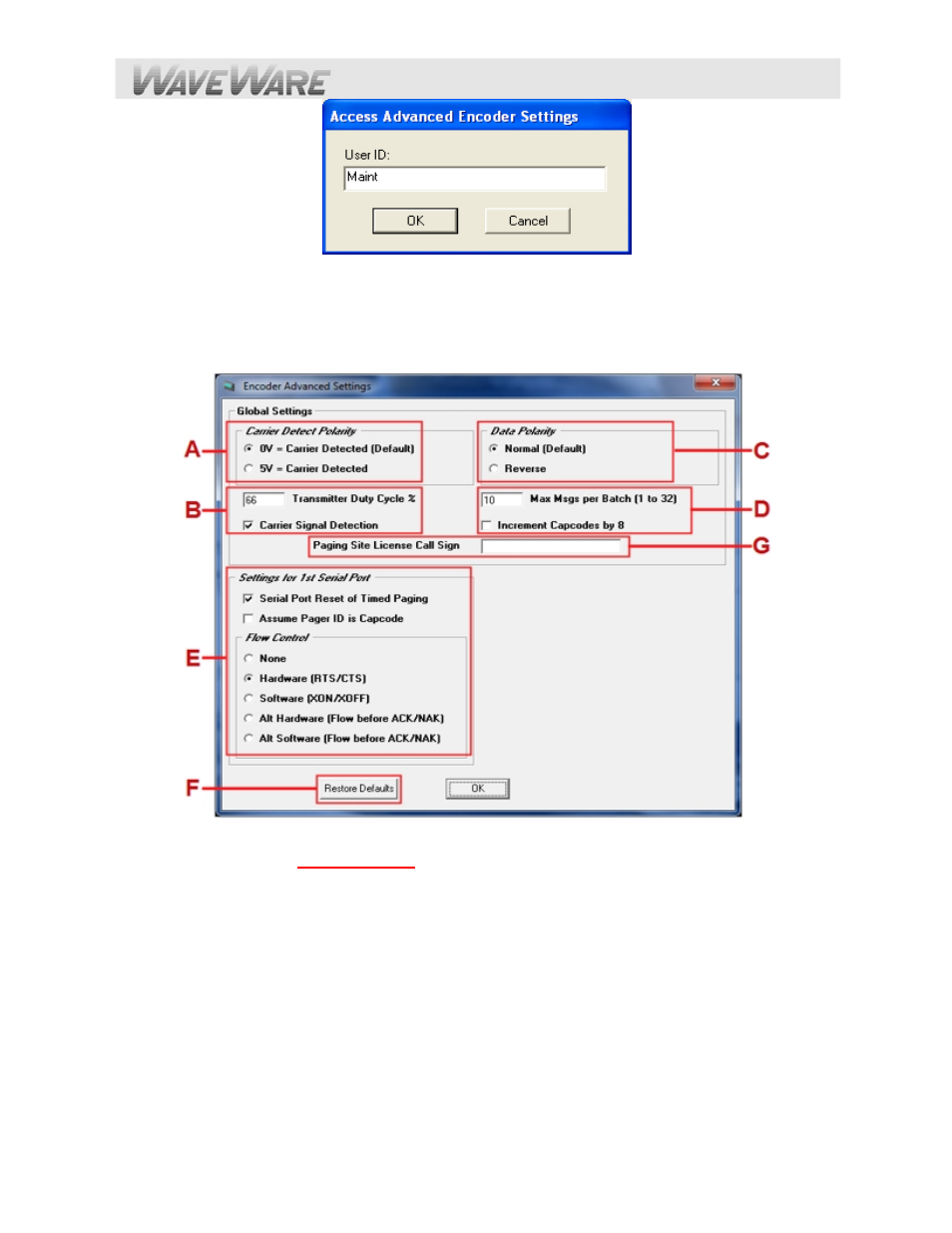
Fig. 15 (Enter Password
“Maint”
)
Below is the Advanced Encoder Settings Screen.
In MOST cases you will NOT have to adjust these settings.
The “Restore Defaults” Button will set each field back to the Original Default settings and affects the Entire screen.
When finished, Click
“OK”.
See Fig. 16
Fig. 16 (Default Settings) For the
SPS-5 v
9E
Advanced Settings Screen
Advancedd Encoder Settings
–
“Default Settings”
: (As Shown) Fig. 16
A
: Carrier Detect = 0v
B
: Transmitter Duty Cycle = 66% and Carrier Signal Detection is “ON” (Checked)
C
: Data Encoding Polarity = Normal
D
: Max Messages per Batch = 10 and Increment Cap Codes by 8 is “OFF” (Not Checked)
E
: Settings for
Com Port = Serial Port RESET of Timed Paging (Checked) and
Flow Control- Setting = Hardware (RTS/CTS)
F
: Restore Defaults- This Button will set the Entire Screen to Original Factory Default Settings.
G
: Paging Site License Call Sign- Station ID Information - Sent in
Morse Code
approx. every 14 Minutes
Programming, Reading and Saving the Pager Database and Settings
On the Main Screen of Encoder Setup Program, Click on the “Program Encoder” Icon to program the
Encoder.Programs the SPS-5 v
9
’s Pager Database and all Settings. See Fig. 17