Xilica XD Series User Manual
Page 2
Advertising
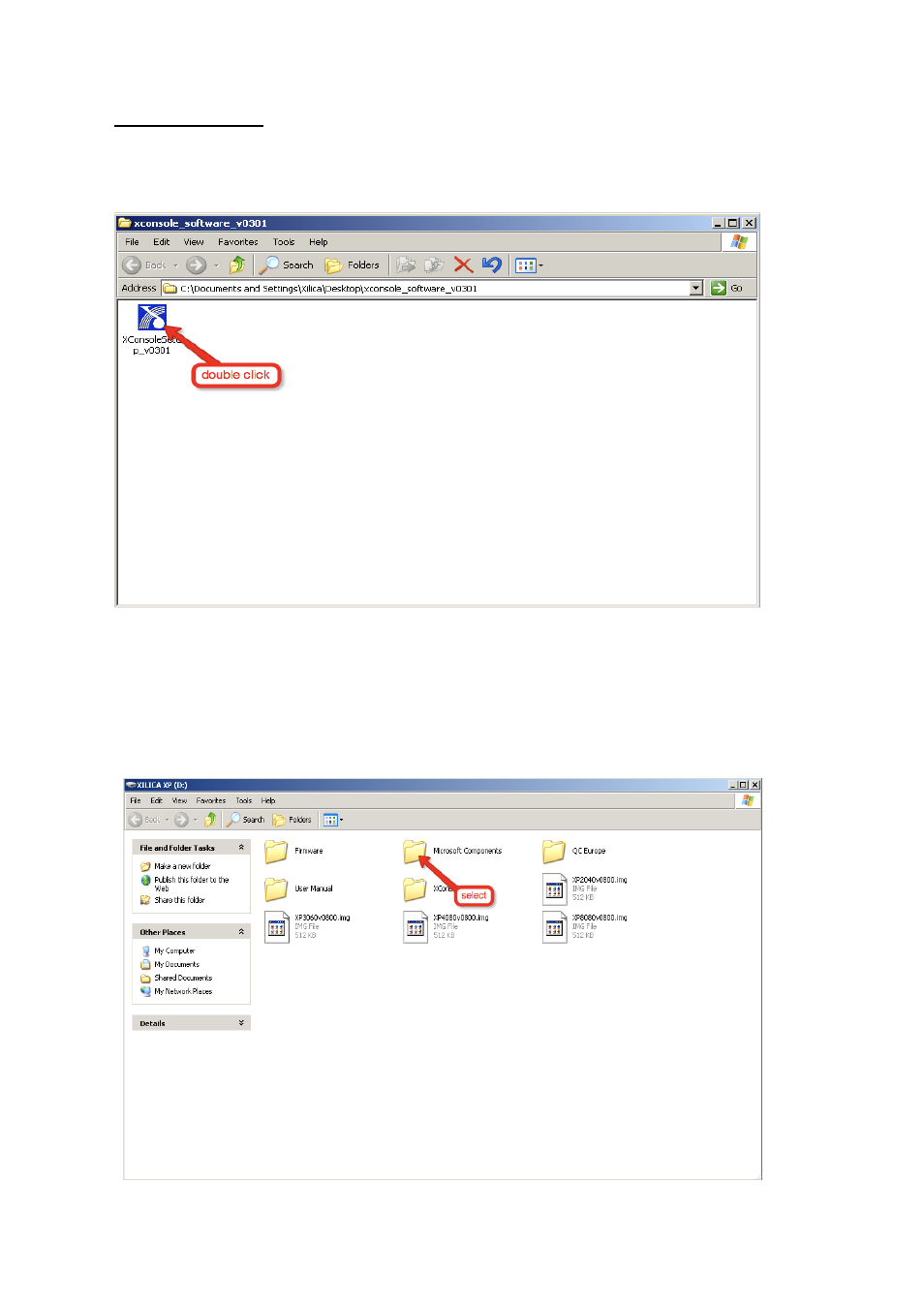
INSTALLATION:
Once the zip file has been extracted, open the folder and double-click “XConsole setup”.
At this point, you might be requested to install the .NET Framework 3.5.
If this happens, please abort the setup.
In order to continue, open the folder “Microsoft Components” found on the included USB
drive, or return to the download section on the Xilica website.
Advertising