Xilica Uno Series User Manual
Uno series - quick start guide, Uno series apps based dsp - quick start guide
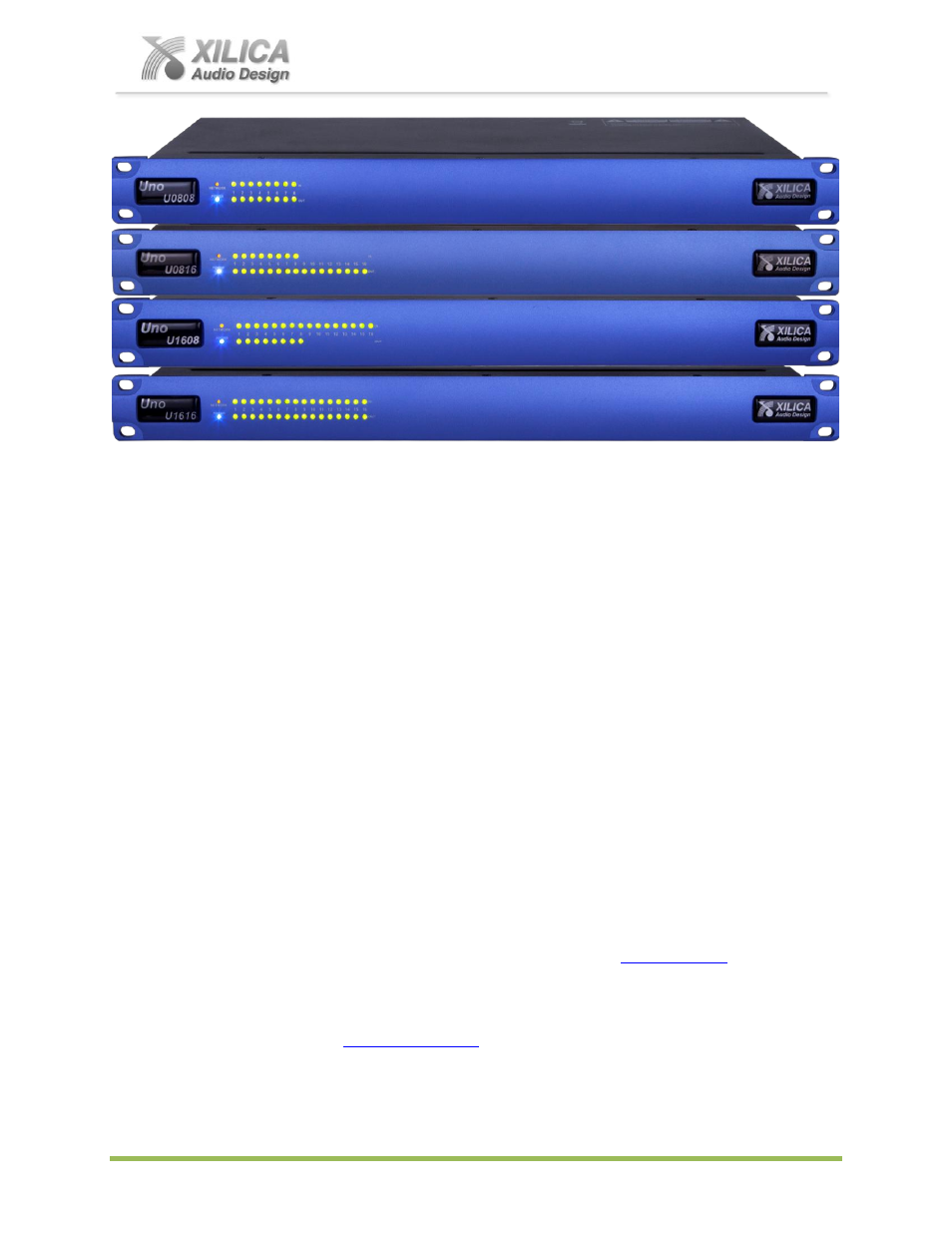
Uno Series -
Quick Start Guide
XILICA AUDIO DESIGN CANADA / EUROPE / ASIA – www.xilica.com
Pag
e
1
Uno Series Apps Based DSP -
Quick Start Guide
1. What
’s in the Box
The Uno Series processor model hardware device purchased
This hard copy of the Quick Start Guide
USB drive with Software, Help File, Quick Start Guide, Spec Sheets
IEC socket detachable power cable
Detachable 3.5mm Euro terminal block connectors
2. What you need to provide
A Windows PC
– 1GHz or higher processor
Windows 8, 7, Vista, or XP
500 MB of free storage space
16 Bit or higher colours
4GB RAM minimum
Network (Ethernet) interface
Ethernet cable (Cat5 or 6)
3. Getting Help
The included NeuConsole software - the Windows software that configures & controls the
Uno processor - includes a Help File. That help file provides a detailed User Manual
(software and hardware) as well as this Quick Start Guide. Plus see our web sites Product
Tutorials for additional operational guidance and instruction
–
- Products-Uno
Series-Product Tutorials.
If you have questions beyond those guidance resources please contact,
North America: Contact Technical Support at 905-770-0055 ext 3 (forwards to tech support
cell phone after regular 9-5pm EST office hours)
Europe: Contact Technical Support (Marco Koorstra) at +31 29940 1100
Asia: Contact Technical Support (Tim Cheung) at +86 13602279067