Xtramus XG2 V1.3 User Manual
Page 23
Advertising
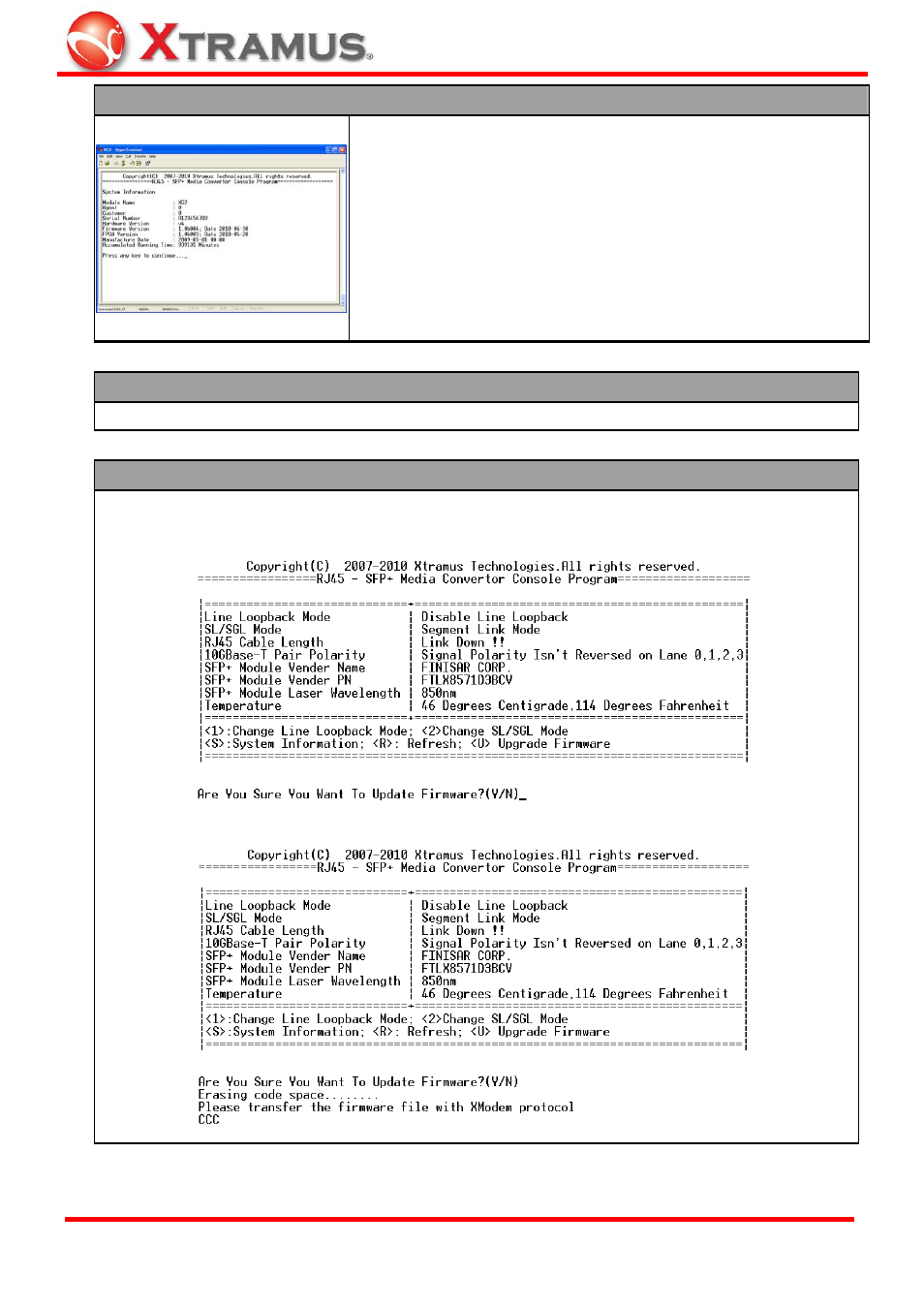
23
<S> System Information
By pressing S on your keyboard, you can view detail XG2 information. To
exit System Information, please press any key on your keyboard.
<R> Refresh
To refresh all the information listed on XG2 Console Program, press R on your keyboard.
<U> Update Firmware
To update XG2 firmware, press U on your keyboard, and follow the steps down below:
1. Press U on your keyboard. System will ask if you want to update Firmware. Please press Y on your
keyboard.
2. XG2 Console Program will start the process required for updating firmware.
E-mail: [email protected]
Website: www.Xtramus.com
XTRAMUS TECHNOLOGIES
®
Advertising