Using a bezel – Zytronic ZXY200 User Manual
Page 27
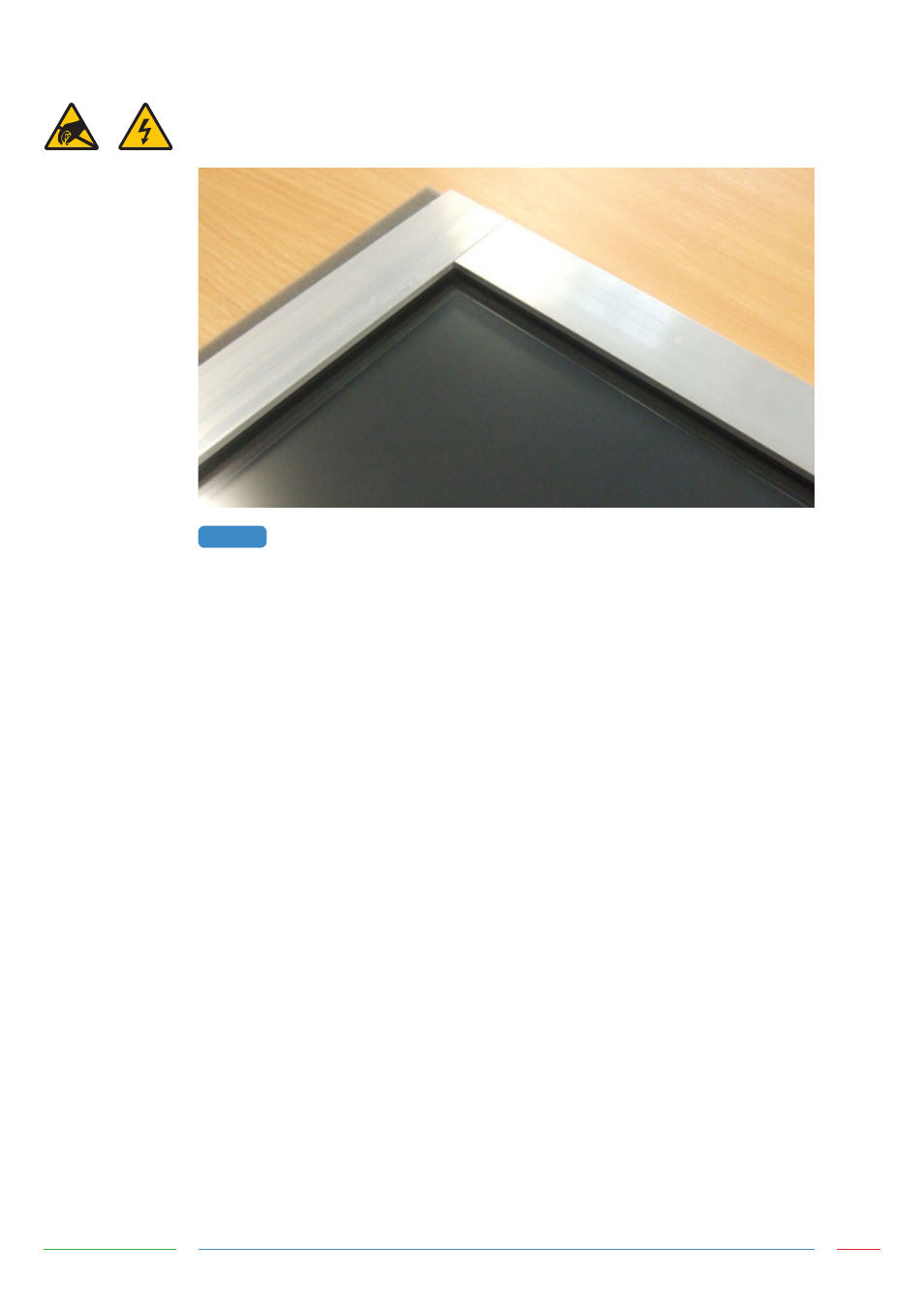
Integration Manual - Issue 1
Zytronic Projected Capacitive ZXY200/300
®
Multi Touch Controller & Sensor
27
USING A BEZEL
The integration design may include a plastic or metal bezel to be used over the front of the sensor,
as shown in Figure 29.
SENSOR WITH METAL BEZEL FITTED
If this is the case, the following points should be considered:
9
If the bezel is metal, a 3mm spacing gasket is recommended between the front of the sensor and
the rear of the bezel.
9
A metal bezel must be grounded to a common ground point with the metal chassis, LCD, and
controller PCB.
9
For good edge performance, it is recommended that the bezel is set back from the LCD viewing
area by a minimum of 5mm. For edge flick gestures as found in Windows 8, increasing the bezel
aperture size further may be beneficial.
9
In most cases, the spacing gasket used will also be required to provide a watertight seal.
9
For environments where the sensor surface may be subjected to rain or water droplets, it is
recommended that a metal bezel has a non-conductive intermediate section between the sensor
surface and the inner edge of the bezel. This should be angled such as to prevent any ledge where
water can collect. The purpose of this is to prevent water from forming a continuous ground path
from the sensor surface to the metal bezel, as this could result in undesirable behaviour.
FIGURE 29