Adobe InDesign CS4 User Manual
Page 75
Advertising
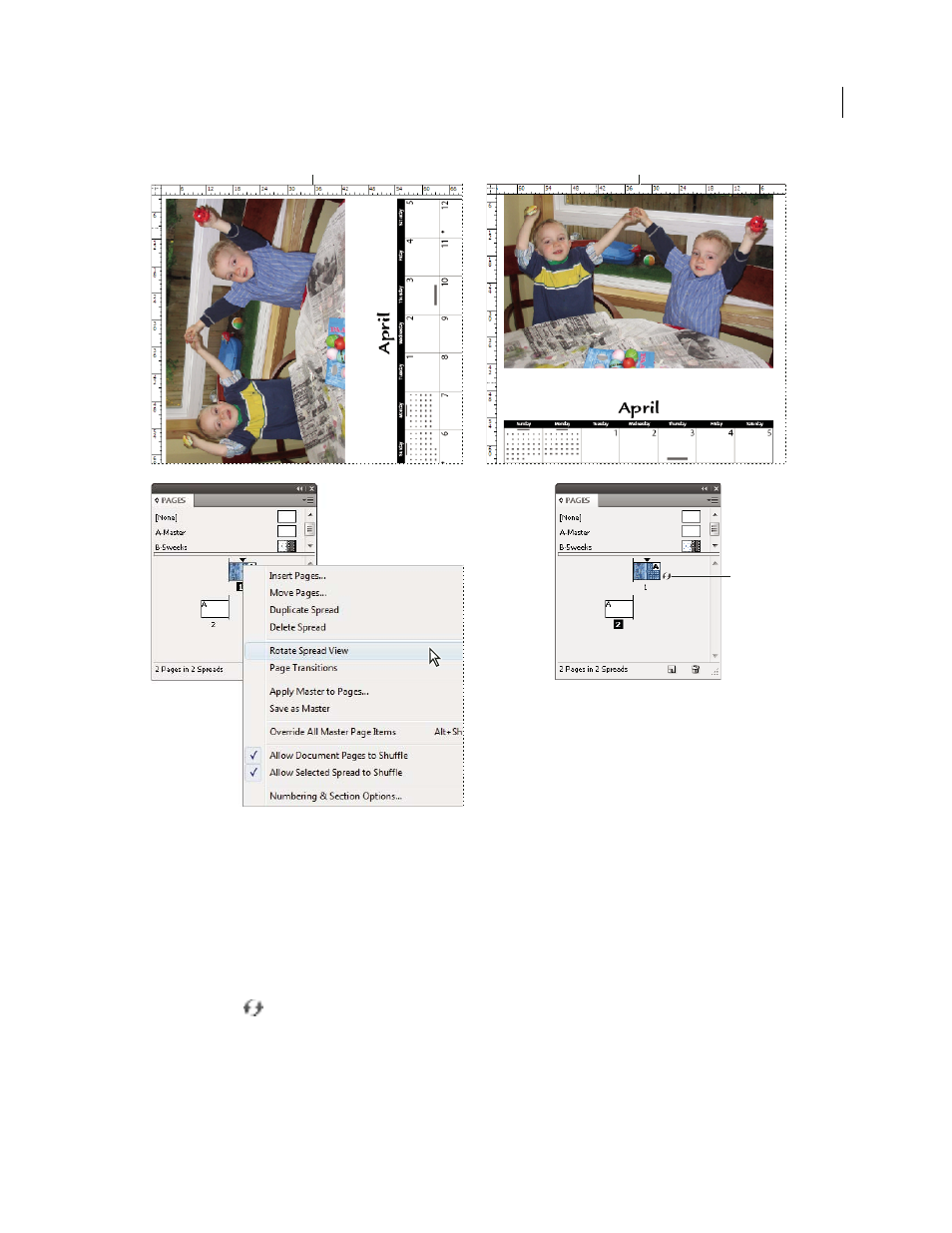
67
USING INDESIGN CS4
Layout
Rotating the spread
A. Before rotating spread B. Rotated spread view C. Rotate icon in Pages panel
1 In the Pages panel, select the page or spread that you want to rotate.
2 Do any of the following:
•
From the Pages panel menu, choose Rotate Spread View
> 90° CW, 90° CCW, or 180°.
•
Choose View
> Rotate Spread
> 90° CW, 90° CCW, or 180°.
A rotation icon
appears next to the rotated spread in the Pages panel.
Objects you place or create mirror the rotated view. For example, if you create a text frame when the spread view is
rotated 90 degrees, the text frame is also rotated. However, objects you paste are not rotated.
A
B
C
Updated 18 June 2009
Advertising