Apply path type effects – Adobe Illustrator CS3 User Manual
Page 304
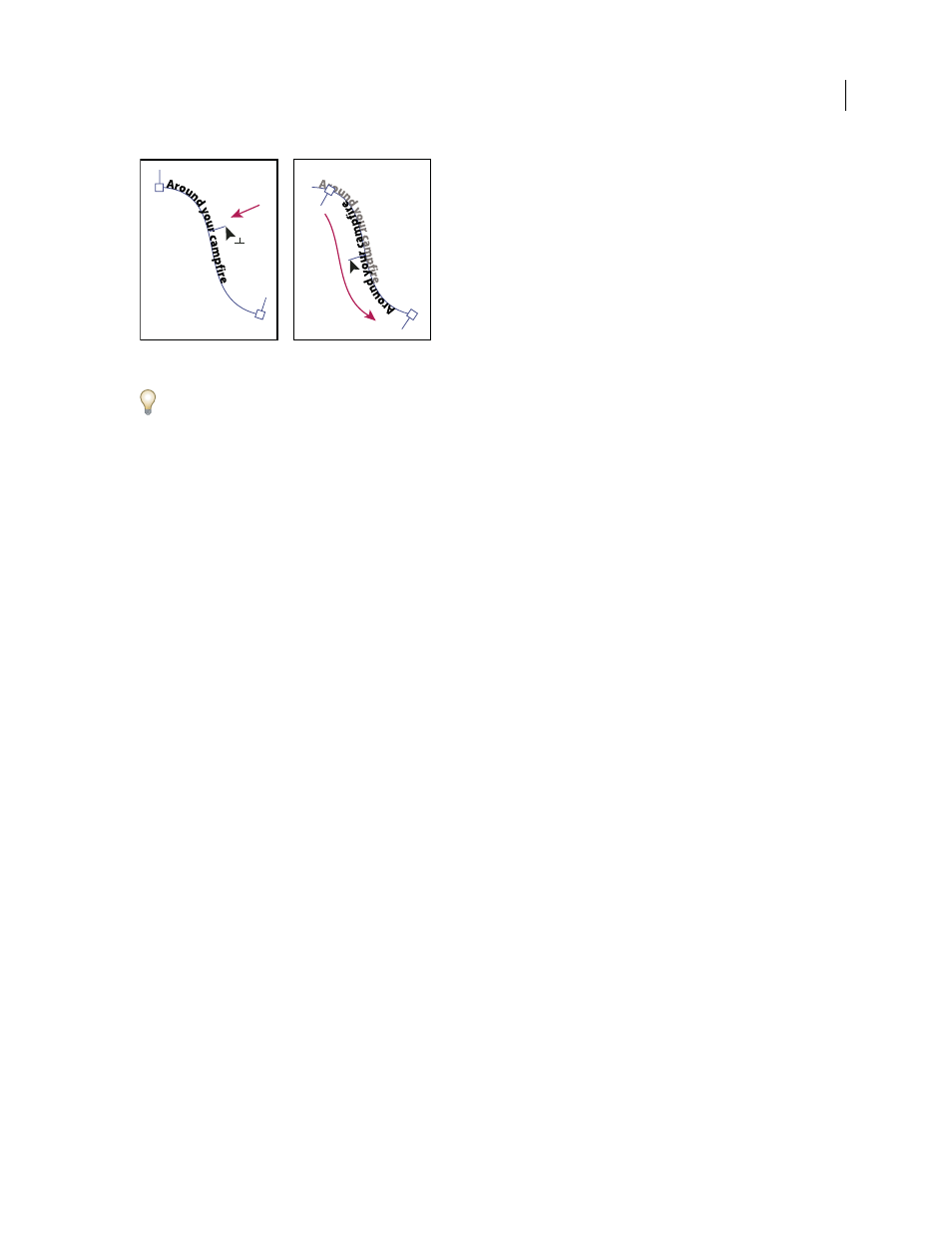
ILLUSTRATOR CS3
User Guide
298
Flipping type along a path
To move type across a path without changing the direction of the type, use the Baseline Shift option in the Character
panel. For example, if you created type that runs from left to right across the top of a circle, you can enter a negative
number in the Baseline Shift text box to drop the type so that it flows inside the top of the circle.
For a video on creating type on a path, see
See also
“Shift the baseline” on page 314
Apply path type effects
Path type effects let you distort the orientation of characters on a path.
1
Select the type object.
2
Do one of the following:
•
Choose Type > Type On A Path and select an effect from the submenu.
•
Choose Type > Type On A Path
> Type On A Path Options. Then select an option from the Effect menu, and
click
OK.